With more and more iOS users turning to iCloud Drive for their cloud storage needs, an average individual has quite a lot of data floating around in that space, and well, if you’ve been at it for a while, you’ve probably lost track of some files as well. Know what you’re looking for but just can’t quite place your finger on the file itself? Enter – Cloud Opener Free, an iOS app that helps you preview all your files on iCloud Drive straight from your iPhone or iPad.
Cloud Opener is quite a new app, and for the simple but powerful feature it offers, it is absolutely free, well for now at least. Why the need really? See, when you access iCloud Drive on your Mac, it’s pretty easy to browse through all those files courtesy of Finder in OS X. On iOS however, Apple for some reason hasn’t released any dedicated app to access all the files stored in iCloud Drive from one place.

So think of Cloud Opener as a dedicated app for accessing iCloud Drive, where you can preview wide variety of file types right on your iPhone or iPad. PDF, PNG, JPG, MOV, MP3, Pages, Numbers, Office files etc. are supported from the get-go. While previewing is just the quickest way to do a quick check on your files, you can also open them in supported third-party apps.
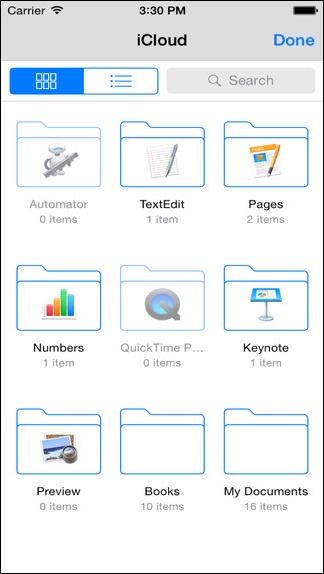
One of the more useful and impressive features is that Cloud Opener lets you attach files to your messages or email directly from iCloud Drive, giving you the ability to share them right from the cloud. Cloud Opener offers users a feature that lets them compress files that are too large as well, along with support for printing documents directly from app.

Cloud Opener, in our experience, is a great app to own. And if you’re a regular user of Apple’s iCloud Drive then this app should be in your repertoire. Available for a price tag of free, and universal in nature, it’s best you download it right away!
(Download: Cloud Opener Free for iOS on the App Store)
Be sure to check out our iPhone Apps Gallery and iPad Apps Gallery to explore more apps for your iPhone, iPad and iPod touch.
You can follow us on Twitter, add us to your circle on Google+ or like our Facebook page to keep yourself updated on all the latest from Microsoft, Google, Apple and the Web.

