Afterlight for iOS has long been a favorite of casual photographers across the world who are looking to turn their perfect shots into works of art. This image editing tool has been around on the iOS App Store for over 3 years now, and currently costs a mere $0.99 for the iPhone and iPad. Today, for a limited period, Apple is giving you the opportunity to grab the title absolutely free of cost. However, you can’t grab it for free directly from the iOS App Store where it still carries its usual price tag. In this post we show you how you can go around that and download it for free on your iOS device.
Seasoned iOS users must be familiar with the Apple Store app and the occasional apps it offers for free from time to time. Afterlight photo app is part of that generosity.

Step 1: Download the official Apple Store app for iOS if you haven’t already and launch it.
Step 2: Tap the Featured tab found at the bottom. Scroll down till you see the offer, and then tap “Download Afterlight free*”.
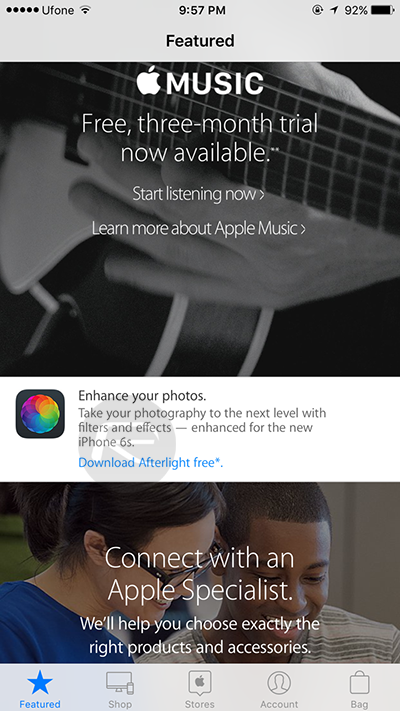
Step 3: Moving to the next screen, simply tap the “Download now for free” banner in green at the bottom.
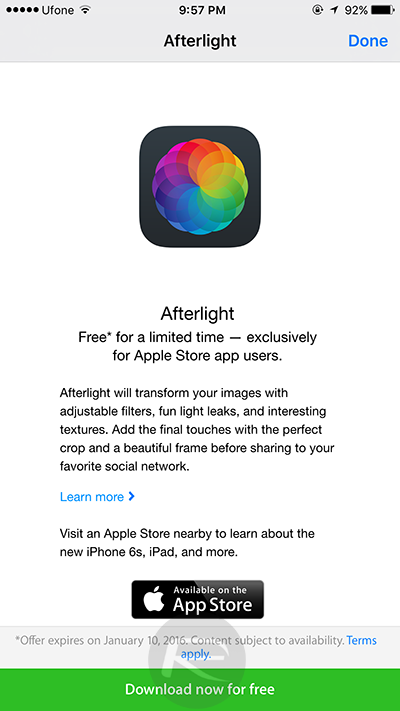
Step 4: Once you see the prompt as shown in the screenshot below, tap Continue after which you will be taken to the App Store.
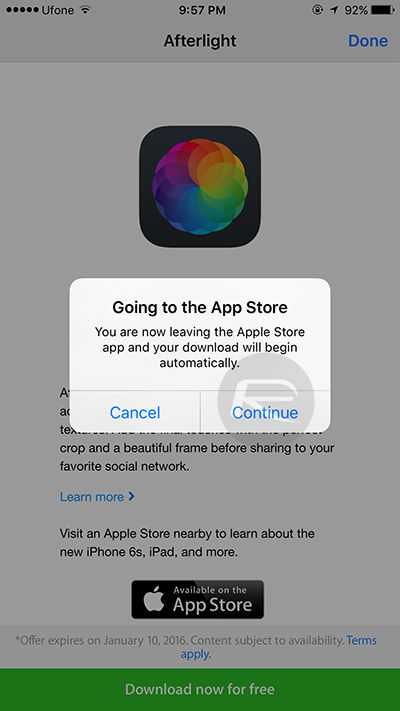
Step 5: When you are at the App Store’s redeem page, tap the Redeem button at the top-right corner and enter your Apple ID and password when prompted.
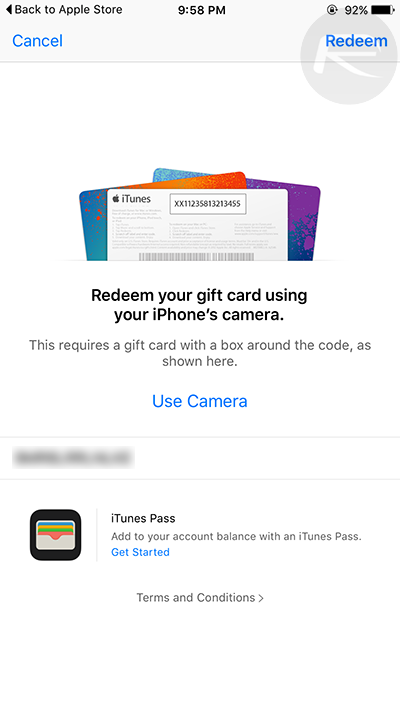
Step 6: That’s it, your download should now begin. Simply hit the Done button and wait for the download to complete before firing up Afterlight on your iPhone or iPad.
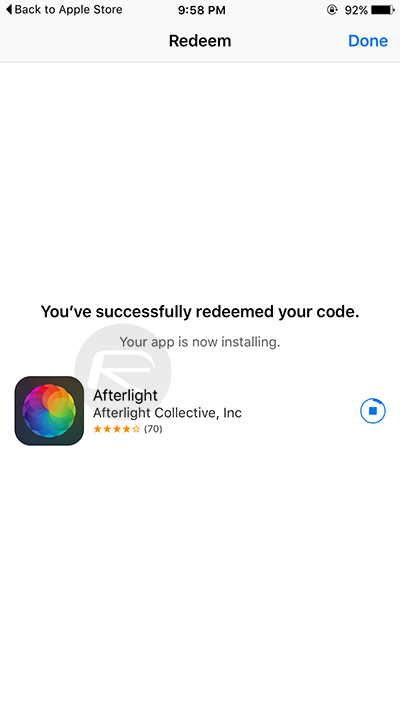
While Afterlight’s set of features needs no introduction of any sort, it is imperative to mention that the app has been updated and optimized for supporting 3D Touch on the iPhone 6s and 6s Plus, complete with Peek and Pop support for previewing images and photos while making your selection. These features should make this a must-have offer for anyone using Apple’s flagship phone.
You may also like to check out:
You can follow us on Twitter, add us to your circle on Google+ or like our Facebook page to keep yourself updated on all the latest from Microsoft, Google, Apple and the Web.

