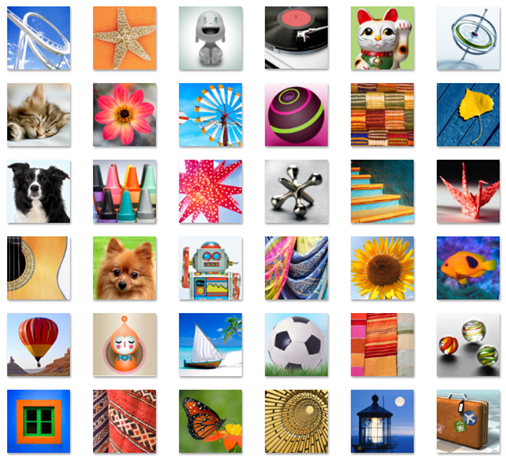The final version of Windows 7 (RTM Build 7600.16385.090713-1255) is packed with almost twice the number of user pictures than they were in Windows Vista or any previous version of Windows. The following downloadable pack includes complete collection of 37 beautiful User Account Pictures from Microsoft’s latest operating system – Windows 7:
These User Account pictures from Windows 7 can be used with Windows Vista and Windows XP by copying the BMP files to the following folder locations:
Windows XP:
C:\Documents and Settings\All Users\Application Data\Microsoft\User Account Pictures\Default Pictures
Windows Vista:
C:\ProgramData\Microsoft\User Account Pictures\Default Pictures
Download Windows 7 User Account Pictures