For some people, the daily barrage of seemingly infinite emails can be as grimly predictable as death and taxes. You could pick the most pleasant alert sound to notify you of when your inbox receives a new entry, but after a couple of days, it will just become a grating annoyance. Triage: Email First Aid, an app created for the Apple’s famed smartphone, the iPhone, tries to bring a bit of calm to proceedings by helping you quickly deal with new mail as it flies into your inbox.
Rather than being an out-and-out email replacement app, it allows you to clear up that increasing backlog by means of simple swipes, so when you do manage to get five minutes to scan your inbox, you can swipe emails into different folders and archives for a less daunting experience later on in the day.
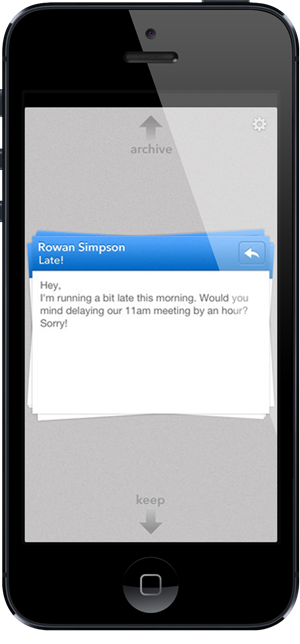
Just like a triage system in healthcare, which dissects patients (probably not the best choice of words to use) based on the nature of their ailment, Triage for iPhone helps you sort everything out into relevant categories. Your messages are stacked in a card-like UI from which you can flick messages up to archive, flick down to retain in the inbox for later on, or simply tap to view a message and / or make a reply.
With support for all the major email clients including Gmail, Yahoo! Mail, and iCloud mail accounts (as well as most IMAP services), it covers most bases; and in future updates, there’ll also be support for those using FastMail and DreamHost.
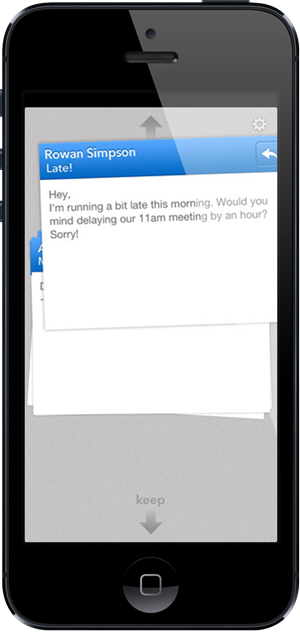
So, there you have it. if you struggle to keep a lid on those incessant emails, and would like a way to at least keep mail in check when you do grab a little downtime, Triage: Email First Aid will have you covered. Optimized for the iPhone 5, it supports any iPhone running iOS 6 or higher.
At $1.99, it’s a very small price to pay for what is a very effective time-saving mechanism, and although you’ll still have to deal with all those emails at some point, at least Triage will ensure you’ve already done the sorting & prioritizing bit.
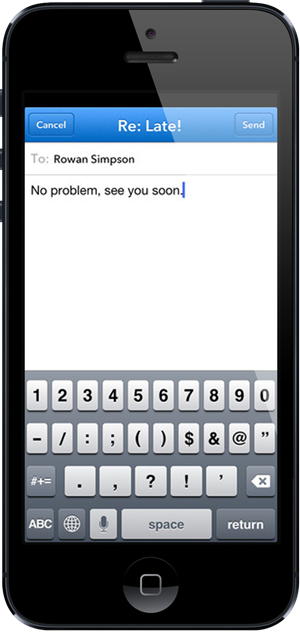
(Download: Triage: Email First Aid for iPhone on App Store)
Be sure to check out our iPhone Apps Gallery and iPad Apps Gallery to explore more apps for your iPhone, iPad and iPod touch.
You can follow us on Twitter, add us to your circle on Google+ or like our Facebook page to keep yourself updated on all the latest from Microsoft, Google, Apple and the web.

