There’s no doubt that most of us consult with our mobile devices way too frequently. When sitting on any subway train, just take a moment to have a look around, and I would be willing to bet that the vast majority are consumed by their smartphones, playing Candy Crush, Flappy Bird, or anything to pass the time. If we had a counter keeping track and informing us of precisely how many seconds, minutes and hours of our lives we continue to fritter away on these digital wonders, I’d also be willing to stake big bucks that we’d be left aghast by the figure, and thanks to the endeavors of one developer, there’s an app for that.
Called Moment, the app not only scrutinizes every second you spend on your device, but also allows you to set targets if you feel as though you’re overusing your iPhone way more than you should. The app works in the background automatically, and also uses your device’s GPS to track exactly where you’ve gone throughout the day.

There has been a marked rise in such apps that facilitate the babysitting of oneself, and given how almost all of us are guilty of waking our devices and simply staring into the light in hope of some inspiration / stimulation – some are also known to do this with the refrigerator – it’s the kind of app that each and every one of us really ought to be downloading.
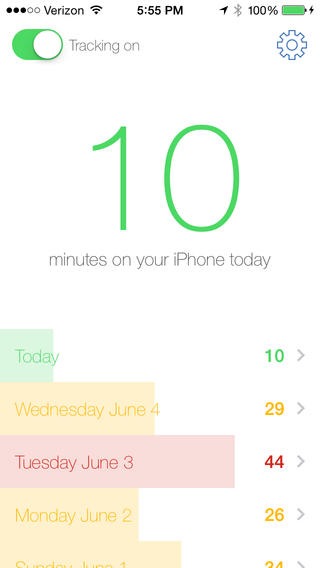
Whether you want such a stark reminder of your reliance on your iPhone is a different matter entirely, but suffice to say, developer Kevin Holesh has hit a nerve with us folk here at Redmond Pie.
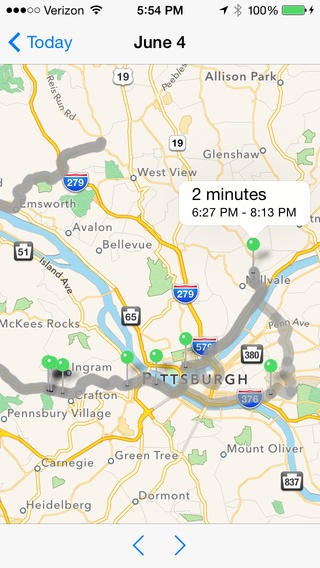
When you set your goal limit for iPhone usage, you can opt for a subtle alert or a more intense, sobering reminder that the device, despite its strong points, is not the answer to everything, and if you actually take Moment seriously, it’ll almost coerce you into thinking about the legitimacy of every single swipe and tap you make from here on in.
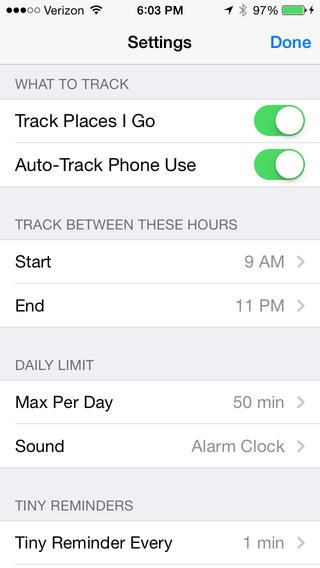
(Download: Moment for iPhone on the App Store)
Be sure to check out our iPhone Apps Gallery and iPad Apps Gallery to explore more apps for your iPhone, iPad and iPod touch.
You can follow us on Twitter, add us to your circle on Google+ or like our Facebook page to keep yourself updated on all the latest from Microsoft, Google, Apple and the Web.

