Photo sharing apps are aplenty on iOS. But when we come across something that is dead simple to use, then we turn our heads and tend to take notice.
The app which we’ve stumbled upon today is called Ghump, and is available as a universal download for iOS, which means it will work on both iPhone and iPad devices in one fell swoop. And the app does one thing, and does it so well that we might want to rethink our personal top chart for photo sharing apps.

So what does Ghump for iOS do? For starters, it’s a photo sharing app. But to explain things more clearly, here’s how it works; it lets you share any photo on your device on any screen that is connected to the Internet and supports an HTML based browser. The magic happens by first downloading the app from the App Store, which is pretty much a given, then you navigate to ghump.com to scan a barcode with the Ghump app on your iPhone and iPad, and in a few seconds you’re ready to share your specifically selected photos on the big screen. Apart from just viewing photos, you can also save them instantly on your PC or Mac.
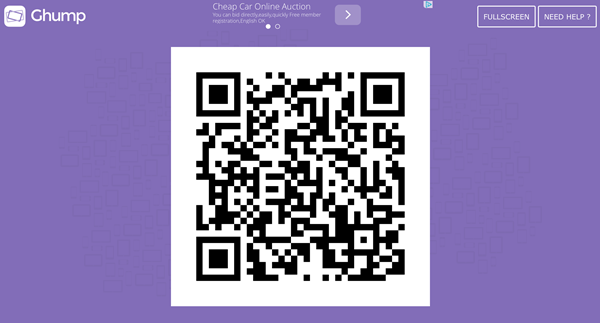
The photos you share with Ghump are stored on the company’s servers and are automatically deleted after 24-hours, so you can rest assured that your personal data won’t fall into the wrong hands. But we do encourage the fact that you don’t share extra personal photos using the service, just to be on the safe side of the fence.
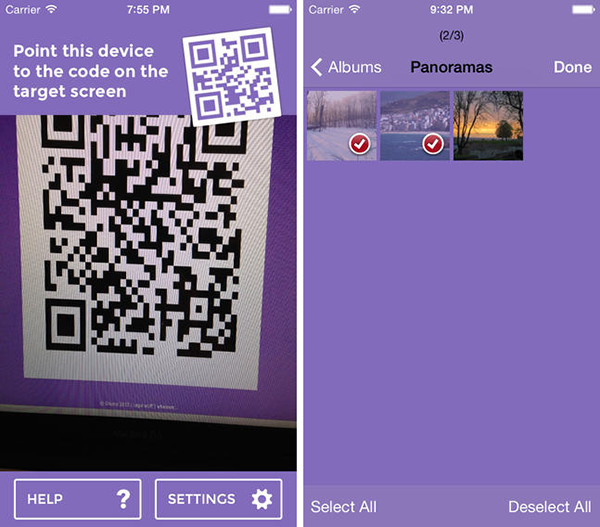
The app is absolutely free for download, and is universal, as we mentioned before. But since it’s free, therefore the service is ad-supported, but you can remove them for just a dollar via in-app purchase.
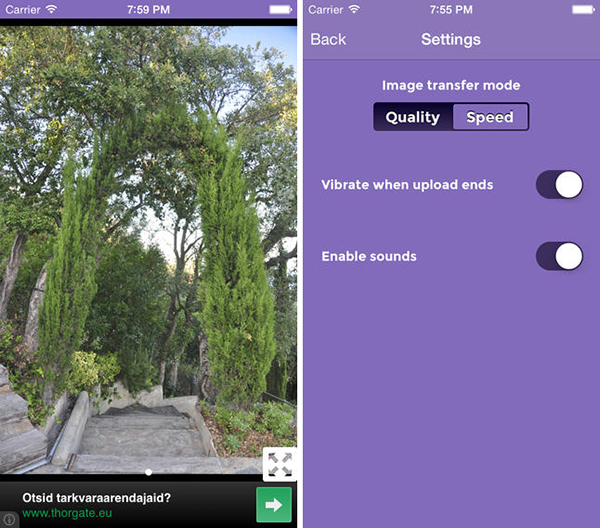
There are a lot of neat ways one can use Ghump. And apart from being a photo sharing service, it can also double up as a makeshift keynote presenter. But as they say, imagination has no end.
Grab the app from the link below and start sharing!
(Download: Ghump for iOS on the App Store)
Be sure to check out our iPhone Apps Gallery and iPad Apps Gallery to explore more apps for your iPhone, iPad and iPod touch.
You can follow us on Twitter, add us to your circle on Google+ or like our Facebook page to keep yourself updated on all the latest from Microsoft, Google, Apple and the Web.

