The chances are if you are reading this, then you are definitely some kind of technology loving individual that more than likely comes strapped with some form of personal computer as well as one of those smartphones or tablets which everyone seems to be using these days. Once upon a time, we all would have had a single computer for work or pleasure purpose,s as well as one of those old school flip or candy bar type phones which allowed us to play Snake and view WAP configured websites.
Times have changed and things have moved on a little. The emergence of mobile devices and different operating systems allow users to have a great choice when it comes to their personal computing, something that has resulted in us owning more consumer technology. A consequence of that technology ownership is; having a lot more data that somehow needs to be synchronized between various devices on different platforms. If your weapon of choice happens to be a PC or laptop running Windows, and a smartphone or tablet running Google’s Android, then the free of charge ClipSync app may just be something you need in your connected life.

Regardless of your computing or mobile proficiency levels, every single user will have copied information to the clipboard of whatever device they are using. It may be something that is done as a quick way of remembering a snippet of text for use in a different form or text field, or it may be part of a larger scale project that requires that copied information to be passed around, but we all use it daily. ClipSync is an app for Android that allows that copied information to be synchronized seamlessly between Android and Windows-based PCs, meaning as soon as it is copied, it is immediately available on other devices connected to the same ClipSync server.
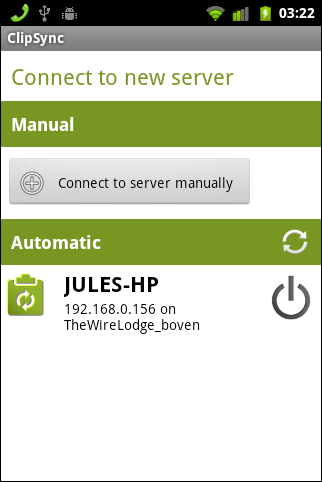
To use the app, the user will first of all have to download the free app from the Google Play Store onto an Android smartphone or tablet running Android 2.1 or above. Additionally, the Windows PC(s) that are being used in conjunction with the Android device will need to have the ClipSync Server software installed to allow the two devices to communicate over the network. Using the software is as simple as opening the app on the Android device and selecting the relevant server from the available list. Any text that is copied on the mobile device will then be available on the PC and vice versa.
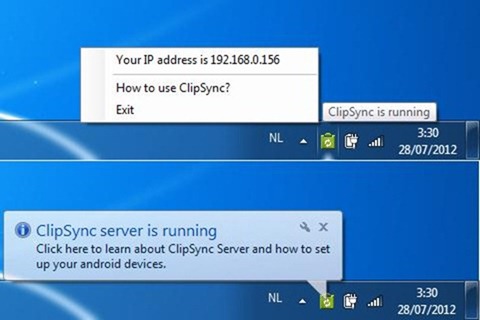
Download ClipSync for Android [Play Store link]
Be sure to check out our Android Apps gallery to explore more apps for your Android device.
You can follow us on Twitter, add us to your circle on Google+ or like our Facebook page to keep yourself updated on all the latest from Microsoft, Google, Apple and the web.

