Since the public release of iOS 5 in October, a number of tweaks have appeared on Cydia which offer the ability to hook into iOS 5-only functions, with the most popular by far being the the new Notification Center. I can only assume most developers have been literally chomping at the bit to put their skills to the test in order to see what they can do with the new Siri technology.

However, with Siri being a service exclusive to the iPhone 4S, and no jailbreak being available, it has not only been difficult for developers to produce a working Siri tweak, but also a fruitless task as due to the lack of jailbreak, there is currently no audience for such a tweak.
It seems that the developers in the community have taken the first step, and are just waiting for the public release of an iPhone 4S jailbreak. Developer Hamza Sood previously showcased a tweak which hooks into Siri to mimic the functionality of the popular SBSettings utility. The tweak contains the same abilities that SBSettings is praised for, such as the ability to adjust the back light illumination on the device, activate airplane mode or to toggle cellular data on or off. The screen shots below show some examples of the tweak.
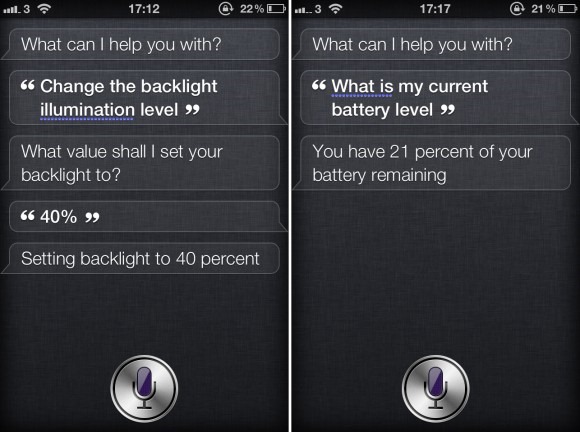
Another Siri tweak which isn’t far away from being ready for prime time is SiriPrefs, which once again aims to inject an SBSettings like feel to Siri. This particular Siri tweak uses the Microsoft search engine Bing as a navigation tool affording the user the ability to open up any installed application, or any of the preferences located within the Settings app.
At the time of writing the tweak is still in development, with a few remaining bugs being ironed out. One issue which is likely to cause a modicum of annoyance is the fact that upon execution of the commands, SiriPrefs has to first of all launch the Safari browser so it appears as if two applications are being launched to obey your command. Check out the video above to see SiriPrefs in action.
You may also like to check out:
- Spire: First Legal Siri Port For iPhone 4, iPhone 3GS, iPod touch, iPad 1 Now Available On Cydia
- Here’s How To Install Siri (GUI Only) On iPhone 4 And iPod touch Running iOS 5 [VIDEO]
- Install Siri Dictation On iPhone 4, iPhone 3GS And iPod touch 4G Using Siri0us
Check out our iPhone Apps Gallery and iPad Apps Gallery to explore more apps for your iPhone, iPad and iPod touch.
(via iPhoneIL)
You can follow us on Twitter, add us to your circle on Google+ or like our Facebook page to keep yourself updated on all the latest from Microsoft, Google, Apple and the web.

