Buying an unlocked iPhone can be a costly business, and unlocking them isn’t always the easiest thing in the world. There is a solution for those who have a locked device and need to use a SIM card that isn’t from the carrier the iPhone is locked to, and’s available right now.
That Metroid is to use the latest R-SIM ICCID trick which is basically a SIM card that, once installed, unlocks the device by taking advantage of a flaw in Apple’s iOS. That means that this SIM can be installed, a few steps taken, and then any carrier’s SIM can be swapped back in to get it working as any other unlocked iPhone without any issues, regardless of which carrier it belongs to.

We’ve written about these SIM swap methods before, but that was using R-SIM 12. The R-SIM is now updated to v13 to support the latest iPhone XR and iPhone XS / XS Max, which is notable as the older one had trouble working on Apple’s newer iPhones due to change in phone’s SIM card tray design. The update also brings with it a faster process and improved standby time, which is all good news.
The process for unlocking a locked iPhone using the R-SIM is as follows:
- First up, you will obviously need to get the latest version of R-SIM for your iPhone, which you can do so from here.
- Insert the R-SIM into your locked iPhone.
- Next, open Emergency Call screen and then enter the following code *5005*7672*00# in the dialer and then tap on phone calling button.
- On the Input ICCID screen, enter the following code 8901-4104-2792-0258-7523 and then tap Send.
- Reboot your iPhone and follow the regular iOS setup process for activation.
- Once done, you can just remove the R-SIM from your iPhone and insert your network’s regular nano SIM card back and start using your phone as a regular unlocked iPhone.
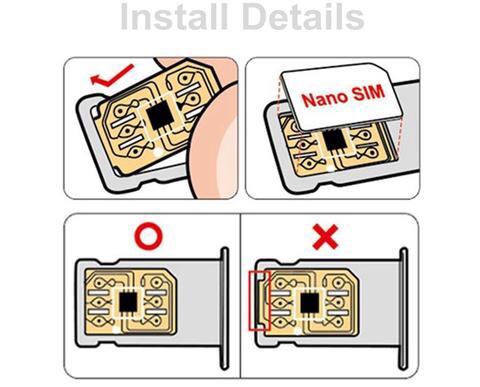
Those steps will work on anything from an iPhone 5 all the way up to an iPhone XS Max, with iOS 11 and iOS 12 confirmed as working just fine.
This process may be less than ideal, especially if it needs to be done again in case your iPhone hard reboots or is restored via iTunes, but it’s absolutely better than nothing and well worth checking out. Just be aware Apple might patch this flaw at some point in future iOS update although it’s working fine since iOS 11 days.
You can follow us on Twitter, add us to your circle on Google+ or like our Facebook page to keep yourself updated on all the latest from Microsoft, Google, Apple, and the Web.

