In today’s digital age, with the rise of selfie culture, photo editing has become crucial for enhancing and transforming self-portraits. CapCut’s Free AI Portrait Generator offers a powerful solution that leverages artificial intelligence to revamp your selfies and take them to the next level.
CapCup was initially well-known for being a free online video editor; by now, it has progressed in such a way that it has given various amazing AI tools to users. In this article, we will explore the five styling options available in CapCut’s Free AI Portraitor Generator, highlighting the positive aspects of each style and empowering you to unleash your creativity.
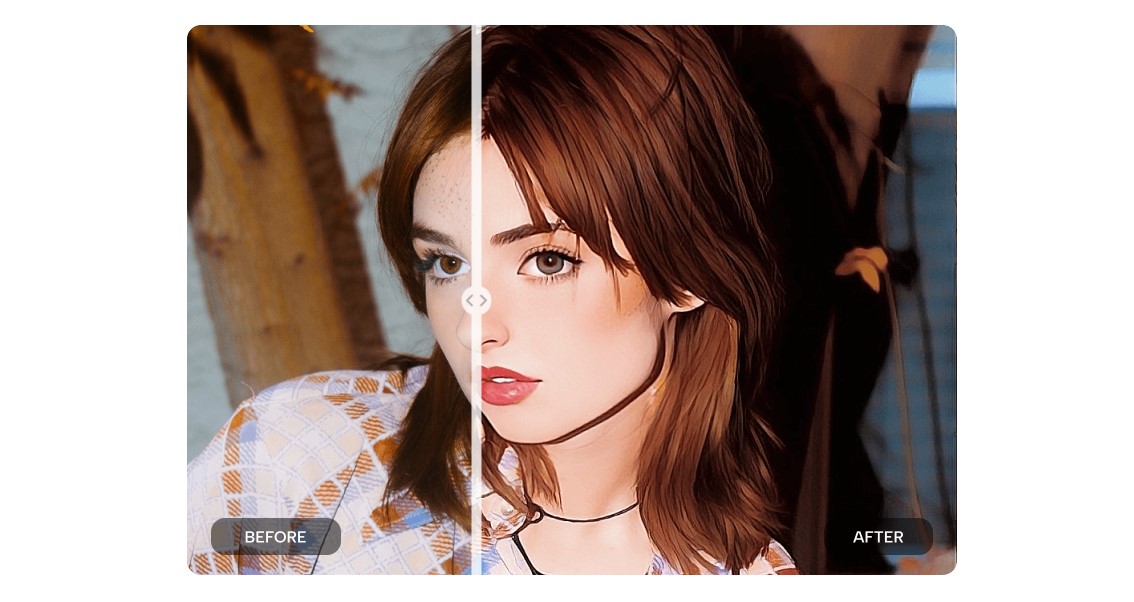
Understanding This Free AI Portraitor Generator
CapCut’s Free AI Portraitor Generator is an innovative tool that combines the power of artificial intelligence with advanced image processing algorithms. Its sophisticated algorithms analyze various facial features, including skin texture, facial structure, and expressions, to intelligently enhance and transform your selfies. Utilizing cutting-edge AI technology, this tool offers an effortless way to enhance self-portraits without requiring extensive manual editing. It automates the process, allowing you to achieve stunning results with just a few clicks. While it’s important to acknowledge the limitations of any editing tool, CapCut’s Free AI Portraitor Generator focuses on the positive aspects and provides users with an array of styling options to explore and personalize their selfies.
Exploring the Styling Options
1. Manga Style
The Manga style option in CapCut’s Free AI Portraitor Generator embraces the captivating charm of Japanese manga art. It adds stylized elements to your selfies, such as larger eyes, vibrant hair colors, and exaggerated facial expressions. With the Manga style, you can transform your selfies into vibrant, eye-catching visuals that showcase your creativity and love for this unique art form.
2. 3D Game Style
If you’ve ever wanted to transform yourself into a character from a virtual world, the 3D Game style option in CapCut’s Free AI Portraitor Generator is perfect for you. This style adds depth and dimension to your selfies, strikingly resembling characters found in popular video games. With this styling option, you can take your selfies to a new level of creativity and fantasy, allowing your imagination to run wild as you become a part of the virtual gaming world.
3. Hong Kong Cartoon Style
The Hong Kong Cartoon style option in CapCut’s Free AI Portraitor Generator allows you to emulate the unique art style of Hong Kong cartoons. This style infuses your selfies with a distinctive cultural flair, capturing the essence of this popular artistic genre. It adds bold lines, vibrant colors, and a touch of nostalgia to your photos, creating eye-catching visuals that are sure to stand out. With the Hong Kong Cartoon style, you can showcase your appreciation for this art form while adding a touch of creativity to your selfies.
4. Pop Style
For those seeking a bold and vibrant aesthetic, the Pop style option in CapCut’s Free AI Portraitor Generator is ideal. This style amplifies colors and contrast, resulting in a striking visual impact. With the Pop style, your selfies will exude energy and creativity, making them perfect for catching your followers’ attention on social media. Whether you want to create eye-catching profile pictures or share memorable moments with friends, the Pop style adds a touch of flair and excitement to your selfies.
5. 3D Cartoon Style
The 3D Cartoon style option in CapCut’s Free AI Portraitor Generator brings your selfies a playful and whimsical vibe. This styling option transforms your photos into charming animated characters, giving them a touch of fun and imagination. With the 3D Cartoon style, you can create unique, eye-catching selfies that stand out. Whether you want to add a touch of humor or showcase your love for animated art, this style allows you to embrace your inner child and capture delightful moments through your selfies.
Unlocking Your Selfie Potential
CapCut’s Free AI Portraitor Generator goes beyond mere enhancement; it unlocks your selfie potential. By utilizing intelligent adjustments, the tool allows you to retouch blemishes, enhance facial features, and adjust lighting and color to create captivating selfies that highlight your best attributes. It enables you to achieve a flawless look, emphasize your eyes, experiment with different aesthetics, and discover your unique self-expression through edited selfies. CapCut’s Free AI Portraitor Generator empowers you to take control of your self-portraits and transform them into stunning representations of your individuality and creativity.
The Art of Self-Expression
With CapCut’s Free AI Portraitor Generator, editing your selfies becomes art. The various styling options the tool offers enable you to customize your photos according to your preferences, allowing you to experiment and discover your aesthetic. Whether you prefer the charm of manga, the notion of 3D cartoons, or the vibrant energy of the Pop style, CapCut’s Free AI Portraitor Generator provides you with the tools to express your unique personality and style. By embracing the power of self-expression, you can celebrate diversity, break free from traditional norms, and showcase your creativity through edited selfies that reflect your individuality.
Sharing and Spreading Positivity
The impact of sharing edited selfies on social media platforms cannot be underestimated. By showcasing your creative transformations and positive self-image, you have the potential to inspire others and foster a culture of self-love and body positivity. CapCut’s Free AI Portraitor Generator fosters a supportive and uplifting online community where individuals celebrate one another’s unique beauty and share their creative journeys. By sharing your edited selfies, you can uplift and inspire others and create a positive and inclusive space where everyone’s self-expression is celebrated.
Steps to Use AI Portrait Generator

Step 1: Access CapCut’s Free AI Portraitor Generator
To begin, visit CapCut’s website and locate the free AI portrait generator feature within the Magic tools section.
Step 2: Upload Your Portrait
Click the “Upload” or “Select” button to choose the portrait you wish to edit. Ensure the uploaded portrait is clear and well-lit to achieve the best results.
Step 3: Choose a Styling Option
CapCut’s Free AI Portraitor Generator provides five pre-defined styling options: pop, 3D cartoon, 3D game, manga, and Hong Kong cartoon. Select the styling option that aligns with your vision for the portrait.
Step 4: Apply the Styling Option
Once you have selected the desired styling option, the AI algorithms will immediately apply it to your portrait. Allow the tool a few moments to process and transform the portrait accordingly.
Step 5: Preview and Save
Take a moment to preview the changes made to your portrait after applying the styling option. If you are satisfied with the result, save the edited portrait.
Step 6: Save and Export
Click the “Save” or “Export” button to store the final image. Choose your preferred location to save the edited portrait.
Following these steps, you can easily access and utilize CapCut’s Free AI Portraitor Generator to enhance and transform your portraits. Enjoy the simplicity and convenience of this tool as you explore the various styling options and bring out the best in your portraits.
Conclusion
CapCut’s Free AI Portraitor Generator offers a range of styling options to revamp your selfies and unleash your creativity. From the captivating charm of manga to the playful whimsy of 3D cartoons, these styling options enable you to transform your photos into unique works of art. By embracing the power of self-expression and sharing your positive transformations, you can inspire others and contribute to a culture of body positivity, self-love, and creativity. With CapCut’s Free AI Portraitor Generator, your selfies have the potential to become stunning representations of your individuality and creativity.
You may also like to check out:
- iOS 17 Beta 4 Download & Expected Release Date
- Jailbreak iOS 16.5.1 On iPhone And iPad Status Update [Latest]
- iOS 17 Beta Compatibility For Compatible iPhone Models
- iOS 17 Public Beta 1 Release Date Set For Later This Month Alongside iPadOS 17, macOS 14, tvOS 17
- Download iOS 17 Beta 3 IPSW Links, OTA Update Now
- Download: iOS 16.5.1 OTA Update, IPSW Links Released
You can follow us on Twitter, or Instagram, and even like our Facebook page to keep yourself updated on all the latest from Microsoft, Google, Apple, and the Web.

