The jailbreak community presents the perfect opportunity for developers to plug the holes which exist with each and every iOS release. Apple’s fifth iteration of its mobile operating system has brought forth some great new features, but there is, and always will be, room for improvement.


We feature a lot of Cydia apps at Redmond Pie, and we try and select the most useful, productive, and sometimes just downright quirky for your attention. In this case, we bring you Send My Location, a tweak which allows you to send your current location via SMS to others, who can then open the url created to ascertain your whereabouts via the Maps app. Find My Friends, a new feature of iOS 5, covers this niche, however, it is ‘opt-in’, so users have to grant access to be found. Send My Location requires no such permissions, and is certainly a useful tool to have in your inventory in the battle against getting lost!
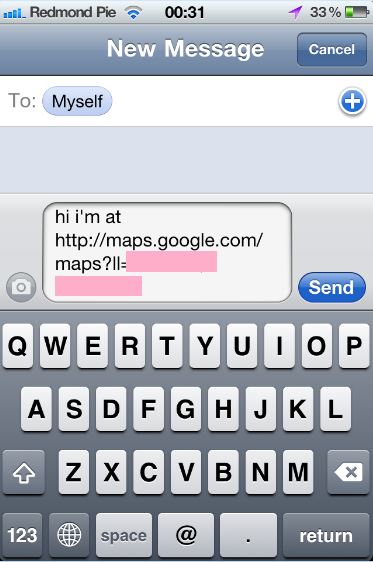
The app is said to work on iOS 4 and iOS 5, and having tested it out on both 4.3.3 and 5.0, we are pleased to report that we’ve found no reason to refute those claims. There are no adjustable settings, but truthfully speaking, they aren’t really necessary, although it would be a nice touch to be able to change the automated "hi i’m at" to something that sounds a little less hastily written.
It’s ideal for those who can seldom navigate to new locations and have a somewhat unfortunate sense of direction. It’s free over at the BigBoss repository (which will be on your source list, unless you’ve decided to delete it) and at 19KB, it’s one of those tweaks worth installing, just incase. You can also download the .deb file here and SSH the file directly to your device.
As usual, you will need to be jailbroken in order to install this handy tweak. You can follow our step by step guide posted here to jailbreak your iPhone, iPad or iPod touch on iOS 4.3.5 using Redsn0w (or PwnageTool). For jailbreaking iOS 5 tethered using Redsn0w, you can follow our complete step by step guide posted here, or here if you want to use Sn0wbreeze on Windows. Since jailbreak on iOS 5 is currently limited to tethered boot only, you can install ‘SemiTether’ patch (instructions here) from Cydia to make your jailbreak semi-tethered on iOS 5.
Be sure to check out our iPhone Apps Gallery and iPad Apps Gallery to explore more apps for your iPhone, iPad and iPod Touch.
You can follow us on Twitter or join our Facebook fanpage to keep yourself updated on all the latest from Microsoft, Google and Apple.

