Ditching the theme of big cats with its OS X releases, Apple has instead gone down the direction of its California home state in the naming of the next few installments, and first up is OS X Mavericks. The Cupertino-based company has brought a host of new changes to the fold, including Finder tabs, multiple displays Tagging and more, and we’ve got all the details coming right up after the break.
The first significant announcement of today’s WWDC, the new OS X was always going to be among the day’s most talked-about releases, and although, as you’d expect, the changes are evolutionary as opposed to revolutionary, the vast majority of Mac users will be fairly happy with some of the key new implementations.

Finder Tabs
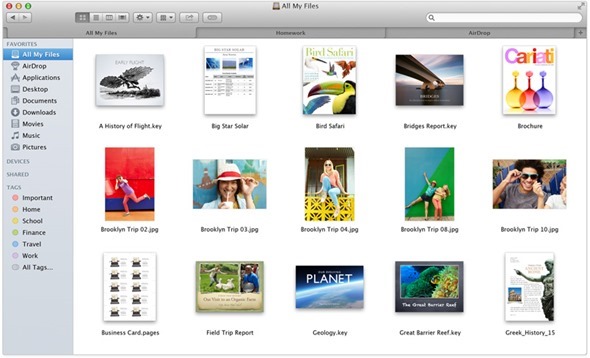
Finder tabs, which are pretty self explanatory for those who’ve used OS X before, allow users to navigate through their desktop more efficiently than ever before. Having multiple windows is not only useful at times, but often a necessity, yet by bringing a tabbed experience into play allows Mavericks users to maintain some kind of order when using their desktop.
By clicking on the small plus button on a window – yet another element quite clearly borrowed from Apple’s mobile OS in the grand ‘iOS-ification of OS X – users can easily open new tabs, and as an added bonus for those who like to navigate efficiently, Finder can now finally be used in full-screen. Sure, it’s not really anything to write home about, but since Mac users have been crying out for such a feature for years now, it’s good to see Apple listening; if a little belatedly.
Multiple Displays

Multiple Displays will let OS X Mavericks users view menus across two or more screens, bring much more functionality to the fingertips of those using multiple screens. Users will be able to pan on each display as if they were running from two separate machines, and if you were hook up your HDTV set with an Apple TV, you can also treat it as an independent, fully-connected display.
Tags
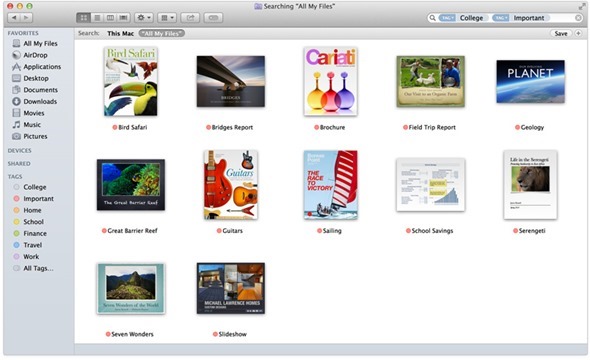
The Tagging feature is also another win for productive computing, allowing OS X Mavericks users to tag files based upon specific rules, locations and details. This makes them easier to find when you need them, and with a tagging sidebar located conveniently in the Finder, the days of scrambling around trying to find what your looking for would appear to be over.
iBooks and Maps

Apple is finally bringing its iBooks app to OS X. Starting from OS X Mavericks, users will be able to read books on their Mavericks powered Mac, and thanks to iCloud, you can start reading from where you left off on your iOS device.
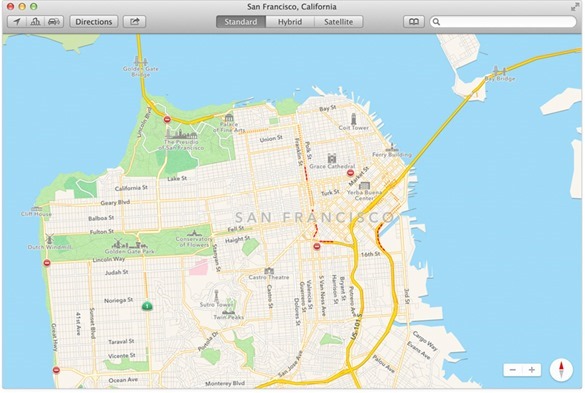
Maps; Apple’s somewhat disaster on iOS 6 is also coming to Mavericks. Despite having its flaws, it’s good to see that Apple is bringing a somewhat useful feature to the Mac, or OS X, whatever you may want to call it at this point in time.
All-new Safari
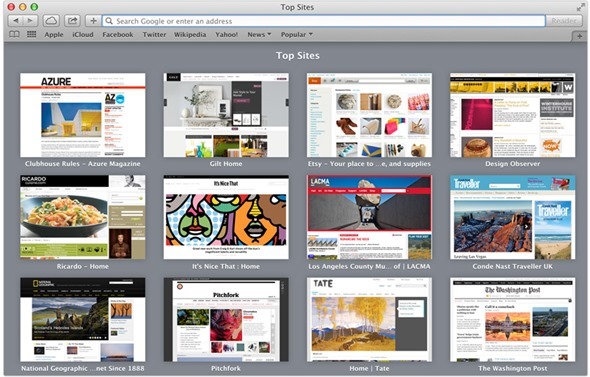
Safari browser is also getting a significant update with this release, and is touted by Apple to improve a lot on memory performance, and JavaScript efficiency. Stated to be a more stable and secure release, it also introduces Shared Links, which lets you quickly discover and consume content from Twitter and LinkedIn under one place.
iCloud Keychain
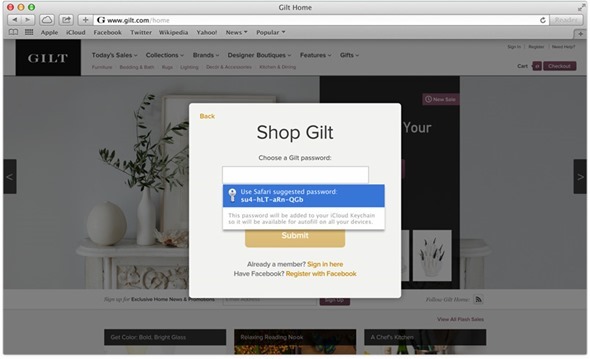
This is a rather interesting feature and something which I wanted to see in OS X, or any desktop OS for a long time. iCloud Keychain is a swift way to sync all of your passwords, credit card details and more using iCloud. Yes, that means that you don’t have to go through the hassle of memorizing anything when it comes to secure information, iCloud has your covered.
Interactive Notifications
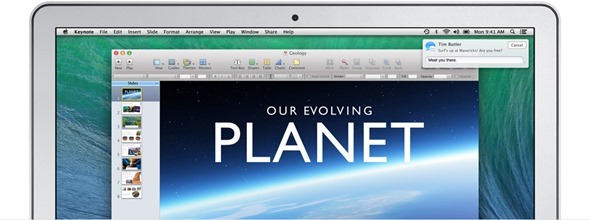
This is a hot feature; notifications in OS X Mavericks are now interactive, allowing you to respond to a message, FaceTime, delete an email etc. without having to launch any app.
Auto / Background App Updates
Don’t fancy launching the Mac App Store to update apps? You’re covered in Mavericks, as Apple has introduced auto background app updating for apps that have been installed from the Mac App Store.
Notifications on Lock Screen
Yup, you read that right, OS X Mavericks now shows you notifications on the lock screen, so you can rest assured that you don’t have to sign in just to take a peek at the notifications which you missed while you were away from your Mac.
Calendar

Calendar has received a fresh new look, and is going to make sure that your day looks, and remains as productive as possible. Adding new entries to Calendars is now simpler. With tons of new features under the hood, we’re quite certain that Apple’s built-in app will get more traction this time around.
You can follow us on Twitter, add us to your circle on Google+ or like our Facebook page to keep yourself updated on all the latest from Microsoft, Google, Apple and the web.

