Spoof Monster Hunter Now and collect more rewards and exclusive collectibles without rooting your Android. Move to any location without leaving your place.
Background
Monster Hunter Now spoofing has become a popular trend among gamers. Location-based games have different restrictions and limitations that can be overcome with fake GPS applications. Rare features are offered to specific locations at first. GPS spoofing allows you to replicate your virtual movement or change your location without physically moving. Apart from gaming, users might have to hide their actual location due to privacy concerns, too.

Currently, Monster Hunter Now is among the top games, so this guide will offer the simplest and most efficient way of Monster Hunter Now spoofing that won’t get your account banned. Unlike typical spoofing apps, our recommended app also does not require a rooted device.
Part 1: Reasons Why Monster Hunter Now GPS Spoofing Needed
Every Monster Hunter Now update makes the gameplay even more competitive. At some stages, it seems almost impossible to proceed to the next step. Using spoofing apps or fake GPS applications gives you better control over different aspects of the gameplay. Rare characters and special items like weapons and swords are easily accessible to you. Here are some unique gameplay features that you get by spoofing GPS location:
- Get easy access to special characters and items in the game
- Unlock special weapons, items like guns and swords by replicating your position to ideal locations
- Combat with giant monsters to speed up your progress in the game
- Change your player’s position to hot zones with more collectibles
- Replicate human-like movement without account ban
Part 2: How to Spoof Monster Hunter Now on Android without Moving?
If you want to replicate your character’s movement in the game without leaving your space, PoGoskill is the perfect solution for you. This advanced fake GPS location app allows you to move anywhere in the game without a computer or root required. Using this app to move freely in Monster Hunter Now is quite easy. Here are simple steps you need to follow.
Step 1: Download and Install the PoGoskill App
Go to Google Play Store, search for the PoGoskill Fake GPS app, and install it. Make sure to allow developer mode and other permissions while installing this app.
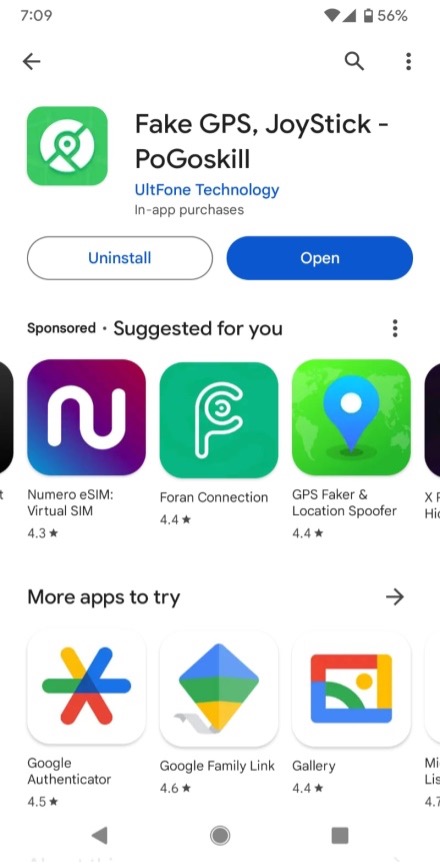
Step 2: Open PoGoskill and select Monster Hunter Now Mode
Once installed, open the fake GPS app and click on the right Monster Hunter Now mode to turn it on. The app will ask you to install a custom mod of the game. Proceed with the game installation as instructed.
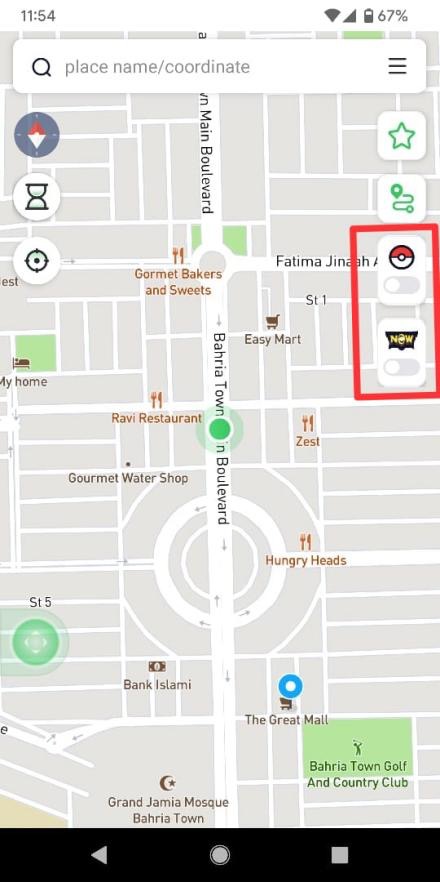
Step 3: Move with Joystick Movement
The joystick movement feature in the app allows you to move in any direction, just like a human walk.
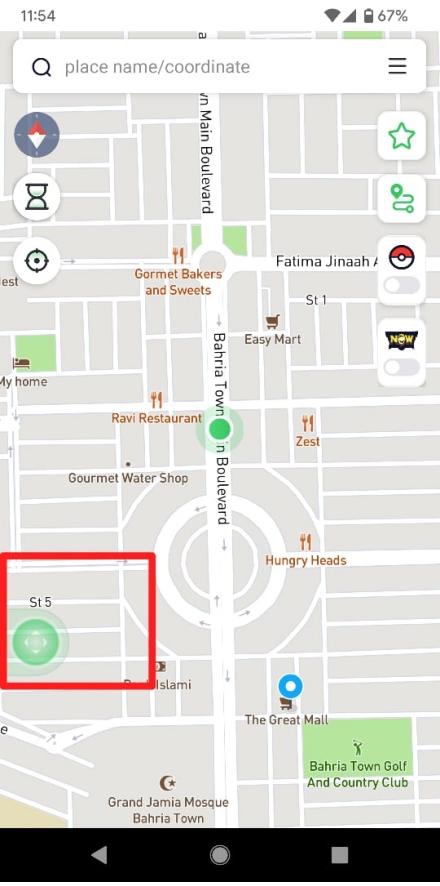
You can even adjust your movement speed, as the speed of the character goes up to 30 kilometers per hour.
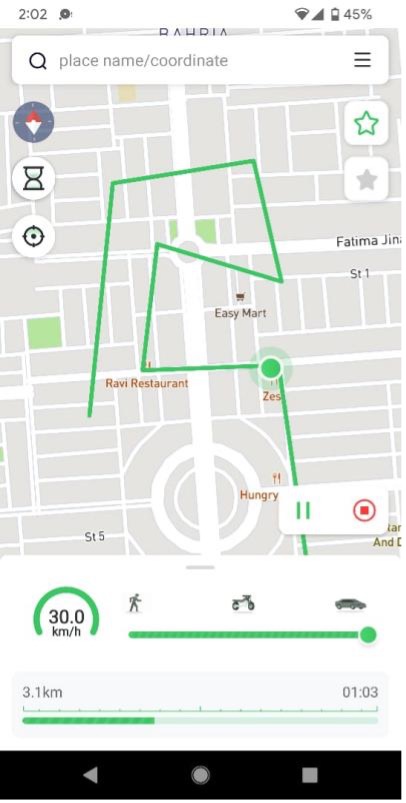
Step 4: Control Movement with Joystick
Now, a joystick-like control will appear on the screen. Once you have set speed, you can use this control to change direction at any time to replicate a genuine human-like walk.
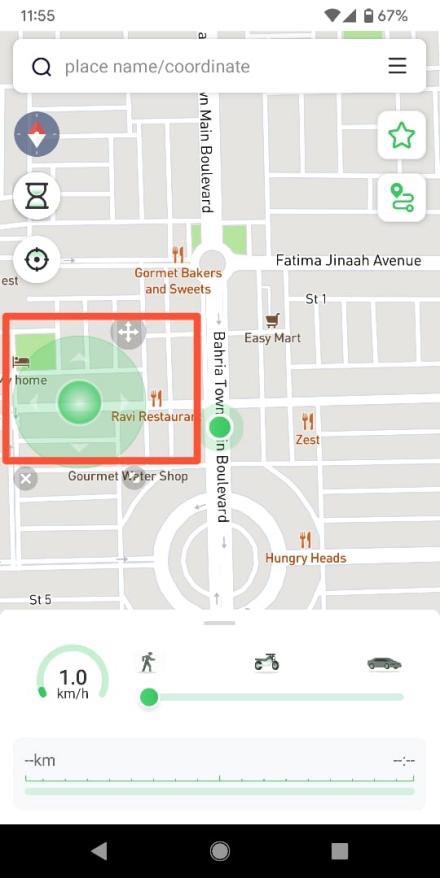
There are different other features like cool down flight mode that will help you to avoid any ban from the game. Enjoy unlimited fun in the game and make progress faster than average players.
Part 3: Pros and Cons of Using an MH Now Fake GPS Joystick
First of all, this fake GPS joystick application is designed to be safe and secure for games like Pokemon Go and Monster Hunter Now. Players can use this app without any external download to the computer. PoGoskill can be used to change your position for different other apps and social media sites. Here are some pros and cons of using a fake GPS app.
Pros
- Quick and easy access to exclusive items and elements in the game
- Remove all types of location-based restrictions
- Follow a designed or pre-planned route in the game
- Works fine with the latest versions of iOS and Android
- Many other features that give full control over your virtual movement
Cons
- Players might have to stop the virtual movement for the cooldown timer. It avoids account bans.
Conclusion
Monster Hunter Now spoofing for Android is simple with the PoGoskill application. Connecting your smartphone to a computer and then using other software to play games has become old school. PoGoskill is a safe application that allows players to move freely in the game world without physically moving.
This feature is quite helpful for players who want to push ranks in the game. If you want to jump to any specific area where exclusive monsters are available, make a single-spot movement to that location and teleport there instantly. Give this tool a try and unlock the true potential of the Monster Hunter Now game and Pokemon Go.
Part 5: FAQs about Monster Hunter Now Spoofing for Android
How do you avoid the Monster Hunter Now ban duration?
PoGoskill recommends using a cooldown timer to reduce the chances of account bans. If your account is banned for any reason, you can try removing and reinstalling the game. Make sure that you use the recommended spoofer only. Don’t make moves that indicate abnormal behavior. You can always adjust your speed according to the game requirements.
What’s the Fastest Way to Get MH Now Rewards?
More movement in the game will get you better rewards. Practically, it is not possible for you to move anywhere in real-time. Using a GPS spoofing app like PoGoskill allows you to replicate a human walk. As compared to an average player, you can get way more rewards in the Monster Hunter Now game with fake GPS apps.
You may also like to check out:
- Jailbreak iOS 17.2.1 On iPhone [Latest Status Update]
- Download: iOS 17.2.1 IPSW Links, OTA Update And iPadOS 17.2.1 Released
- How To Fix Bad iOS 17 Battery Life Drain [Guide]
You can follow us on Twitter, or Instagram, and even like our Facebook page to keep yourself updated on all the latest from Microsoft, Google, Apple, and the Web.

