After a long wait, the official Google+ app for iPhone was finally released yesterday. The native app, which is a giant leap forward from the web-only experience that was available up until now, only supports iPhone 3G, 3GS, and iPhone 4 running iOS 4.0 or later. Google for some odd reason has left out the support for iPads and iPod touches.
But now thanks to a workaround found by our reader Caleb Zierke, you can now install the official Google+ app for iPhone on your iPads and iPod touches by following this step by step tutorial.

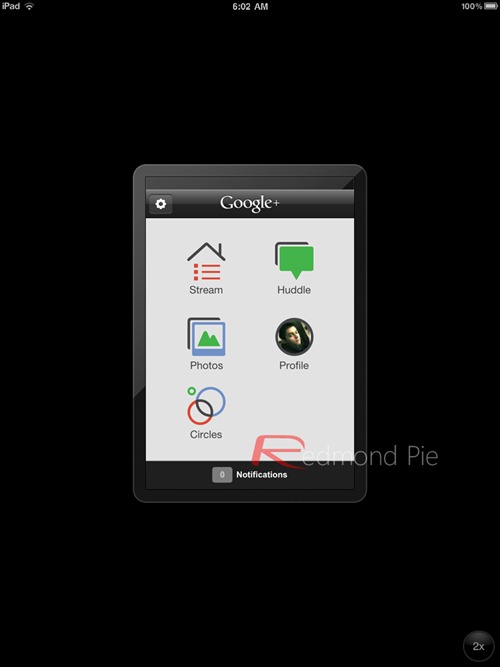
Step 1: First, you will need to download iPhone Configuration Utility. The download links are given below for both Mac and Windows:
Step 2: Once you have downloaded it, simply install it like any other software on your PC or Mac, it shouldn’t take more than a couple of minutes.
Step 3: Now if you haven’t already, connect your iPad or iPod touch with your PC or Mac.
Step 4: Download Google+ for iPhone directly from here on your computer.
Step 5: Launch iPhone Configuration Utility, on the left hand side, you should see your device. Click on your device name.
Step 6: On the tabs you see on the top of the screen where it is showing your device information, click on “Applications”.
Step 7: Now click on Add+ button and browse for the Google+ .ipa file which you downloaded in Step 4 above.
Step 8: In the “Applications” list, you should see the Google+ app, and right next to it should be an “Install” button, simply click the install button and in a matter of seconds the Google+ app will appear on your iPad or iPod touch. That’s it, you’re done and ready to scoop some friends inside your +Circles!

It is important to note that Google+ for iPhone is not optimized for iPad’s display resolution, therefore you’ll see the iPhone version of the app running on your iPad, pressing the “2x” button will enlarge the app to fit the screen. Though not a pleasant experience, but better than having no Google+ app at all, right?
Our friends at iDownloadBlog have shot a very nice video tutorial. Make sure you check that out as well!:
Make sure you check out our iPhone Apps Gallery and iPad Apps Gallery to explore more apps for your iPhone and iPad.
You can follow us on Twitter or join our Facebook fanpage to keep yourself updated on all the latest from Microsoft, Google and Apple.

