Instagram has managed to make itself one of the most popular and well-known apps on the App Store and Google Play Store, notching up over 80 million registered members on its extremely eventful journey. The Instagram story hasn’t been without its set backs, as you might expect from a team of developers venturing into the unknown on a relatively new platform, but with the membership-base growing everyday and the relatively recent acquisition by Facebook, Kevin Systrom and his twelve man team are now able to relax a little as they continue to build the app and grow the Instagram name.

Back when Instagram 2.0 was released, users were treated to a number of new filters that dramatically enhanced the core functionality of the service. After all, the app was built around being able to snap photographs, enhance them visually using a large array of filters and then share them with the Instagram-using world with a single tap of a button. That part of the Instagram development was all about letting the user have additional options and power in the production of their Instagram memories. This latest and substantial 3.0 update shifts the focus away from that mentality and introduces a number of user-interface changes, as well as the quite fantastic Photo Maps functionality.

First of all let’s concentrate on the Photo Maps feature, as it is possibly the most significant update to the app yet and is available across both the iOS and Android platforms. The inclusion of this feature aims to bring more depth to the Instagram experience, both from a posting and viewing user perspective. In a similar fashion to how Apple’s own Photos app works, the new Instagram feature uses the embedded location data from the snapped image and adds it to a personalized map that drops the photo onto the location where it was taken. For those who may worry about privacy of images that were taken at a home or work address, then worry not, as the update actually allows the user to deselect any images containing location data that they don’t want to be shown on the map.

Of course, to make full use of this new geo-location functionality, location services do need to be enabled on the device’s camera as this is what actually tags the snapped image with the relevant data. Moving away from the Photo Maps feature, the latest update also packs in some substantial and noticeable improvements to the user-interface of the app. The Popular section has a new, slicker way of presenting the most popular images from the Instagram network.
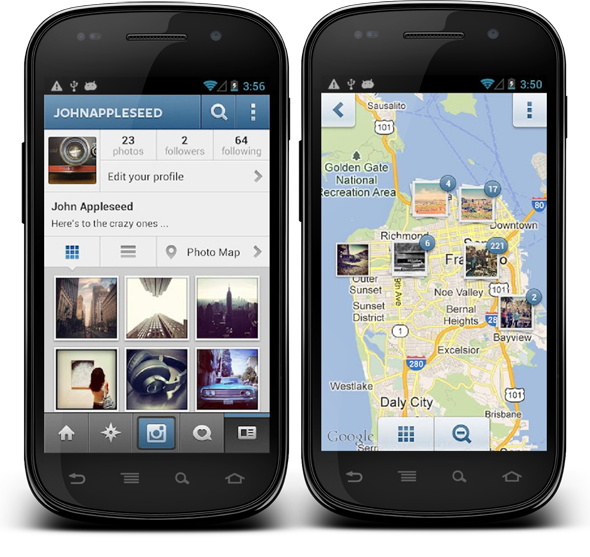
The profile section of the app has also benefitted from some minor UI changes to incorporate the ability to go directly to the new map view that shows the specific users’ tagged photographs on their custom map. Uploading images to the network is now a more streamlined process with the addition of a few extra toggles, and all of the social network integrations in onc place at the final step of the upload process. Instagram 3.0 is one of the most significant updates yet and signifies the start of a more Facebook-type experience.
- Download Instagram 3.0 for iPhone and iPod touch [iTunes link]
- Download Instagram for Android [Google Play link]
Be sure to check out our iPhone Apps Gallery and iPad Apps Gallery to explore more apps for your iPhone, iPad and iPod touch, and also our Android Apps gallery to explore more apps for your Android device.
You can follow us on Twitter, add us to your circle on Google+ or like our Facebook page to keep yourself updated on all the latest from Microsoft, Google, Apple and the web.

