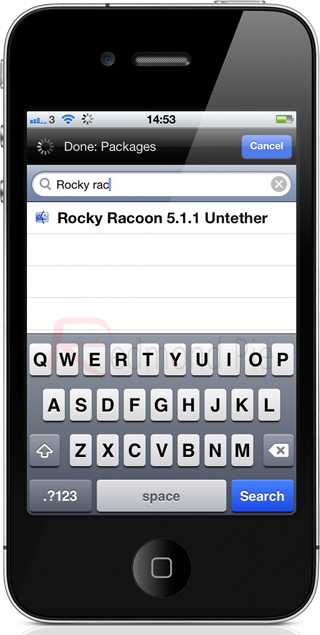With the official Absinthe 2.0 jailbreak tool being released today, users who had been waiting to jailbreak their iOS 5.1.1 devices are free to go ahead and do so and enjoy all the untethered goodness which awaits them. However, amidst all the excitement and chaos of the official tool release, the Chronic Dev Team haven’t forgotten about those users who have been benefitting from a tethered jailbreak over the last few weeks.
Historically speaking, being on a tethered JB means that users need to restore to a fresh installation of iOS before processing the jailbreak again to effectively upgrade to the untethered version. Thankfully, that is not the case in this instance, and in a similar fashion to the Corona package that was released alongside the iOS 5.0.1 untether, the Chronic Dev Team have pushed out the Rocky Racoon 5.1.1 Untether package to Cydia. If you are one of the many who are still boasting a tethered 5.1.1 jailbreak, then follow the simple steps given below to upgrade to an untethered one without restoring the device to stock firmware.
Step 1: Launch Cydia from your home screen and wait for all repositories to refresh.
Step 2: Tap the ‘Search‘ icon on the bottom tab bar and search for ‘Rocky Racoon‘ (official name is Rocky Racoon 5.1.1 Untether).
Step 3: Select the package from the search results and select ‘Install‘ in the top right hand corner of the interface.
Step 4: Confirm the installation and wait for the package to be installed as per the usual Cydia process.
Step 5: Reboot the iOS device in order to make sure that it reboots untethered and all jailbreak tweaks and Cydia are functioning.
As you can see, the process of moving from a tethered jailbreak to an untethered one is extremely simple and has been made as simple as possible by the Chronic Dev Team. The Cydia-based Rocky Racoon 5.1.1 Untether package is essentially the exact same exploit that is injected into the device when using tools such as Absinthe 2.0. With that said, it is worth noting, according to the Cydia description of the package; if you’re boasting an iPhone 4S, an iPad 2 or the latest 3rd-gen iPad, and you uninstall Rocky Racoon, then your device will be unjailbroken.
For those who prefer to, the option still exists to fully restore the device back to a stock firmware and can then jailbreak 5.1.1 using Abinsthe 2.0, but that is no longer an actual requirement with the release of the Rocky Racoon 5.1.1 Untethered package.
You can follow us on Twitter, add us to your circle on Google+ or like our Facebook page to keep yourself updated on all the latest from Microsoft, Google, Apple and the Web.