We’ve seen in the past that jailbroken iOS device users tend to think that the simplest tweaks are often the best ones. When developers attempt to go over the top with their creations, things tend to invariably go wrong, which is a situation we would all be keen to avoid if possible. The newly released DefaultSBPage package on Cydia can definitely be thought of as a simplistic implementation, but definitely one of that many users will benefit from.
DefaultSBPage effectively offers users the ability to manually specify which home screen page they would like to be presented with when the device is brought to life from the lock screen. Nothing more, nothing less. A package of this nature will immediately appeal to those jailbroken users who are involved in heavy customization of the user interface, as well as those who have a lot of widgets installed through the likes of Dashboard X.
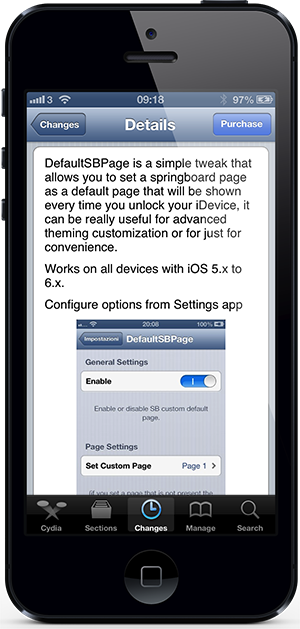
When DefaultSBPage is installed, it modifies the OS to bring its own unique preferences panel that can be accessed through the native Settings.app. Rather than having an endless list of confusingly named options to tinker with, it contains the ability to simply toggle the tweak on or off as well as specifying the page to actually unlock the device to. As an example. if you have five different home screens and always want to unlock to number 3, selecting Page 3 in the options will jump directly to that display when unlocked.
Those who do actually use home screen widgets through Dashboard X will more than likely like to keep a page that is designated purely for those installed widgets. DefaultSBPage is perfect to get quick access to that page with every unlock of the device. It would be nice to see the developer intelligently scrape in how many home screen pages are actually active on the device rather than allowing a number higher than the actual amount to be specified. Nevertheless, DefaultSBPage is still an effective package for those who have been looking for the kind of functionality.
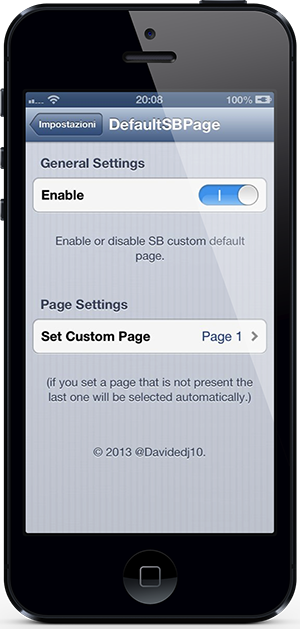
DefaultSBPage is available as a $0.99 download from the BigBoss repository and requires a jailbroken device running iOS 5.0 or higher.
Be sure to check out our iPhone Apps Gallery and iPad Apps Gallery to explore more apps for your iPhone and iPad.
You can follow us on Twitter, add us to your circle on Google+ or like our Facebook page to keep yourself updated on all the latest from Microsoft, Google, Apple and the web.

