The music controls on the lock screen of iOS, which are brought about with a simple double tap of the home button, are very useful in allowing you to play, pause, or skip through your music library without having to go and open the Music app itself. But if you’re one of those people that like to skip to certain parts of a song, you have to go through the tiresome rigmarole of unlocking, perhaps typing in a passcode, and opening up the music app before scrubbing to find that favorite part of the track.
Either that, or you’re left holding the erratic fast forward / rewind buttons, blindly hoping that when released, you’ll be at least near the point in the song you were looking for. Thanks to a new tweak called LSScrubbing, you can now easily navigate through any song as you would in the Music app, but directly from the lock screen, by scrubbing.
The tweak, which costs $1.99 over at the BigBoss repository, doesn’t come with any configurable settings attached. Once installed, simply start playing a song, head to the lock screen, double tap the home button, and among your usual configuration of controls, you’ll also notice a novel new slider allowing you to jump to any point in the track you’re currently playing:
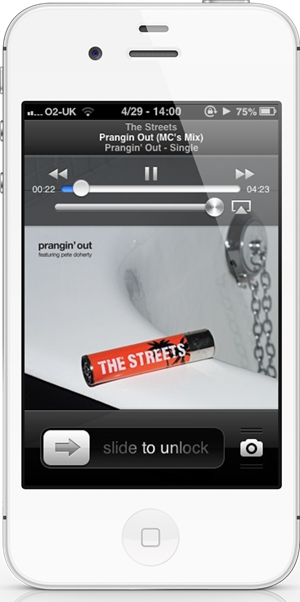
In checking out the screenshots, you might have noticed that the scrubbing slider is quite close to the that of the volume, as well as being relatively near the controls above it. Although it would seem, at first glance, as though this might present a problem, having tested the scrubbing capabilities for the past half an hour, not once did I accidentally hit anything other than the LSScrubbing implement (read: I have quite fat fingers).
Like the native scrubbing within the Music app, you can find your exact point in a song using finer scrubbing, which is achieved by moving your finger in a downward gesture when using the navigation slider.
Currently, this tweak only works with iOS 5 and iOS 6. We’ve tested on an iPhone running iOS 6.1.2 and can confirm that it works very smoothly indeed and although LSScrubbing only works with the stock Music app at this point, the developer tells me he’s working on bringing Spotify compatibility in the future.
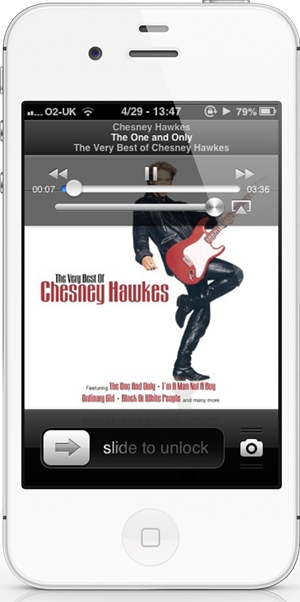
For $1.99, this is a must for any music head, and with us now approaching iOS 7, this is exactly the kind of feature that really ought to have been implemented as standard by now.
Be sure to check out our iPhone Apps Gallery and iPad Apps Gallery to explore more apps for your iPhone and iPad.
You can follow us on Twitter, add us to your circle on Google+ or like our Facebook page to keep yourself updated on all the latest from Microsoft, Google, Apple and the web.

