There is a lot of fuss being made in the tablet industry at the moment, centering around the pros and cons of the most well-known tablets on the market and which piece of hardware will reign supreme in the race to be king of the slates. Contenders include the Apple iPad, the Microsoft Surface, the ASUS Nexus 7 and the Nexus 10 manufactured by Samsung. They are all extremely capable options, but look past their feature sets and you will ultimately find that they all have a similar set of issues that affect our user experience. If you happen to have opted for the Microsoft Surface RT tablet, then the discoveries of one individual could go some way to eradicating any touch-screen responsiveness issues you may have been facing.
Some owners of the Surface may not even have an issue with how responsive the touch-screen is on the device, whereas others could be finding themselves increasingly frustrated as they continue to use it. The user in question has invested the time in exploring the underlying file system and registry and has been able to find a key that corresponds to the touch-screen. Improving the feel and responsiveness of the display involves interrogating the key and making a couple of small changes to two of the entries contained within it.
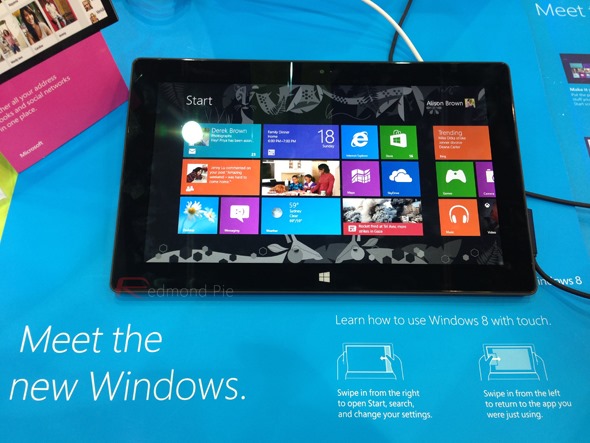
The registry key in question is specified as:
HKEY_LOCAL_MACHINE\SOFTWARE\Microsoft\TouchPredict on
with two values needing to be changed internally to change the default latency and sample times when interacting with the touch display. The finder of the key notes that he has personally changed the latency down from the default 8 to 2 and the sample times also from 8 to 2. A restart of the device will need to be carried out for the changes to take effect.

The results appear to be in a notable improvement in keyboard responsiveness as well as a marked improvement with scrolling, allowing us to whizz through more information with each scroll gesture. Although this process has been tested on a number of Surface tablets with no ill effect, it is worth noting that a number of people fear it could have a negative effect on the battery life due to the system having to poll the touch-screen on a more regular basis. Still, it could be worth the trade-off considering we interact with the display constantly when using our tablets.
(via XDA-Developers)
You can follow us on Twitter, add us to your circle on Google+ or like our Facebook page to keep yourself updated on all the latest from Microsoft, Google, Apple and the web.

