The Android developer community is actively working on bringing Ice Cream Sandwich to older devices. Today, an early build of CyanogenMod 9 based on Android 4.0.3 has been released for the DROID 2 Global, and we’ve got a step-by-step flashing tutorial ready after the jump!
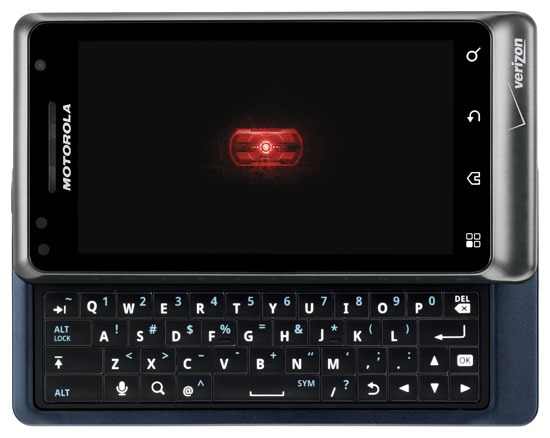
News of the custom ROM comes straight from XDA-Developers – a popular forum for Android enthusiasts, developers and modders– in the form of a thread posted by developer ngocha2006 in which they list the working as well non-working features of CyanogenMod 9 for the Droid 2 Global.
Since it is a alpha build, there are a few important features that aren’t working: camera, Market and data (EDGE/3G). These features will surely work in the future after more work is done on the ROM, but until then, this serves as a taste of CM9 only; it can’t be used a daily driver.
DISCLAIMER: Redmond Pie will not be held responsible if you lose data or your device gets damaged in the following of this guide. Proceed at your own risk.
As with all flashing procedures, you will need a rooted device with ClockworkMod Recovery installed. You can follow our guide on how to root Droid 2 Global and how to flash ClockworkMod Recovery to meet these pre-requisites.
Step 1: Download CyanogenMod 9 for Droid 2 [MediaFire] and Google Apps [MediaFire]. Transfer both ZIP files directly under the /sdcard directory on your DROID 2; we will flash them in a later step.
Step 2: Reboot into ClockworkMod Recovery. You can either do this manually or from within ROM Manager by tapping on Reboot into Recovery.
Step 3: Once inside ClockworkMod, take a nandroid backup. This may come handy later on if you wish to revert back to your current set up.
Step 4: Select wipe data/factory reset from the main menu. Similarly, select wipe Dalvik cache and wipe cache under the advanced option.
Step 5: This is the part where we flash CyanogenMod 9 on your Droid 2. Select install zip from sdcard > choose zip from sdcard > N.HA D2G CM9-ICS 4.0.3 Alpha 1.zip. After flashing CM9, flash Gapps ICS 4.0.3 11.12.22.zip from the same menu option.
Step 6: Select reboot system now from the main menu.
If you followed the steps correctly, your Droid 2 will now boot into an alpha, unofficial build of CyanogenMod 9 based on Android 4.0.3 Ice Cream Sandwich.
For queries, check out the official thread on XDA.
(via PocketNow)
You may also like to check out:
- Install CyanogenMod 9 Alpha 11 Android 4.0 ICS On Nexus S And Galaxy S [How-To Tutorial]
- How To Install / Flash CyanogenMod 9 Android 4.0.3 ICS On Galaxy S II [Tutorial]
You can follow us on Twitter, add us to your circle on Google+ or like our Facebook page to keep yourself updated on all the latest from Microsoft, Google, Apple and the web.

