The new HTC One M8, as well as LG’s G2 and G Flex handsets, all include a nifty feature allowing you to lock a device by simply tapping on a certain area of the display. Now, a new app released over at the Google Play Store offers something similar to those who don’t happen to be in ownership of those aforementioned handsets, and so if you’re looking for a cool new feature but don’t feel like ponying up for new hardware, you may want to give this little utility a try.
It’s called Knock Lock, and as the name implies, allows you to lock your device by simply tapping – or knocking – on a certain area of your display.

Once you’ve downloaded and installed the app from the Google Play Store, which is absolutely free of charge, you can then go about designating which area of the display you’d like to set as the locking ‘patch’.
In case you were wondering whether you might accidentally hit this area when using your device, it should be noted that to lock, a double-tap is required, so unless you happen to use one of those really elaborate painting apps on a frequent basis, you should have no issues with your device locking when you don’t want it to.
What would have completed this app is if it had allowed a user to unlock, or light up a display by double-tapping the same spot, but unfortunately, it’s not a feature right now. Whether it’s possible, and could be added in a future update, remains to be seen, but even at its current duration, Knock Lock still provides a very interesting concept.
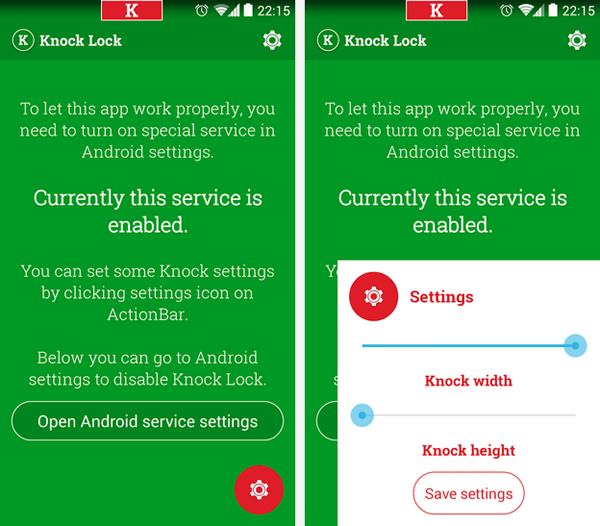
Apparently, it’s also not a drain on the battery, which is a relief, and best of all, it won’t cost you a single cent.
If you’re on an ageing handset, then Knock Lock is not going to measure up to actually going out and buying a shiny new HTC One M8 or LG G Flex, but nevertheless, it’s very cool.
Give it a whirl and let us know what you think about it!
(Download: Knock Lock for Android on the Play Store)
Make sure to check out our Android Apps gallery to explore more apps for your Android device.
You can follow us on Twitter, add us to your circle on Google+ or like our Facebook page to keep yourself updated on all the latest from Microsoft, Google, Apple and the Web.

