Those who are looking into the jailbreak community from the outside world wouldn’t immediately believe that Cydia contains a number of extremely advanced packages that actually assist in securing devices. One of the latest packages to land in the jailbreak store comes in the form of the iPrivacy tweak, which is attempting to take a leaf out of the desktop OS book by introducing a usable guest mode onto jailbroken iOS devices.
The tweak seems to have been developed as an answer to the increasing number of people who share their devices with friends, family or colleagues. It’s all well and good for my co-worker to flick through any new app I have installed on the phone or play Angry Birds, but I’d certainly rather not want them to go through my photographs or text messaging streams. It will, of course, also be extremely useful if an iOS device was ever to be lost, as it would protect the data on it, depending on the rules set.
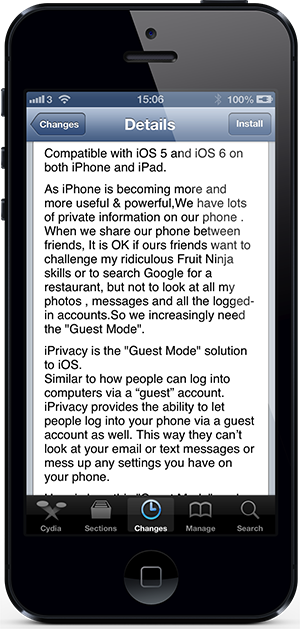
When the Guest Mode of the package is activated, the tweak requires a different passcode to be given to guests in order for specific things to be protected from their view. The back-end of iPrivacy is where the real power is, and is all built around the installation of individual plugins that allow us to protect specific parts of the system. Different levels of protection can be set for each installed plugin, resulting in the perfect protection for things like messages, photos or even incoming notifications.

After downloading the iPrivacy package, there is also a Photos Plugin immediately available as a separate purchase. The individual package is sitting in Cydia with a $1.99 price-tag and offers great functionality such as protecting specifically defined albums, preventing albums from being deleted and restricting access to the photographs from within the Camera app. The iPrivacy package is required before this plugin can be used.
It doesn’t matter if the "guest" user resprings the device, reboots it or even powers it down and back on, they will never be able to access prohibited parts of the system. An effective privacy tool it definitely is.
iPrivacy is available as a download from the BigBoss repository and is compatible with the iPhone, iPod touch and iPad running iOS 5.0 or above.
Be sure to check out our iPhone Apps Gallery and iPad Apps Gallery to explore more apps for your iPhone and iPad.
You can follow us on Twitter, add us to your circle on Google+ or like our Facebook page to keep yourself updated on all the latest from Microsoft, Google, Apple and the web.

