Cydia may be a hub for all kinds of useful and performance-enhancing tweaks, but there are also plenty that serve little practical purpose other than to alter the look here, or add a touch of vanity there. That being said, it’s not necessarily a bad thing, and although over-zealous themes have ruined many a YouTube tweak demonstration video, sometimes these aesthetic customization tools do actually originate from somebody with creative nous. This certainly seems to have been the case with developer Evan Swick, whose Beacon tweak allows those with jailbroken devices to add a delightful touch of animation to that Apple boot logo.
There are plenty of tweaks out there offering to change the boot logo, but not only do the vast majority of these alternatives tend to quickly grate on the user, but in my experience, the apps / tweaks that facilitate them are somewhat hit-and-miss.

Beacon, however, retains the clean, original look of the Apple boot logo, and instead of allowing you to replace it for a badge of your favorite sports team, it allows you to subtly implement a simple, yet beautiful animation which you see when you boot your iPhone for the first time.
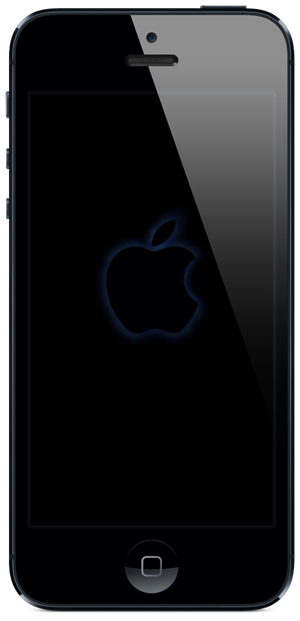
That’s not all, your device will not just boot onto the lock screen the old-fashioned way, Beacon will also make sure the transition from the Apple logo boot screen to the lock screen is also an eye-candy. Take a look at the screenshot below to get an idea what I mean:

There are a total of 7 different transition effects to choose from, so you can rest assured that you can keep things fresh and ticking by cycling through them once in a while.
Please note, Beacon requires iOS 5 or higher in order to run, but provided your software is relatively up to date and, of course, jailbroken, you can enjoy this fantastically well-conjured tweak on your iPhone.
There is a small fee attached, but at just 99 cents, its a worthwhile investment for those who would like to set their device apart from the rest, and keep things fresh. I have to say, since installing it on my iPhone, I haven’t been able to resist a couple of pointless reboots just to see Beacon in action, and if you download and install this on your own device, I suspect you’ll be doing the same.
You can grab Beacon right now from the BigBoss repository. Download it, give it a whirl, and let us know what you think of it by dropping a comment in the new section provided below.
Be sure to check out our iPhone Apps Gallery and iPad Apps Gallery to explore more apps for your iPhone and iPad.
You can follow us on Twitter, add us to your circle on Google+ or like our Facebook page to keep yourself updated on all the latest from Microsoft, Google, Apple and the web.

