Apple proved themselves onto a winning feature with the introduction of the fabulous Do Not Disturb toggle as part of iOS 6. Some may argue that the functionality took more than a little design inspiration from a Cydia tweak before the announcement of iOS 6, but it’s now regarded as an important part of iOS. As always, we look to developers within the jailbreak community to spot little niches where they can enhance Apple’s mobile operating system, and there will be plenty who would agree that Flusterless is one of those important time-saving installations.
Flusterless is one of the latest packages to land in Cydia. The package hooks directly into the native Do Not Disturb feature and essentially provides users with the ability to gain quick and uninterrupted access to the feature directly from the lock screen of the device. It may not seem like a tweak that offers an array of advanced functionality, but we have seen that time-saving utilities are worth their weight in gold when it comes to making iOS a more harmonious experience.
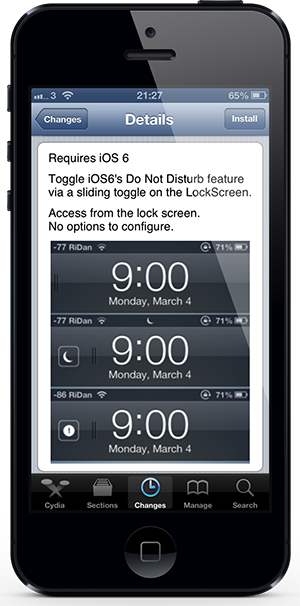
After the installation of the package, users will find themselves with a small, but very important little icon adorning the time and date banner on the lock screen of the device. Interacting with the feature requires no more than a small and tidy little flick gesture to the right to toggle between the two states of Do Not Disturb. A small moon icon in a rounded rectangle means that the feature is activated and calls, messages and incoming messages will be screened out. Another flick to the right and the device is back to normal. Quick and simple.
Flusterless is definitely a good idea and worthy of an install for those who regularly make use of the feature outside of the realms of auto-enabling it through the Settings app. Interacting with the new icon does feel like the animations need a little work as the different states appear to flick in and out of view at will. Putting that aside, it’s useful, free-of-charge and definitely scratches an itch that a lot of users have.
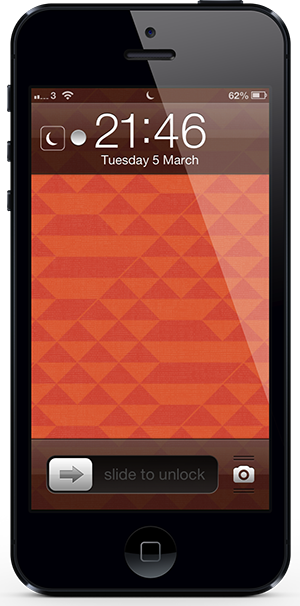
Flusterless is available as a free of charge download from the BigBoss repository and requires a jailbroken device running iOS 6.0 or above.
Be sure to check out our iPhone Apps Gallery and iPad Apps Gallery to explore more apps for your iPhone and iPad.
You can follow us on Twitter, add us to your circle on Google+ or like our Facebook page to keep yourself updated on all the latest from Microsoft, Google, Apple and the web.

