During Google’s big Honeycomb announcement today, the company also debuted its online App Store called, unimaginatively, the Android Market Web Store. Yes it’s the Android Market in handy dandy web form, but there’s more magic involved under the hood.

Once you point a web browser at market.android.com, you’re presented with a very iTunes-esque web page with all the expected charts showing top apps, both paid-for and free (though often paid apps show before the free ones). From here you can check out reviews, required specifications and what permissions are asked for in order for the app to run. All very nice. But there’s more!
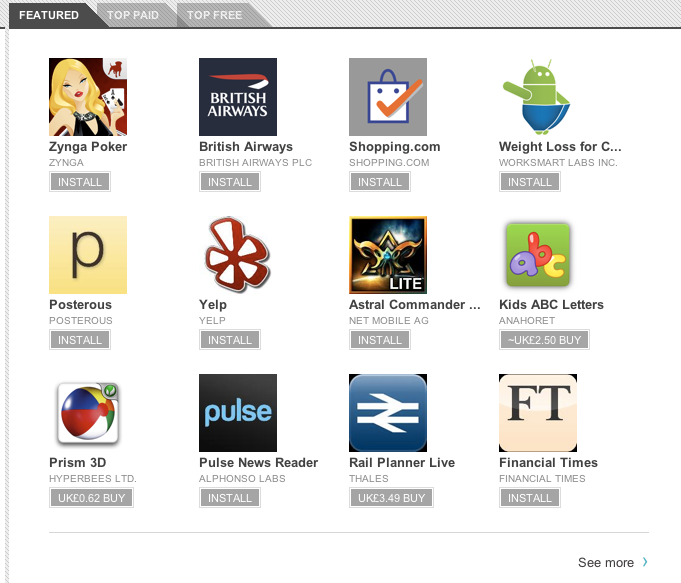
Stab at the ‘Install’ button and all hell breaks loose. As if by magic – and it’s really a sight to behold – your app appears right on your Android device. No fumbling around the on-device Market, no messing with QR codes.
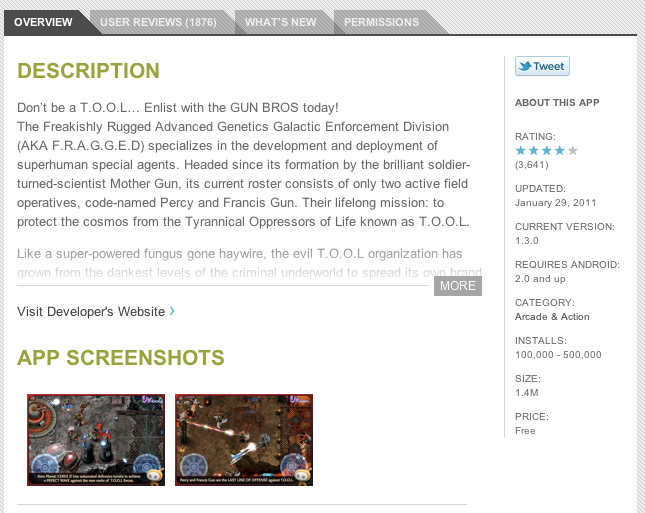
Got more than one piece of hardware running Android? No problem! There’s even the option to select where you want the app to appear, which is a God-send for those juggling handsets throughout the day, or even those that want the same apps on multiple devices. Manage everything from inside a web browser and after a few clicks you’re all set.
The Android Market Web Store is well worth a look if you’re an app addict, and if you’re reading this there’s a good chance you’re a fully paid up member of App Addicts Anonymous! Go and try it out for yourself!
You can follow us on Twitter or join our Facebook fanpage to keep yourself updated on all the latest from Microsoft, Google and Apple.

