Google Glass XE12 update has been made public today. With a whole bunch of exciting and useful features, it’s not to be missed by any owner of the Big G’s first major piece of wearable tech, and you can catch all of the details after the break!
In announcing the big update via Glass’ official G+ page, it’s clear that the search company wants owners of the gadget to have an enjoyable holiday season using some of the new features, and presented a run-through of some of the features XE12 has brought along.

Security, although not as pivotal on Glass until it hits the retail market, is still important to the user base. Thus, Google has now added the ability to lock the display, as you would on ‘normal’ Android. This way, you can keep the contents of your digital specs securely away from prying eyes (har, har) until you decide to use them again.
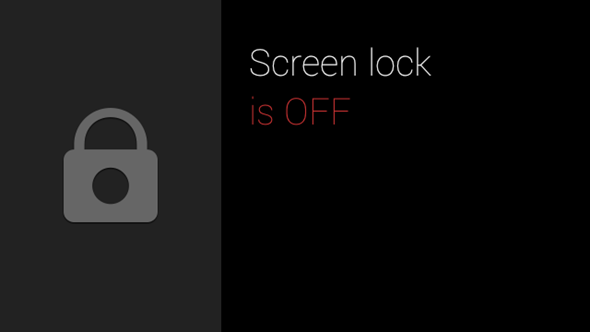
XE12 has also brought along Hangouts Glassware. Video calling will, if consumers do indeed take to Glass upon its retail release, be an integral feature of the general user experience. Thus, Hangouts messages come almost hand-in-hand, and once you’ve activated the feature via your MyGlass companion app, you’ll be good to go.

Although the MyGlass app finally made it to iOS today, it has since been pulled. Google says it will be available sometime later this week.
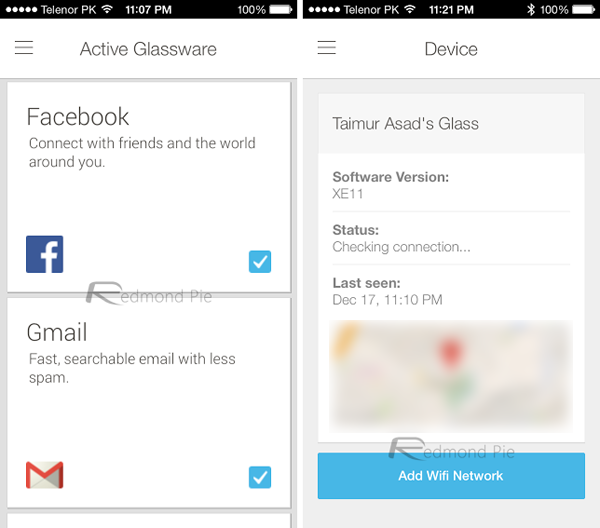
XE12 also adds the ability to upload clips straight to YouTube. You get the impression that viral videos of Glass in action will be an integral factor in determining the fate of the currently beta’d face computer when it does reach the end user, so by adding this feature, those outside the Glass bubble will be able to see what it’s like to record from POV using eyes and voice.
One of the most intriguing features of XE12 is the new Wink feature, which will let you quickly and easily snap an image using just a wink gesture. It’s not mandatory, and can be easily switched off or on within the companion app, but as far as ensuring that you don’t miss the proverbial Kodak moment, the new software update has you covered. Please note, however, that it only works with the newer Google Glass v2 model.
Finally, as well as Google Play Music integration, which you can learn more about here, XE12 finally banishes the message signature, so you’ll no longer be irritating non-users with the "sent through Glass" spiel appending your messages and e-mails.
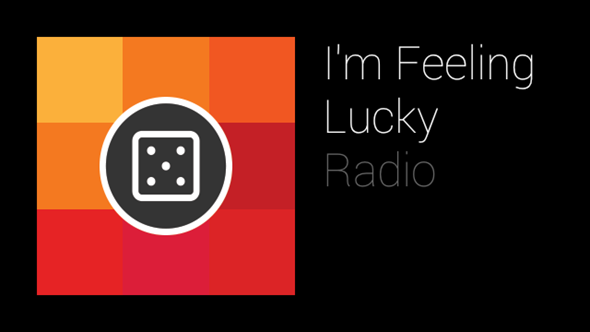
To initiate the automatic update of your Glass to the latest software update, make sure it is connected to Wi-Fi and is plugged in for charge in order for it to receive the update.
You can follow us on Twitter, add us to your circle on Google+ or like our Facebook page to keep yourself updated on all the latest from Microsoft, Google, Apple and the Web.

