Earlier on this month, we heard that Google would be releasing an imminent update to the Android Camera app, bringing it up to scratch with the offerings of both Samsung and HTC with their respective flagship releases. Today, the day has come, with version 2.1.037 of the native Camera bringing plenty features, including – as promised – a little fake bokeh.
Smartphone photography is quite a big deal nowadays, and even though the hardware plays a significant role in whether a device’s camera can capably create some neat snaps and videos, the accompanying software remains a key factor.

Having looked on as HTC and Samsung – two of its key manufacturing partners – brought forth some robust new options with the One M8 and Galaxy S5 respectively, the search company has come through with one or two significant tweaks of its own. As billed, the new update to the Camera app is packed to the gills with features, so before you go ahead and spend money on a third-party offering, you might want to check out what Google has brought to the table.

The marquee feature of Google Camera is the new Lens Blur mode, which aims to bring more depth to your photos for an end product somewhere remnant of what a proper DSLR would be able to achieve. The rationale behind the two cameras of the HTC One M8 is to provide this very same effect, and while, as with the M8, your new Google Camera won’t measure up to any respectable DSLR, it’s still a novel, albeit corner-cutting way to add a little depth of field.
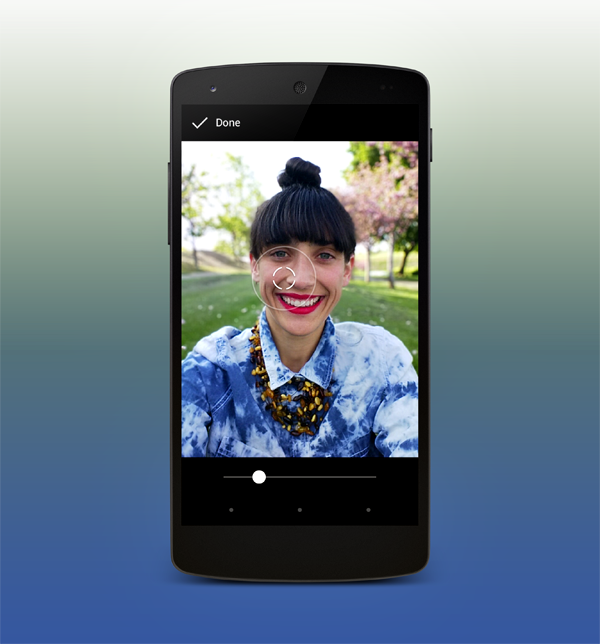
The update also throws in high-res Panorama mode, a 100% viewfinder that helps to prevent dropped pixels, as well as a few aesthetic updates to the app’s user-interface.
It’s worth pointing out that in order to download the new Google Camera, your device will need to be running on Android Jelly Bean or newer, so anybody still languishing on Ice Cream Sandwich (4.0) or below will either need to update their software, or go ahead and grab a new device.
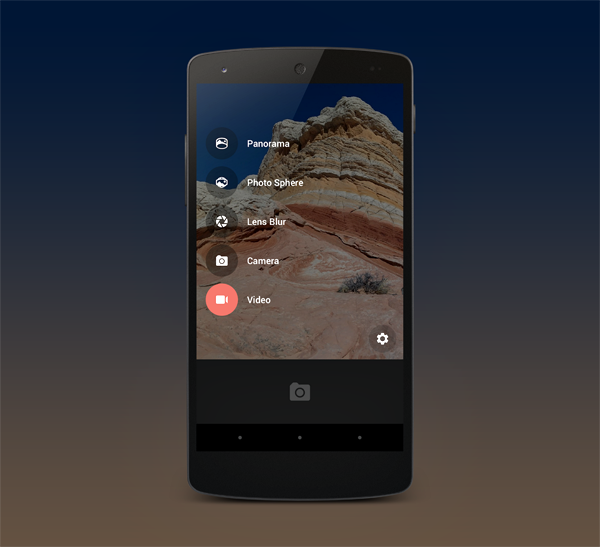
The update, as you’d imagine, is free of charge, and you can pick it up right now via the Play Store link provided below. But there’s one small catch, it’s not available in every region, therefore we’ve uploaded the Google Camera APK, which you can download from here, which then can be sideloaded to be run on any device of your choice.
(Download: Google Camera for Android on the Play Store)
Make sure to check out our Android Apps gallery to explore more apps for your Android device.
You can follow us on Twitter, add us to your circle on Google+ or like our Facebook page to keep yourself updated on all the latest from Microsoft, Google, Apple and the Web.

