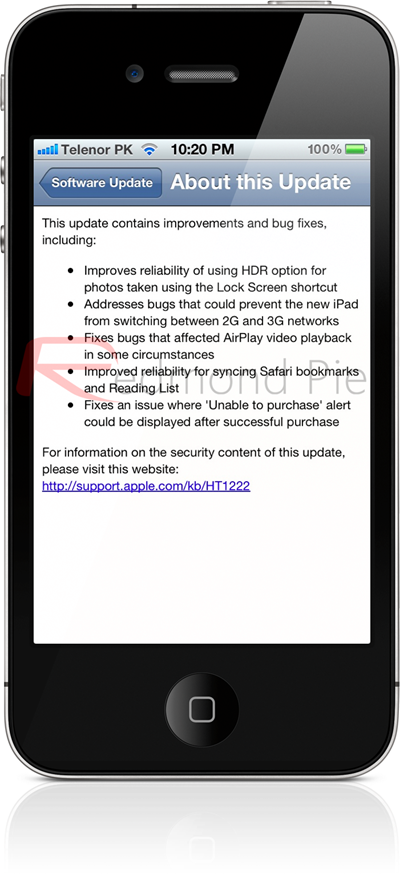In March, Apple introduce the gadget loving world to the new and improved, next-generation iPad complete with a high-resolution Retina display and pre-installed with iOS 5.1. Straight after the media event, compatible devices all over the world started receiving notifications that an OTA iOS update was available, allowing iPhone, iPod touch and iPad owners to update their software and benefit from the minimal enhancements that iOS 5.1 brought.
In a move that was perhaps somewhat expected, Apple has now taken the opportunity to push out an additional iOS update, taking their mobile operating system to version 5.1.1. Apple have obviously felt the need to quickly implement some changes and fixes into iOS in a response to some criticisms about the performance of the new iPad. The official iOS 5.1.1 change log offers the following details:
On the surface of it, the release of iOS 5.1 didn’t seem to implement many additional changes, with the only addition getting air time being the amendments made to the camera app on the iPad. However, when digging into knowledge base it seems that a number of important bug fixes and improvements were introduced including Japanese language support for Siri, the ability to delete photographs from the iCloud Photo Stream, multiple face detection in camera app and fixes for an issue that occasionally caused dropped audio during calls. Not an update full of Hollywood changes, but packed full of important enhancements nevertheless.
The iOS 5.1.1 update is now available to users as both an iTunes and OTA update. We have the download links below for individual devices, however, if you are an iDevice user who is currently on an untethered jailbreak on iOS 5.0.1 then the recommendation as always is that you stay as far away as possible from this 5.1.1 update. Although certain members of individual development teams have shown off an untethered jailbreak for iOS 5.1, there is currently no way to distribute this publicly and no timescales at all for a workable jailbreak for this new update.
Non-jailbroken users are safe to go ahead and download the iOS 5.1.1 update as they see fit, which can be achieved by either plugging the device into iTunes and selecting the ‘Check for updates’ button or by navigating to Settings -> Software Update on the device itself and checking if an over-the-air update is available.
- iPhone 4S
- iPhone 4 (GSM)
- iPhone 4 (CDMA)
- iPhone 3GS
- iPad 3 WiFi
- iPad 3 GSM
- iPad 3 CDMA
- iPad 2 WiFi
- iPad 2 GSM
- iPad 2 CDMA
- iPad
- iPod touch 3G
- iPod touch 4G
You can follow us on Twitter, add us to your circle on Google+ or like our Facebook page to keep yourself updated on all the latest from Microsoft, Google, Apple and the web.