One of the pillars of the jailbreak community is Activator, a utility allowing iPhone, iPad and iPod touch users to manipulate the various actions and behaviors of their beloved device. It’s the basis of so many tweaks out there, and included in that growing list is a brand new entry to the BigBoss repository by the name of App Activate. Simply put, App Activate brings your home screen icons to life, allowing you to access the most relevant element of a given app by double tapping its icon. More details after the break.
Once installed, App Activate renders your general home screen a great deal more functional. By double tapping certain icons, you can perform some of the most obvious actions applicable to that particular app. For example, you could set a double tap of the Music icon to play or pause your currently playing tunes, a double tap of the Facebook icon to create a new post on the popular social network, or, if you’re a really confirmed tweaker, set a double tap of the Settings app to bring about SBSettings. Sounds handy doesn’t it? But there’s more, keep reading!
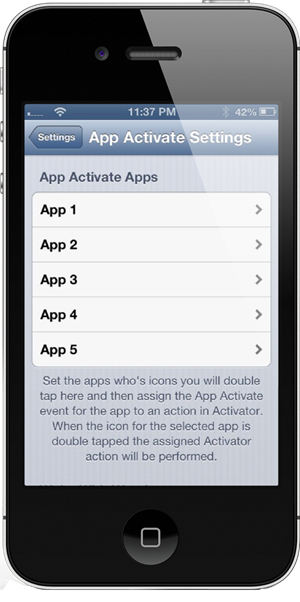
That’s all well and good, but things get even better if you factor in the Ask Assistant tweak, which works very well alongside App Activate. Ask Assistant is based upon Siri, and with that in mind, broadens the horizons of the App Activate tweak. For example, you could set a double tap of the Maps app icon to ask Siri to take you home, a double tap of the Weather icon for Siri to shout out the current forecast, or a double tap of the Calendar app for Siri to remind you of upcoming appointments. It’s really, really handy to put it in simple words.
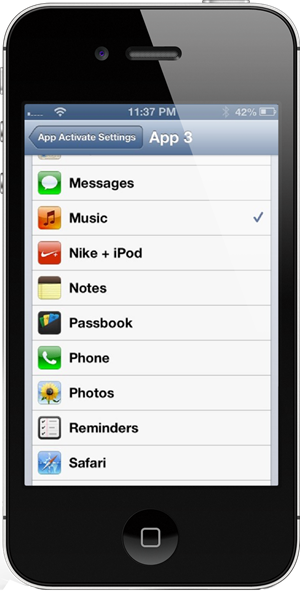
App Activate is absolutely free of charge over at the BigBoss repo, and if you find the standard home screen functionality to be somewhat bland, downloading this tweak will really rejuvenate proceedings.
Download it, give it a whirl, and be sure to let us know how it works for you by dropping a comment via the usual mediums below!
Be sure to check out our iPhone Apps Gallery and iPad Apps Gallery to explore more apps for your iPhone, iPad and iPod touch.
You can follow us on Twitter, add us to your circle on Google+ or like our Facebook page to keep yourself updated on all the latest from Microsoft, Google, Apple and the web.

