What with Facebook being a public company these days, making money just so happens to be one of its primary objectives, but while we’re more than used to seeing ads every time we log into the social network, the new auto-playing video ads feel just a little obtrusive. If you’re irritated by these recently-introduced advertisements, then you’ll be pleased to know that, for the time being, at least, there’s a way out. Below, we take you through the steps on how to deactivate them, regardless of whether you’re on Android, iOS or the Web.
Given that Facebook doesn’t want to annoy its user base or have them seek ways to opt out of the auto-playing ads, it must be noted that they’re not as intrusive as they perhaps could be. But still, if you don’t want to feel as though you’re being constantly wired into the advertising machine associated with almost all forms of social media, then here’s how to prevent these video ads from playing automatically.

Web
Step 1: In the upper right-hand corner, you’ll notice a subtle, downward arrow. Click on it, and when the drop-down menu appears, click on Settings.
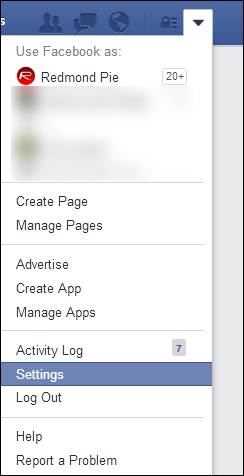
Step 2: Next, you’ll want to click on Videos, which can be found at the bottom of the left-hand menu.
Step 3: Finally, toggle Auto-Play Videos "off," and your work is done. As you can see, rather annoyingly, the feature also insists that if you wish to turn off these videos on your mobile device, you will need to do so via the Facebook app settings on each smartphone / tablet. Nothing like having you jump through hoops, eh? Read on below to find out how it’s done on both iOS and Android.
Unfortunately, on mobile, you can only disable auto-play videos when not on Wi-Fi to save on data – there’s no way to halt them completely. Still, here are the steps for the partial solution:
Android
Step 1: Fire up the Facebook app, and on the left-hand sidebar, hit App Settings.
Step 2: Finally, check the "Auto-Play Videos on Wi-Fi Only" checkbox.
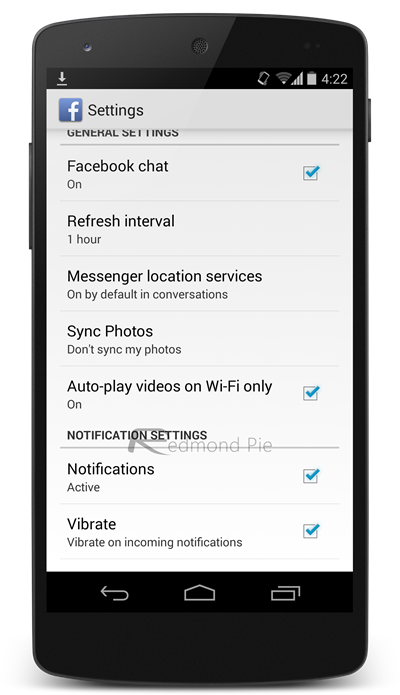
iOS

We have already done a dedicated guide on:
You may also like to check out:
- How To Delete Your Facebook Search History [Tutorial]
- How To Recover Your Deleted Facebook Messages [Tutorial]
You can follow us on Twitter, add us to your circle on Google+ or like our Facebook page to keep yourself updated on all the latest from Microsoft, Google, Apple and the Web.

