With the exponential growth of smartphones in recent years, their excellent picture and video shooting capabilities have made them into very good contenders for replacing the traditional point-and-shoot camera for many users. This trend has led to the growth of mobile video editing software. Directr, which gives the task an interesting new spin, and is a new contender to this market.
Unlike traditional movie editing software, Directr doesn’t use a traditional left-to-right timeline. It has been replaced by a top-to-bottom design, much like a social stream, which the app’s developers have named “Storyboard”. Starting from an empty storyboard, it’s quite easy to record several clips, or “shots”, one after the other, and perform some basic editing tasks such as adding overlay captions. Shots can only be up to 10 seconds long for small storyboards, 5 for medium ones and 3 for large ones: this can be quite restrictive, yet from my experience trying the app, it only makes it a whole lot more interesting.

Once you’re happy with your storyboard, let Directr do its magic and convert your rough clips into a finalized clip. From recording your shots to reaching a finished product, it shouldn’t be longer than a few minutes. Your masterpiece can then easily be shared to Facebook, Twitter, email and any other means possible (other than telepathy).
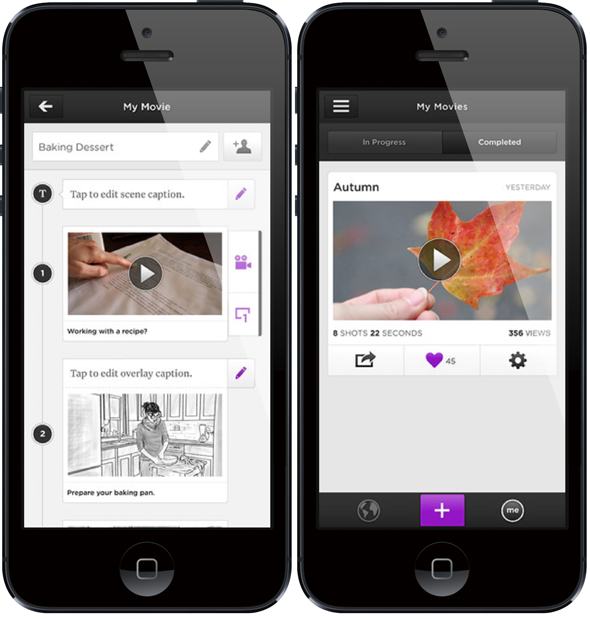
If you’re looking for inspiration, a lot can be found within Directr as well. The app features an “Explore” view which features work from other artists (in case their work is set as public). There is high-quality content, although not much yet, given how young the software is – there is enough to provide a lot of inspiration, however.

Obviously, this is not meant to replace a professional video editing tool, but it can be perfect to record your family moments, nights out, or truly anything than can be crammed into 10-second clips. Better yet, this app is completely free, which might do just enough to put you off paying for the iPhone version of iMovie.
(Source: Directr for iPhone on App Store)
Be sure to check out our iPhone Apps Gallery and iPad Apps Gallery to explore more apps for your iPhone, iPad and iPod touch.
You can follow us on Twitter, add us to your circle on Google+ or like our Facebook page to keep yourself updated on all the latest from Microsoft, Google, Apple and the web.

