The Barrel tweak for iOS is a favorite of the many whom dabble in the business of jailbreaking. It doesn’t serve much of a practical purpose, of course, but in changing the way your icons behave when you scroll through pages, brings a whole new dynamic to proceedings. In a very similar way, Alertmate allows you to alter the behavior of the pop-up alert which appears in the center of your screen when you receive a notification.
There are numerous different animations to choose from, including ‘zoom out’, ‘sliding down’, ‘flipping in’ and ‘bounce’. Check the video demonstration below to see the tweak in action.
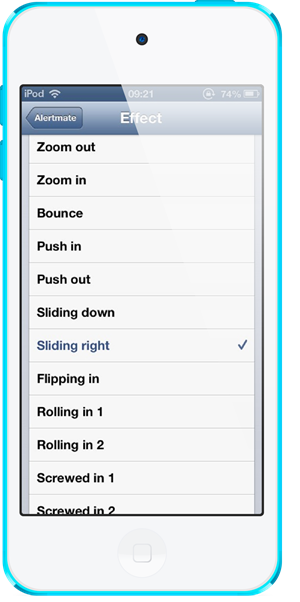
As you can see, the developer has packed in a multitude of animations, and although some would quite clearly bring a blur to your eyes after a prolonged amount of time using them, the vast catalog means you can change around before eye-damage ensues.
Of course, pop-up alerts are not the most ideal mode of notification, and those with an eye out for iOS 7 will be hoping the banner system will see further enhancements and offer an altogether less obtrusive approach. But whilst they’re still there, we have to deal with them, and perhaps affording them a grander entrance will make them just that little bit more bearable.
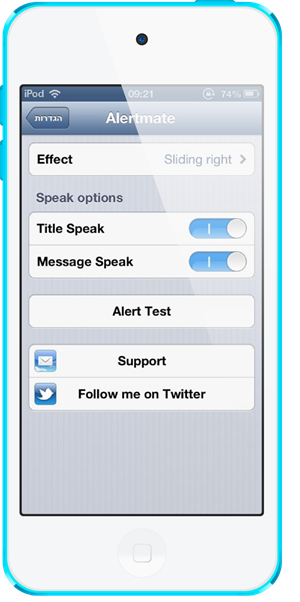
Alertmate is absolutely free of charge, which is always a nice bonus – particularly with a nicely polished tweak such as this one. It can be download over at the BigBoss repository, which can be found in your list of sources within Cydia unless you’ve manually opted to delete it.
I’ve played around with Alertmate for more than ten minutes now, and I have to say, my personal favorite animation is ‘flipping in’, and is a great way to remove that boring monotonous feel from iOS. While some of the others play out like Road Runner stopping on the edge of a cliff, ‘flipping in’ has a subtler, more elegant way about it.
Download it, give it a whirl on your iOS device, and let us know which animation is your favorite by dropping a comment in the new section below!
Be sure to check out our iPhone Apps Gallery and iPad Apps Gallery to explore more apps for your iPhone and iPad.
You can follow us on Twitter, add us to your circle on Google+ or like our Facebook page to keep yourself updated on all the latest from Microsoft, Google, Apple and the web.

