Thanks to a marked increase in cloud-computing options, the days of connecting a physical cable in order to transfer files to and from a mobile device look to be behind us. Dropbox has been the omni-present offering, although with Apple, Google, and Microsoft all joining the fray with their respective services, competition for supremacy is certainly driving up the standards.
Cloud services usually offer a set data limitation before costs are incurred, and although the 5-7GB quota of each service is more than reasonable, some users don’t use the cloud enough to justify signing up. That’s the gap in the market Kevin Jadunandan, the developer behind CloudTransfr, looks to be attempting to exploit.

Although, the current array of cloud services offer seamless, unattended syncing of just about any data you wish to back up, CloudTranfr operates on more of a “needs must” basis. Simply put, if you wish to sporadically move files from your computer to your iPhone or iPad – or vice versa – this nifty little app will conveniently see you through the entire process.
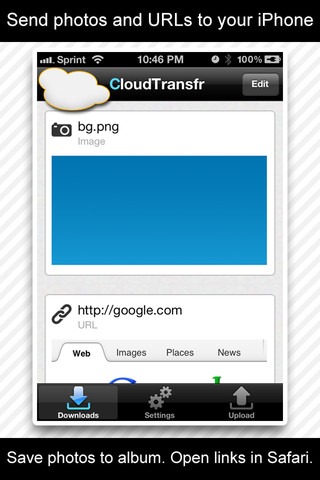
The UI is clean – if a little childlike, and setup is quite simple. All you need to do is enter a valid e-mail address, type and confirm your password, and away you go. To begin the file transferring process, all you need to do is open your browser and navigate to www.cloudtransfr.com. From there, you can send and receive files from your device.
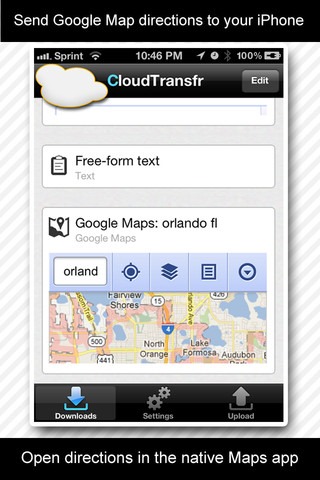
The text, documents, URLs, images are saved in the cloud for up to 24 hours – outlining the app’s intent to be utilized as a short-term solution only – but it’s nifty, easy to use, and doesn’t go beyond the call of duty to bamboozle the user, like so many similar cloud offerings available over at the App Store.
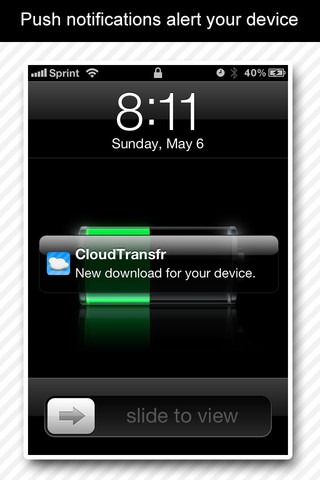
It costs $1.99, which we reckon is pretty reasonable, and if you’re looking for a wireless, seamless way to push your files around yet don’t feel compelled to hop on the iCloud or Google Drive bandwagon just yet, then CloudTransfr is the app for you.
Download CloudTransfr for iPhone, iPad and iPod touch [iTunes link]
Be sure to check out our iPhone Apps Gallery and iPad Apps Gallery to explore more apps for your iPhone, iPad and iPod touch.
You can follow us on Twitter, add us to your circle on Google+ or like our Facebook page to keep yourself updated on all the latest from Microsoft, Google, Apple and the web.

