Everyone enjoys a good prank every now and then, and our smartphones are often the perfect way to carry out one. Using the new Phoneys iMessage stickers, you can do just that thanks to the wonders of iOS 10 and the way it allows for stickers to be layered on top of messages.
With the app installed, you can effectively make your friends and family think that they are either losing their minds or maybe had their iPhones hacked, because it’s possible to spoof messages sent by them, to you.
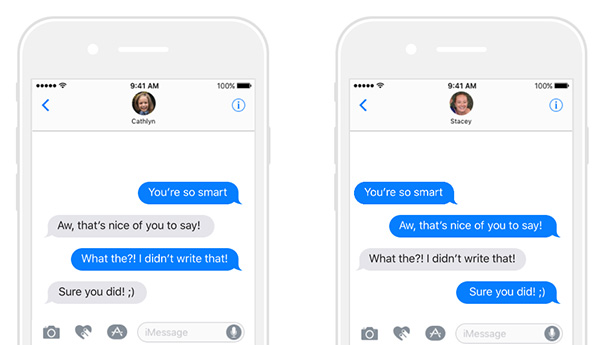
If they’re not paying attention, or simply don’t know how the new iMessage stickers work, things can get very interesting, very quickly. All you need do is drag a Phoneys sticker on top of an incoming message bubble and voila, it will look like that’s the message that was sent, as can also be seen in the screenshots above.
Phoneys, created by developer Adam Howell, is a great way of tricking people into thinking you’re mad at them for something they just said, even if they didn’t say it. After all, iMessage with Phoneys will make it look like they did!
“I noticed how you could completely cover up texts with stickers. I started joking with a friend that I could maybe make him say anything I wanted,” explains Howell. “So I made a couple quick stickers locally on my iPhone to test it out, and sure enough it worked.”
The developer expects to add new stickers in time, and while it’s true that this prank won’t work forever simply because people will get wise to it, for now, it’s a relatively harmless way of having a little bit of fun with your family and friends.
When Apple announced stickers for iOS 10’s Messages app, we’re not sure that anyone had this in mind, though.
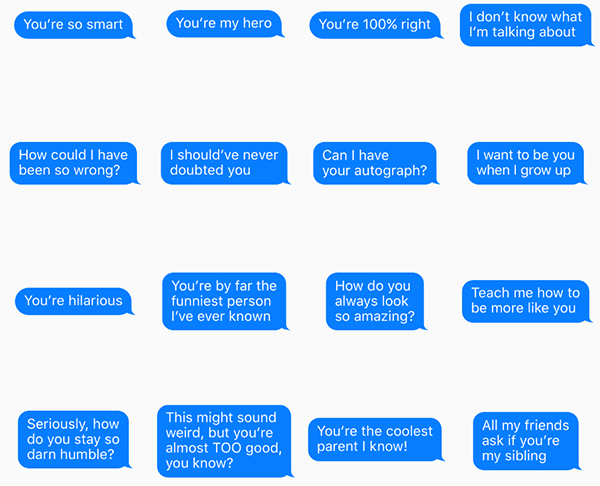
You can get the app from the App Store right now for a dollar.
(Download: Phoneys for iPhone and iPad on the App Store)
You might also like to check out:
- Tips To Speed Up iOS 10 On Older iPhone Or iPad
- How To Create iOS 10 Sticker Packs For iMessage / Messages App Store
- iOS 10 Messages: Best Stickers, Games, Apps For iMessage
- iOS 10 iMessage App Store Apps & Stickers In Messages App [Tutorial On How To Use Them]
- How To Send Handwritten iMessages In iOS 10 Messages App
- iOS 10 Messages: Add Bubble, Full Screen, Invisible Ink Effects, Here’s How
You can follow us on Twitter, add us to your circle on Google+ or like our Facebook page to keep yourself updated on all the latest from Microsoft, Google, Apple and the web.

