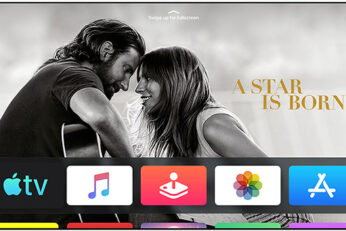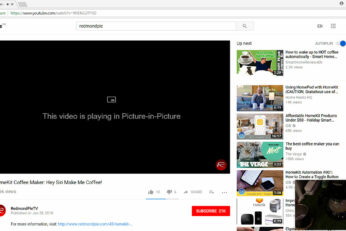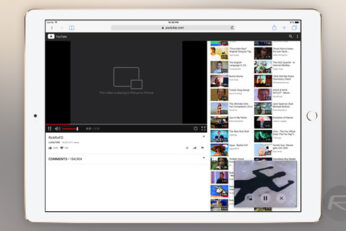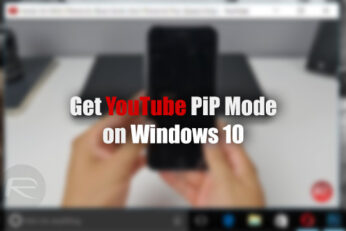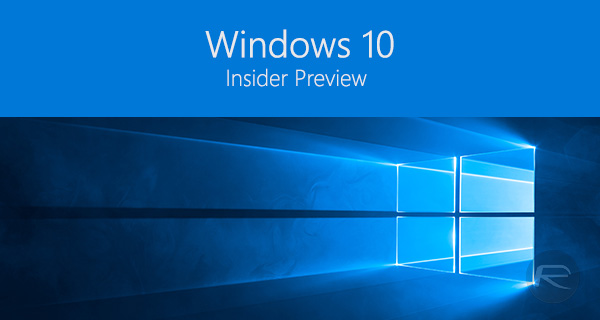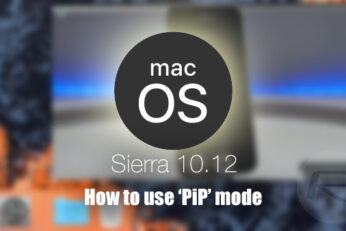YouTube seems to have no idea when it'll bring Picture-in-Picture to iPhones and iPads. Here are all the details on this.
YouTube Picture-in-Picture has returned as a free feature on iOS 14, but only if you use Safari. Here is everything you need to know about this.
tvOS 13 beta 2 has just added picture-in-picture mode for the Apple TV. Here's everything you need to know about this.
Here's how to enable Chrome PiP Picture-in-Picture video mode early on your both Windows PC or Mac computer.
A new app, available for the iPad, lets users watch any HTML5 video in PiP (picture-in-picture) mode, something that neither all iOS apps nor Safari can do.
Here's how to get picture-in-picture mode in Windows 10 for YouTube (and some other videos) running inside Chrome web browser.
How to enable Picture-in-Picture (PiP) in macOS Sierra for YouTube and other videos. Here are the details.
Developer Steve Troughton-Smith has modified his in-house Apple TV 4 channel-streaming app to allow picture-in-picture viewing, showing it all off in a video.
You can now get iOS 9 Picture-in-Picture (PiP), Split View, Slide Over multitasking features on iPhone and unsupported iPad models. Here's how!
Vimeo, the popular video streaming service, has just updated its app for the iPhone and iPad to support new features of iOS 9. What that means is that all those multitasking features introduced by iOS 9 on the iPad are now compatible with the latest version of the Vimeo app.