The iPhone Dev-Team (Comex) has released JailbreakMe 2.0 (aka Star) which can jailbreak all iOS devices on their latest respective firmware like iOS 4.0 / 4.0.1. This does not work with iOS 4.1 Beta release. Since JailbreakMe 2.0 is a userland jailbreak, what this means is that you run it right in your iOS Safari browser to jailbreak the device. It cant get simpler than that !

The following step by step instructions, along with video are for iPhone 4, iPhone 3GS (New bootrom / old bootrom) and iPhone 3G users. One thing which is important to note here is that this jailbreak tool doesn’t hacktivate your device. You will need an original supported SIM card to activate your phone with iTunes. If you don’t have an original SIM, you can follow the instructions in this video guide posted here to activate your phone without having the original SIM card.
Step 1: Start iTunes and backup everything from Contacts, Calendars, Photos, Videos and Apps.
Step 2: Update your iPhone 4, 3GS or iPhone 3G on the latest iOS 4.0.1 firmware with iTunes. Download links for the firmware and iTunes 9.2.1 can be found below.
Step 3: Once you are done with the update, make sure you are connected to a WiFi network. I haven’t tested it on 3G so I recommend using it on a reliable WiFi network.
Step 4: Open Safari on your iPhone 4, 3GS or 3G and navigate to http://jailbreakme.com.
Step 5: “Slide to Jailbreak” to begin the jailbreak process.
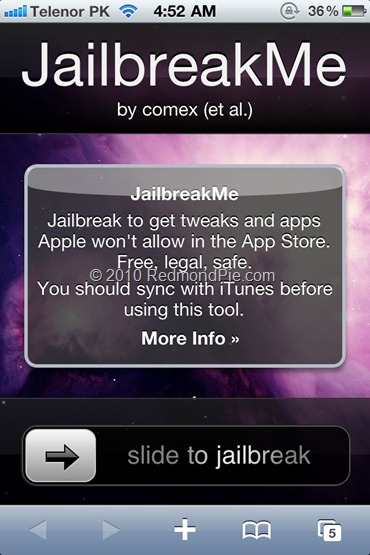
Step 6: Wait till the jailbreak tool download the required files..

Step 7: Once the download is completed, it will automatically start the jailbreak process. Just don’t do anything silly at this point. Wait till the jailbreak process is completed.

Step 8: Once done, you will be greeted with the following message.

Step 9: Close the browser and look for Cydia. You should now have it on your phone!
Here is the video, showing all the above instructions in detail:
Make sure you subscribe to our Youtube Channel here for future videos related to iPhone, Android and Windows phones.
How to Unlock on iOS 4 / 4.0.1 (Any Baseband):
- iPhone 3GS / 3G: Simply follow the step by step guide posted here to unlock your iPhone so that you can use it with any carrier you like. It is supported on all basebands upto 05.13.04.
- iPhone 4: Wait for the iPhone Dev-Team to release the updated Ultrasn0w which can unlock it on this latest firmware.
Download iTunes 9.2.1
Download iOS 4.0.1 for iPhone 4, 3GS and 3G
UPDATE 1: Want to jailbreak your iPod touch 3G or iPod touch 2G MC Model? Follow the step by step guide posted here!
UPDATE 2: Want to jailbreak your iPad 3.2.1 with JailbreakMe? Follow the complete step by step guide posted here.
UPDATE 3: Those of you who are having problems with FaceTime and MMS should follow the steps posted here to fix the issue.
UPDATE 4: Are you stuck on purple-colored space screen of JailbreakMe? Follow the instructions posted here to fix this problem.
UPDATE 5: Unlock for iPhone 4 will be released in the next 48 hours! Stay tuned !!
You may also like to check out:
- How to Jailbreak and Unlock iOS 4.0.1 on iPhone 3GS, iPhone 3G with Redsn0w
- How to Unlock iOS 4 with Ultrasn0w and Blacksn0w on 05.13.04 Baseband [Guide]
- How to Jailbreak and Unlock iOS 4.1 on iPhone 3G and iPod touch 2G with Redsn0w [Downgrade]
- How to Jailbreak iOS 4.0 on iPhone 3GS, iPhone 3G and iPod touch 2G using Redsn0w, PwnageTool 4.0 (Windows)
You can follow me on twitter or join our facebook fanpage to keep yourself updated on all the latest iPhone jailbreaking and unlocking releases.

