With iOS 10.1.1 jailbreak being apparently imminent, here’s our guide on how to prepare for it the right way.
If you’ve been keeping abreast of any and all announcements in the world of jailbreaking, then you are probably already well aware that Italian developer and security researcher Luca Todesco has pledged to use the latest Project Zero exploits to build a functioning, publicly accessible jailbreak for iOS 10.1.1. It’s currently unknown what form that will actually take, or when it will exactly arrive, but given Todesco’s abilities and dedication to delivering it, it’s likely that it won’t be a prolonged or exaggerated wait.

If you are interested in liberating your iOS device when the aforementioned jailbreak solution arrives, then we recommend preparing your iPhone or iPad for it in advance using the tips below.
Considering the fact that the jailbreak is likely to only support Apple’s 64-bit devices, at least that is what it seems like initially, and only be compatible with iOS 10.1.1, the preparation process below only applies to those devices that are 64-bit, and are already updated to the latest iOS 10.2 firmware.
Get The Latest Version Of iTunes
If you haven’t already yet, make sure your computer is updated with latest version of iTunes. You can grab the latest version of iTunes by either heading to software update mechanism on your computer, or directly from Apple at apple.com/itunes.

Backup Using iTunes
This is a process that should actually be adhered to on a semi-regular basis anyway, but it’s always worth putting the device through a full iTunes backup prior to taking any action or running through any process like this on it. Make sure you connect the device to your Mac or Windows PC, run iTunes and go through the full backup process so that you can always go back to it in case anything goes wrong with the jailbreak.
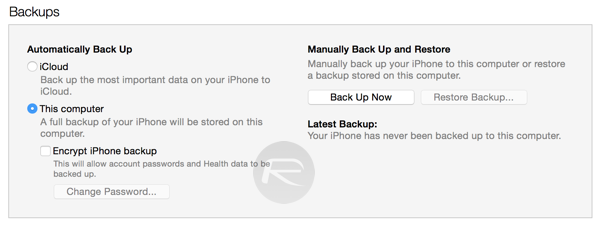
Downgrade From iOS 10.2 To iOS 10.1.1
This is definitely one of the most important parts. We don’t have full validation just yet, but the Todesco jailbreak tool, in whatever form it takes, will only support iOS 10.1.1 devices, meaning that if your iPhone or iPad is on the latest iOS 10.2 then you’re going to need to downgrade back to the previous firmware. Thankfully, as of this writing, Apple is still digitally signing iOS 10.1.1, meaning it’s still possible to roll back, the instructions for which are available in our previous guide here: How To Downgrade iOS 10.2 On Your iPhone Or iPad.
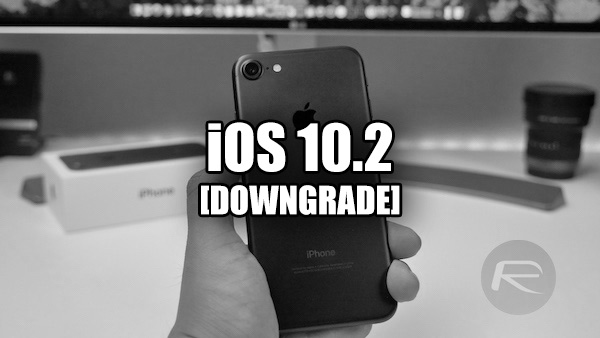
It’s important to note that full iTunes or iCloud backups made on iOS 10.2 won’t be restorable on iOS 10.1.1.
Wait Patiently For Jailbreak To Arrive
This one really speaks for itself. Unfortunately, given the fact that Todesco, and anyone else who is working with him, is working with exploits discovered and documented by someone else, there’s really no explicitly set timescales on when this tool will arrive. It’s not ideal, but it’s a case of preparing the device as best possible and then waiting patiently for additional information on the iOS 10.1.1 jailbreak solution.

Stay tuned to us here on RP as we will be posting about it as soon as it’s available to download for everyone, complete with full step-by-step instructions on how to go about using it.
You might want to check out:
- How To Downgrade iOS 10.2 On Your iPhone Or iPad
- Download iOS 10.2 IPSW Links For Final Version Of The iPhone And iPad Firmware
- Download iOS 10, 10.2, 10.1.1 Links & Install On iPhone 7, 6s, 6, Plus, SE, 5s, 5c, 5, iPad, iPod [Tutorial]
You can follow us on Twitter, add us to your circle on Google+ or like our Facebook page to keep yourself updated on all the latest from Microsoft, Google, Apple and the Web.

