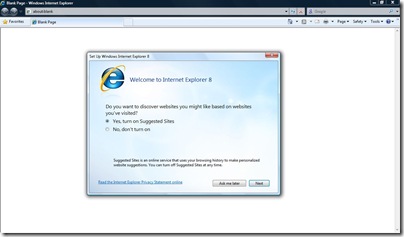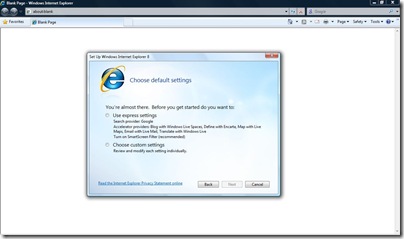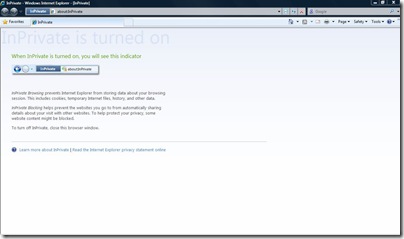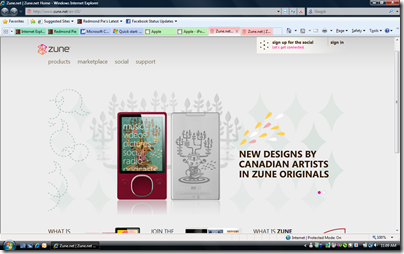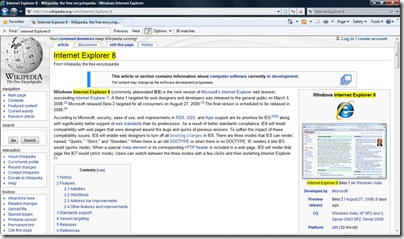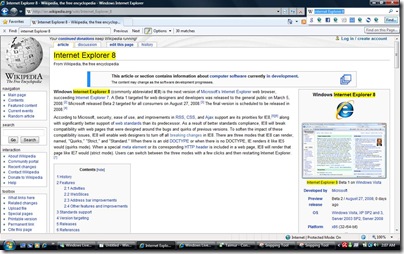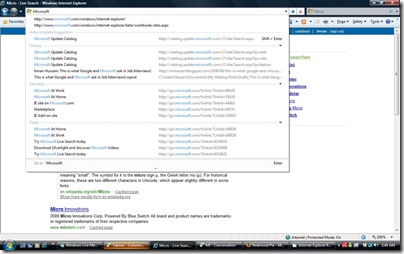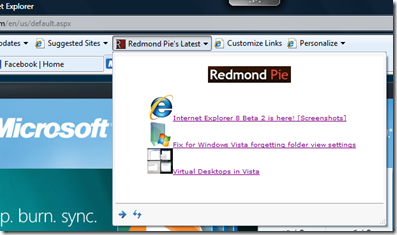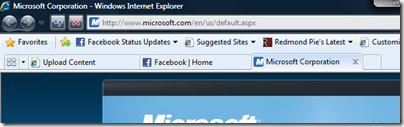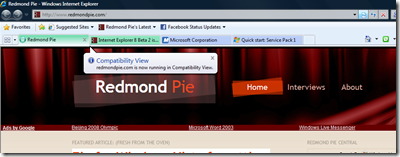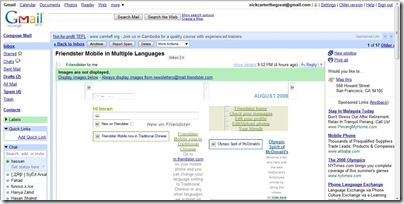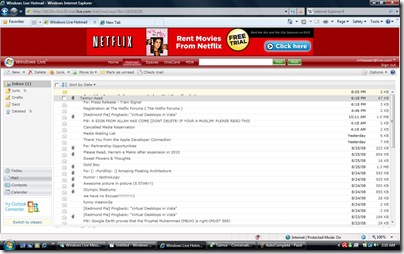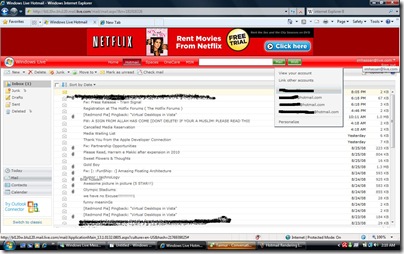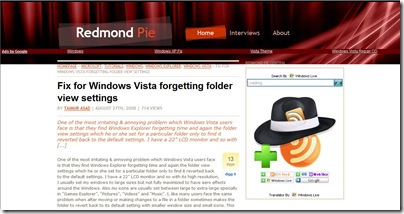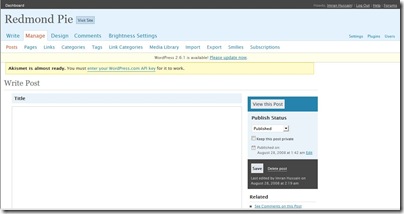The second beta of Internet Explorer 8 is here. We’ve got some screenshots for you along with a quick run down on the experience so far.
- You have to uninstall the previous Beta to install the new one. Which means uninstall IE 8 Beta 1, restart, install IE 8 Beta 2 and restart again.
- The color scheme is a bit different as you can see from the screenshots. Even the tabs are somewhat different, not a bad change.
- The performance doesn’t seem too fast. It’s still not on par with Firefox. When you open a new tab, it’s a bit laggy.
- Hotmail, Gmail, WordPress, Redmond Pie all have rendering issues!! Microsoft, stop breaking the Internet please!!
- Finally, inline search!
- InPrivate browsing is there, but nothing that I’m too excited about. ( Don’t need any P0rn Mode!)
- Emulate IE 7 mode gone. Replaced with Compatibility mode button. Placed on the left of the refresh button and fixes the rendering problems. Maybe this should be the default option for rendering websites in IE!
- Compatibility mode also seems to load websites faster than before. You can use the compatibility mode for any particular website without having to restart the browser as in the Beta 1 Emulate IE 7 feature.
- No slow down when browsing Apps ridden Facebook websites or any other heavily scripted website! Yay for Web 2.0!
- Tabs have different colors. Have to yet figure out why?
- Oh yea, here’s the download link http://www.microsoft.com/windows/internet-explorer/beta/worldwide-sites.aspx
Welcome Screen
Settings for Search defaults, Accelerators and more..
InPrivate Browsing
New Colored Tab Groups
Inline Search finally in IE!
Instant Search. The drop down search results are a great!
Microsoft’s answer to the Firefox Awesome Bar!
Web Slice. Check out more Web Slices on the official Internet Explorer Gallery page.
Moving Stop & Refresh buttons on the left side.
Compatibility Mode
Gmail rendering isn’t all that perfect in the normal mode. Compatibility mode fixes it.
Hotmail issues. Note the Email titles overlaying each other.
The Red header bar turns bright in Hotmail. This is very weird. Plus, no compatibility mode for Hotmail !
Even Redmond Pie suffers 🙁
Not WordPress too!!