The CyanogenMod aftermarket firmware for Android is easily among the most popular and celebrated, but unless you’re a dab hand at flashing custom ROMs, then you may well be put-off trying it out for yourself. If you’ve long since been a fan of the interface, or simply just wanted to try CM out without digging into the guts of your device and potentially voiding your warranty along the way, a new, Play Store-based app offers a taster of the Cyanogen experience without the potential pitfalls of getting stuck en route to more sophisticated modding.
Flashing custom firmware on a rooted device isn’t all that difficult, but there’s definitely a learning curve involved in familiarizing yourself with the various steps, and to some, the whole idea seems scary and alien. Thanks to CM Apps, a new release over at the Google Play Store, you can take full advantage of many CM-based elements and apps without having to invest the time and effort into getting it running on your handset.

The CM Apps bundle arrives complete with the CyanogenMod music player, sound manager and clock widget among others, and although it’s not quite the same as flashing the CM mod and trying it out for real, it’s definitely the next best thing.
It also merits saying that CyanogenMod isn’t available to every single Android user, and if you and your device have been left out in the cold, CM Apps will enable you to try out some of the apps and generally get a feel for what it’s like to use.
You never know, upon testing out CM Apps, you may even be convinced to either take the plunge and spend some time researching on how to flash CM on your device, or go out and find a handset that will allow you to, and given the swathes of Android users that swear by the work of the CyanogenMod team, don’t be surprised if you catch the bug after using this little teaser app.
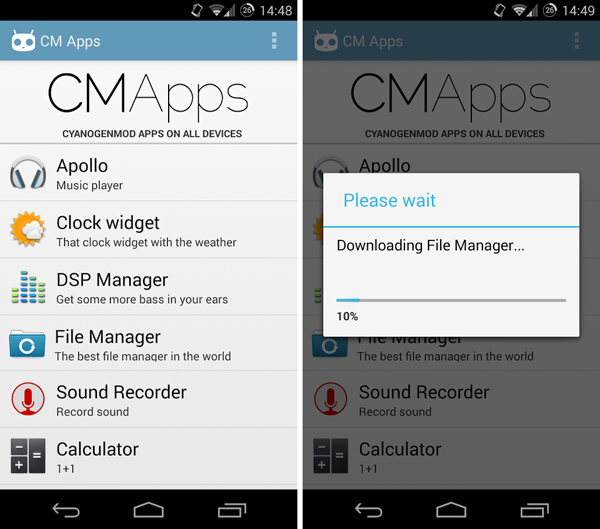
Grab it right now via the Play Store by checking the direct link below, and be sure to leave your comments via the usual channels.
(Download: CM Apps for Android on the Play Store)
You might also like to check out:
Make sure to check out our Android Apps gallery to explore more apps for your Android device.
You can follow us on Twitter, add us to your circle on Google+ or like our Facebook page to keep yourself updated on all the latest from Microsoft, Google, Apple and the Web.

