With the untethered jailbreak now available to iOS 5 users, Cydia enthusiasts will now be frantically clogging their devices with various tweaks from Saurik’s App Store alternative.
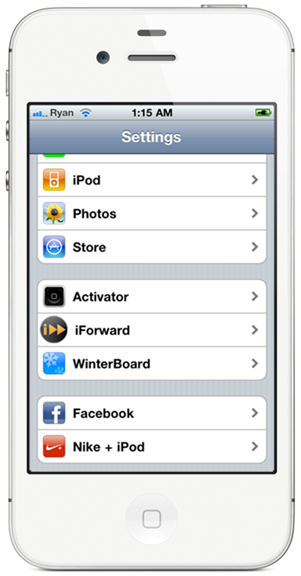
As most of you will be more than aware, much of the content found in Cydia – as is the case with its Cupertino cousin – is junk, and thus we try our level best to filter out much of the garbage and point you guys towards the tweaks worth your time and money.
Before the days of smartphones, e-mail and SMS were two rather different mediums of communication – one was done on a mobile device – the other predominantly on a PC or Mac. In our digital age, however, the pair work harmoniously, crossing over each other and providing one synonymous, multi-platform service.
iMessage is a prime example of this, allowing text and rich content to be sent back and forth between iPhone, iPad and iPod touch devices whether using a phone number or e-mail address.
iForward, a jailbreak tweak developed by Ryan Conigliaro, essentially bridges the remaining gap between e-mail and SMS by allowing text messages to be forwarded to a corresponding e-mail address without any hassle whatsoever. It willfully forwards sent and received messages along with all the relevant sender/recipient information and even notifies of any incoming or outgoing calls. Even voicemails get in on the act with the latest update, with an audio file being sent as an attachment directly into that designated e-mail inbox.
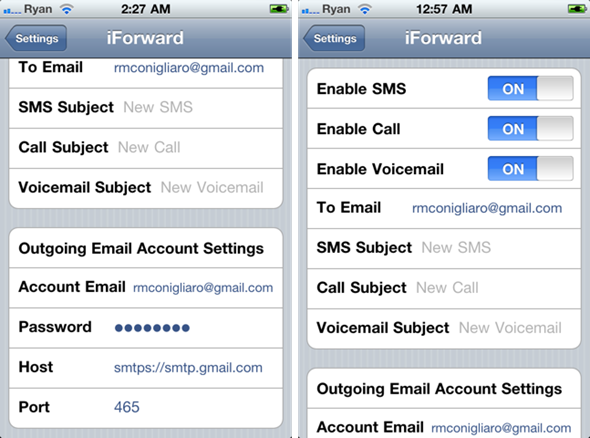
There are two key reasons why iForward could be an invaluable tool in your quest to stay connected. Firstly, in that morning rush, if you forget (God forbid) to pick up your iPhone on the way to work/school/college, you can – if only partially – keep in touch with those seeking your conversation. More importantly, you can also keep tabs on your device if it gets into the wrong hands, bracing yourself for the inevitable backlash should a prankster decide to leave a dodgy voicemail on your boss’ cellphone or worse, order a thousand pizzas.
Your peace of mind will set you back $1.99 over at the BigBoss Repository – a default source in Cydia providing you’ve not deleted it.
Obviously, you’ll need to be running an SMS-compatible iOS device – known more commonly as the iPhone – and it’ll also need to be jailbroken, which takes the iPhone 4S out of contention. On a brighter note though, it runs on both iOS 4 and iOS 5.
You will obviously need to have jailbroken device to run it. For jailbreaking iOS 5 untethered, follow our complete step by step instructions posted here to jailbreak iPhone, iPad, iPod touch on iOS 5.0.1 using Redsn0w.
You may also like to check out:
- Top Must-Have Widgets For iOS 5 Notification Center
- Top Must-Have iPhone, iPad, iPod touch Jailbreak Tweaks For iOS 5
Be sure to check out our iPhone Apps Gallery and iPad Apps Gallery to explore more apps for your iPhone, iPad and iPod Touch.
You can follow us on Twitter, add us to your circle on Google+ or like our Facebook page to keep yourself updated on all the latest from Microsoft, Google, Apple and the web.

