blackra1n RC3 with blacksn0w unlocks iPhone 3G and 3GS running on iPhone 3.1.2 firmware with 05.11.07 baseband. But like most other tools, it comes with its share of problems as well. I have received loads of emails and comments related to problems with WiFi, Youtube and GPS not working when jailbreaking iPhone 3G/3GS with blackra1n RC3, and unlocking with blacksn0w on iPhone 3.1.2 firmware. After lots of trial and error, I have found the following two workarounds which are confirmed to fix all your issues related to no WiFi, Youtube app not working and GPS issue.
How to: Jailbreak & Unlock iPhone 3.1.2 Firmware with blackra1n RC3 (with blacksn0w)
Please refer to the guide posted here to unlock, and here to jailbreak your iPhone 3G and 3GS on 3.1.2 firmware.
Fix #1: Reset Network Settings
This fix comes right from geohot himself. Those of you who are having issues with WiFi failing to connect to a nearby hotspot or network should reset your network settings by following three simple steps.
Step 1: On your iPhone 3G and 3GS, navigate to Settings –> General –> Reset –> Reset Network Settings.
Step 2: A dialog will prompt you with “Reset Network Settings” button as shown in the screenshot below.

Step 3: Hit this button and turn off your iPhone by holding down power button on the top and then slide to turn off your phone. Now turn on your iPhone by holding down the power button on the top again until you see the Apple logo.
Resetting your network setting will fix your WiFi problem temporarily. The problem will come back once you have rebooted your iPhone again. You will have to reset your network settings pretty much every time you reboot your iPhone.
Fix #2: Install Push Fix App
Push Fix app from Cydia is used to fix Push Notifications on hacktivated iPhone 3.1.x firmware. I found out that installing this app also fixes all issues caused by blacksn0w related to WiFi, Youtube app and GPS along with Push Notifications on hacktivated iPhone’s. Follow the steps below to install Push Fix app:
Step 1: First reset your network settings as mentioned in Fix #1 above to bring back WiFi temporarily. We need WiFi to install Push Fix app from Cydia.
Step 2: Now start “Cydia” on your iPhone. Touch on “Manage” tab on the bottom and then on “Sources” as seen in the screenshot below:

Step 3: Touch on “Edit” and then on “Add”. You will be prompted to enter a url source as seen in the screenshot below. Type “http://cydia.iphoneil.net” and touch on “Add Source”.
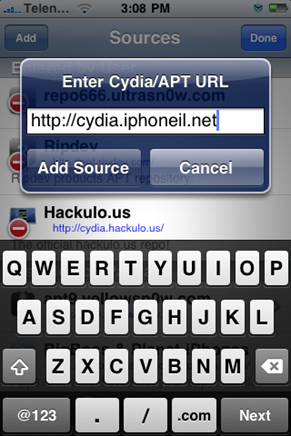
Cydia will now automatically update your sources by following a series of automated steps.
Step 4: After installation is completed. Search for “Push Fix” in Cydia and install this application. This app will automatically fix Push Notification System on your unlocked and jailbroken iPhone.
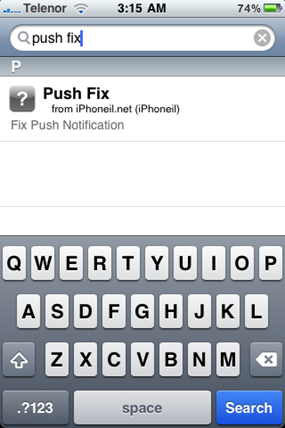
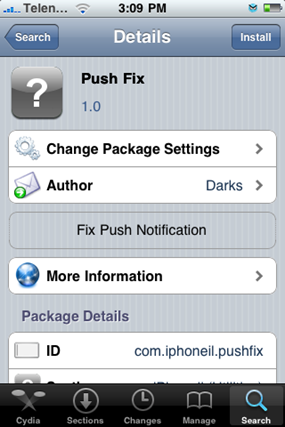
Step 5: Restart you iPhone.
Credit for Fix #2 goes to our reader Keneth_C. It should fix all issues related to WiFi, Youtube and GPS which some of you might have encountered when unlocking your iPhone with blacksn0w.
UPDATE 1: “Push Fix & youtube” app is now available which will fix all issues related to Youtube app on iPhone 3.1.2 Firmware. You can find more detail about it from here.
You may also like to take a look at the following guides:
- How to: Patch your MobileInstallation file on iPhone 3.1.2 firmware
- How to: How to Secure your Jailbroken iPhone from SSH Hack
- How to: Enable iPhone 3GS Battery Percentage on iPhone 3G and iPhone 2G
- How to: Fix Push Notifications on iPhone 3.1.2 Hacktivated
- How to: Enable iPhone 3GS Voice Control on iPhone 3G and iPhone 2G
- How to: Enable iPhone 3GS Video Editing and Camera Roll in iPhone 3G and 2G
You can follow me on twitter or join our facebook fanpage to keep yourself updated on all the latest iPhone jailbreaking and unlocking releases.
Let me know if any of these solutions fixes your problem. I’m open to any questions. Cheers!

