iOS 9 and Mac OS X 10.11 El Capitan public beta are now available to download. The pre-release software is available for free immediately to anyone with compatible iOS and Mac hardware. While public beta isn’t new to OS X as Yosemite also got a public beta program last year, it is completely new to iOS with iOS 9 being the first beta version of Apple’s mobile OS available to test for public.
OS X El Capitan, which was formerly introduced and demonstrated at WWDC 2015 in San Francisco, is the continuation of OS X Yosemite. iOS 9, which was also first announced during the very same event, on the other hand is the next step for Apple’s mobile platform. Final version of both will be available to download this fall.
Apple has thus far released three developer only betas of both El Capitan and iOS 9. Those betas, which were accessible only through a registered developer program licence, gave OS X and iOS developers a chance to not only test their own apps and software but also report any immediately visible interface and logic bugs. Those three initial developer only previews were also issued to allow critical bugs to be fixed so that Apple could issue a publicly available beta as promised during the WWDC keynote.

OS X El Capitan isn’t exactly what you would call an evolutionary progression of Apple’s Mac operating system, but it contains enough feature enhancements to act as a worthy replacement for Yosemite. OS X 10.11 will ship with numerous feature improvements such as split-screen apps when in full-screen mode, a more intelligent multitasking experience, public transit information in the native Maps app, as well as significant performance improvements under the hood. Accessing email, opening PDFs and many other cumbersome tasks are now significantly faster with OS X 10.11.
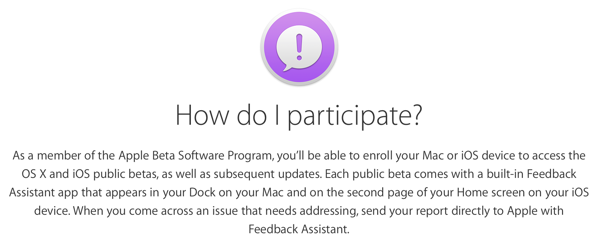
iOS 9 is visually very similar to iOS 8, except for brand new system-wide font and some minor visual tweaks here and there. Key changes include a smarter Proactive Siri assistant and brand new multitasking for iPad among other things. You can check out our video walkthrough on iOS 9 features here: iOS 9 Beta Features: Hands-On Video Walkthrough.
To get started with public betas, visit: beta.apple.com.
Keep an eye out for our separate guides on how to download and install iOS 9 and OS X 10.11 El Capitan public betas. Stay tuned!
Update x1: Our iOS 9 public beta how-to download and install guide is up, follow the instructions here: iOS 9 Public Beta: How To Download And Install Right Now [Tutorial].
Update x2: El Capitan public beta download and install guide is up as well: OS X El Capitan Public Beta: How To Download And Install Right Now [Tutorial].
You may also like to check out:
You can follow us on Twitter, add us to your circle on Google+ or like our Facebook page to keep yourself updated on all the latest from Microsoft, Google, Apple and the web.

