Life may have its ups and downs (mostly downs), but it’s still such a wonderful thing to experience. In today’s busy-busy world, it’s easy to forget moments that – for better or worse – change you as a person, which is why keeping an up to date personal journal comes highly recommended. Not only does it give you chance of getting a nice book publishing deal if you pull off something epic later in life, but it also improves your writing skills and makes for a very fun read years down the road.
On my laptop, I usually write down posts in MS Word or Live Writer (whichever is available), but my laptop is not always with me. A few weeks ago, I downloaded an app called Wonderful Days that lets me write simple diary entries. Check out the full review after the jump.

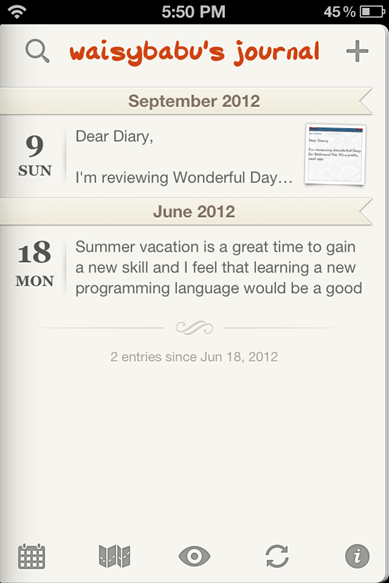
The thing that struck me most when I launched the app for the first time was its lovely, skeuomorphic user interface that gives it the look of a real diary: If you look close enough, you can see that the UI lies on top of three pages (seen on the right edge of the main menu), there are themes like Scrap Paper and Notes, fonts that look like you’re using a typewriter, frames for embedded images that add sticky tape to their edges etc. etc.
But the interface isn’t all that matters, of course. Wonderful Days comes with a good set of features as well. You can write as many posts per day as you like, view them all in Calendar View, by location, in the form of a list or thumbnail preview, search them, password protect them, sync posts to Evernote, and share them via email in HTML or PDF format.
The act of writing itself – the main task – is very well done. Tapping the + button takes you a page where you can immediately start writing. Users can add images, their location, and even their mood for the day in a few taps to give more context to the entry. As mentioned before, you can customize your writing experience by changing fonts and typefaces (from favorites like Helvetica, Baskerville to more novel ones like the typewriter-like Underwood Champion and handwritten Jr Hand), and changing between themes.
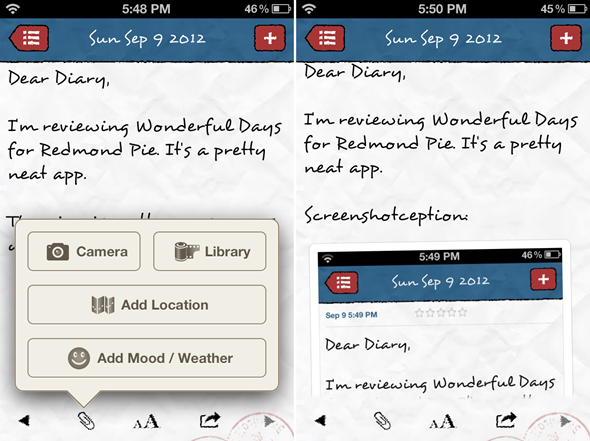
It’s all handled extremely well. I really enjoyed writing journal entries in Wonderful Days.
However, as fun as it is to write, the sharing and syncing options are really limited, especially when you compare it with offerings like Day One, and Momento which sync with iCloud and Dropbox, or let you export entries using iOS File Sharing. Also, although I don’t use audio or video in my posts, the lack of including them in my posts was also a bit of a letdown.
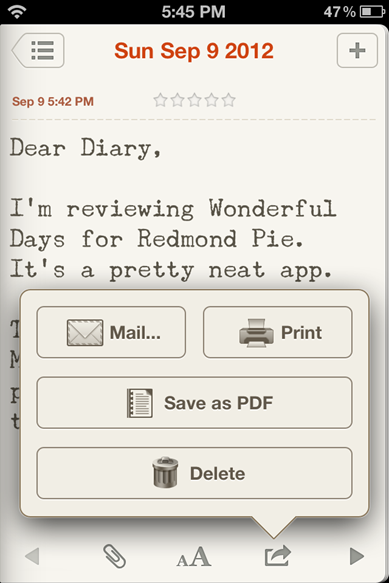
Hopefully these features will be included in a future update, but since the app hasn’t been updated since October 2011, I find that unlikely.
Wonderful Days is great for those of you who keep their journal entries simple and use Evernote for syncing. For more advanced sharing and syncing options, you may want to check out Day One. If you like your entries to have more context, such as tweets and Facebook updates you posted online, you should definitely check out Momento.
Source: Wonderful Days on App Store ($2.99)
You can follow us on Twitter, add us to your circle on Google+ or like our Facebook page to keep yourself updated on all the latest from Microsoft, Google, Apple and the web.

