Microsoft has just taken the wraps off the eagerly-awaited Windows Phone 8.1 update, and as expected, it packs a host of new and exciting features that should help bring Microsoft’s fledgling mobile OS up to scratch with the likes of Android and iOS. All of the details you need to know can be found after the break!

Action Center
Windows Phone is currently bereft of many things, including the basic commodity of a notifications system, but in today’s announcement of Windows Phone 8.1, the software maker finally showcased Action Center.
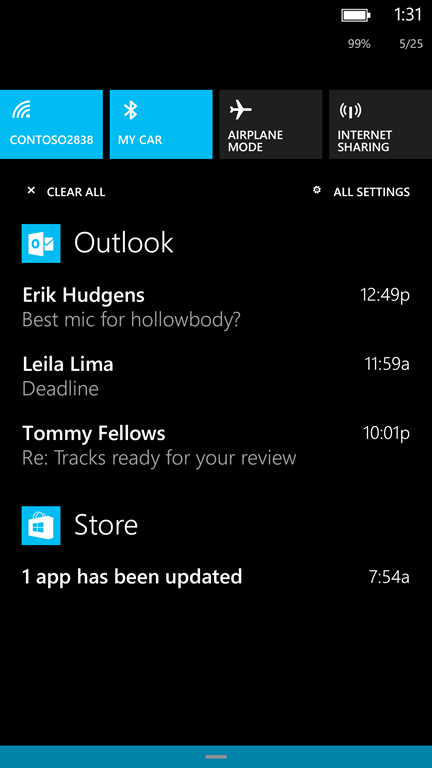
In-keeping with reports we heard during the build-up, Action Center will be an all-encompassing infrastructure offering a convenient, one-stop hub for notifications and toggles. At present, there’s no way of dissecting notifications as and when they arrive, with banners and lock screen icons amounting to a rather disorganized mess, but Action Center will be at the very heart of the big Windows Phone 8.1 update, adding a much-needed degree of clarity to proceedings.
It also features toggles for common tasks such as turning Wi-Fi, airplane mode, etc. on or off.
Interactive Lock Screen / Themes
As aforementioned, the current Windows Phone lock screen cuts a rather passive figure, showing the time, and a count-up of notifications for a maximum of four apps. But with Windows Phone 8.1, Microsoft is to introduce improvements to the functionality of the lock screen, whereby users can interact with certain apps on-the-fly, without the need to unlock. In short, Microsoft has introduced new APIs through which app developers can make better use of the lock screen.
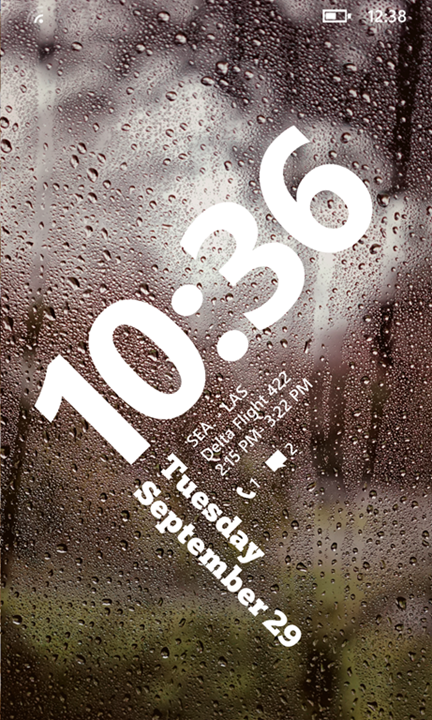
And to make things less bland than before, Windows Phone 8.1 now features lock screen themes, which offers a great personal touch to your smartphone.
Start Screen / Wallpapers

Even though the tiled interface presents Windows Phone users some with some unique customization features, they’re fairly limited, and as of Windows Phone 8.1, users will finally be able to apply their own wallpapers to the Start Screen. As was demonstrated in the run-up to today’s announcement, wallpapers will split across tiles in a mosaic fashion, and even though this feature has not been as urgent as, say, the introduction of a proper notifications system, it’s good to see Microsoft paying some attention to detail.
Additionally, your Windows Phone 8.1 device will support an extra row of tiles as per the Lumia 1520 or other similarly gigantic models, even if you don’t happen to own a 6-inch+ phablet.
Cortana Voice Assistant

Based loosely upon the character from the famed Halo series, the Bing-powered Cortana voice assistant is set to revolutionize the experience of searching for content and information. As previously revealed, it learns your traits, pushing personalized suggestions your way as and when you need them, and with support for third-party apps, is yet another integral feature that Windows Phone has hitherto been lacking.

You can communicate with Cortana either through voice or text, and it completely replaces the pre-existing search function of Windows Phone.
Notably, it also allows you to set reminders for linked to incoming emails, texts, calls and such, and with seamless integration with the new Skype app for Windows 8.1 (more below), we cannot wait to get our hands on it.
Windows Phone Store
Despite the well-documented lack of apps, browsing through the Windows Phone Store is actually a rather pleasurable experience, and Microsoft plans to enhance things further via the Windows Phone 8.1 update. The key implementation will arrive in the form of personalized suggestions, helping you discover the apps and games relevant to your tastes, and even though the WP Store is still notably bereft of apps compared to the iOS App Store and Google Play, these kinds of improvements will do its growth efforts no harm whatsoever.
Word Flow, the Swype-like Keyboard
Like iOS, Windows Phone’s keyboard can be rather tedious to use, and it’s universally agreed that the typing interfaces offered by the likes of SwiftKey and Swype make for a much more fluid, pleasurable and accurate experience. Word Flow is the real-world version of the rumored "Sywpe-like" keyboard, and apparently, it’s the fastest keyboard ever made.
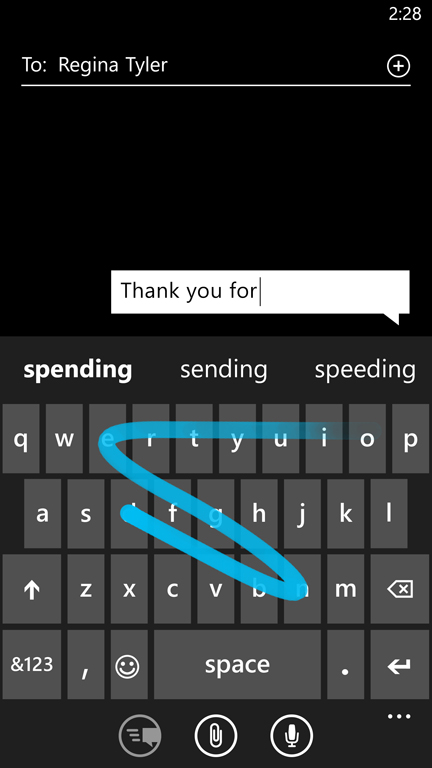
We’ll have to wait for the hands-on before we can make up our minds, and will reserve judgment until WP8.1 does roll out, but hopefully, it will live up to its billing.
Internet Explorer 11
Windows Phone 8.1 will ship with an updated browser, which is Internet Explorer 11, and Microsoft claims that it improves on its predecessor with improved performance, features and a lot of bug fixes.
Wi-Fi, Data and Storage Sense, Battery Saver
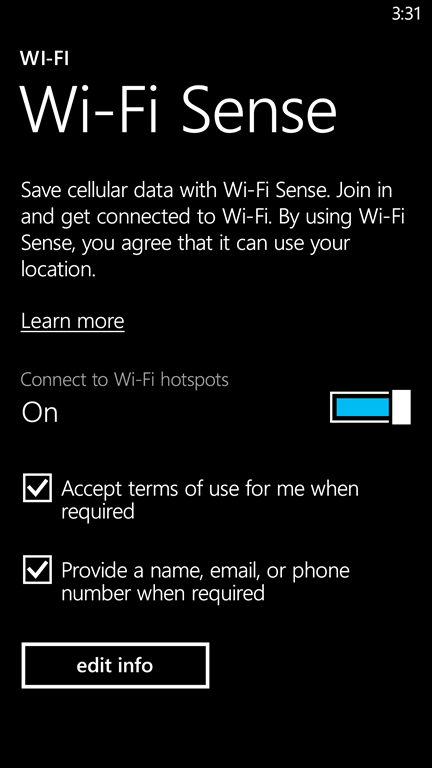
This nifty little feature – Wi-Fi Sense – will auto-connect you to public Wi-Fi hotspots as it finds them, which will not only save you using the less-reliable, often costlier cellular data, but will also spare you the hassle of having to connect manually. Magic!
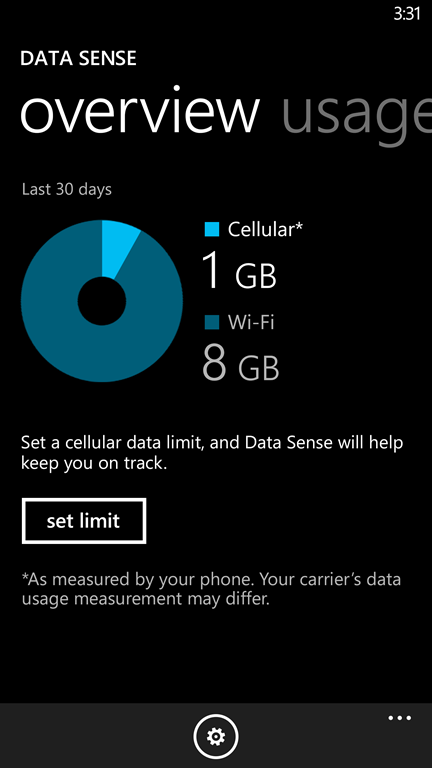
Data Sense tracks your cellular data usage in a month and advises you on how to save on data and will switch you over to Wi-Fi whenever a hotspot is nearby. And to make the whole deal sweeter, Windows Phone 8.1 features ‘high savings’ mode, that, as the name implies, will compress your images and data when you’re browsing over cellular data.
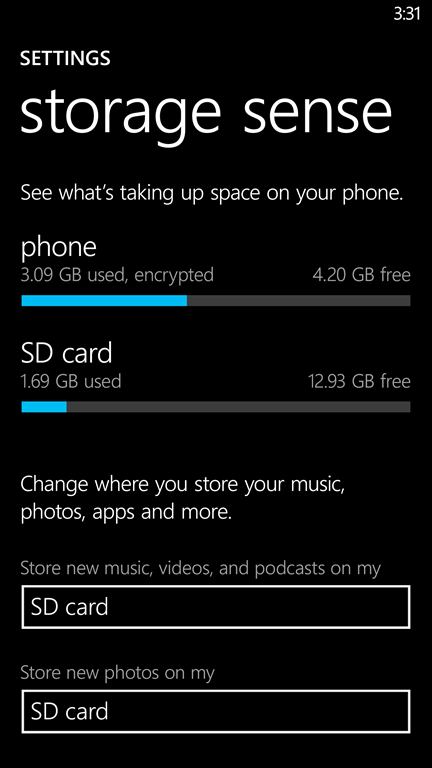
Storage Sense is an all-in-one storage manager in Windows Phone 8.1, and will help you break down which app or type of content is taking up the most space. Furthermore, it will also help you move content between the device’s internal storage and SD card.
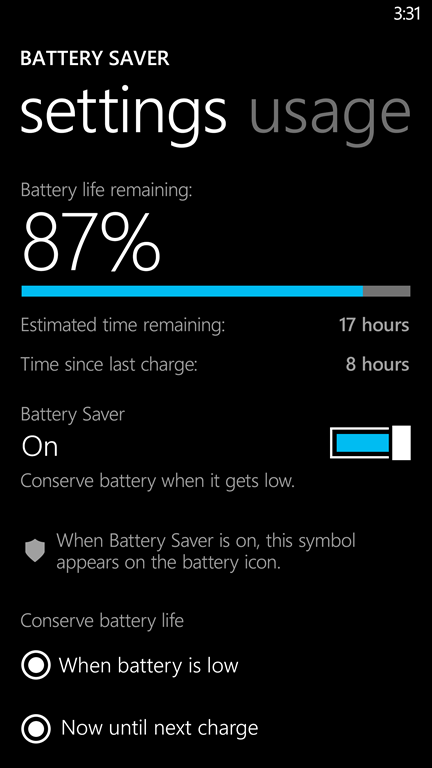
Battery Saver does exactly what it says on the tin; offers a simple breakdown of which apps are using the most battery which will aid you in making usage decisions. Pretty handy if you’re always out and about.
Updated Skype for Windows Phone 8.1

As well as being effortlessly integrated with Cortana, the new Skype app will allow a standard voice chat to elevate into a video conversation with a single click, and with a few visual changes and bug fixes besides, frequent Skypers should notice a smoother experience when using Microsoft’s famed VoIP app.
New View Calendar App

Windows Phone 8.1 also features a new calendar app that now features a new week view, and the software giant claims that it has been a highly requested feature.
Music, Video and Podcasts
Microsoft made the bold move and split the Music, Video and Podcasts into separate apps, which, according to the software giant can be directly updated from the Windows Phone Store.
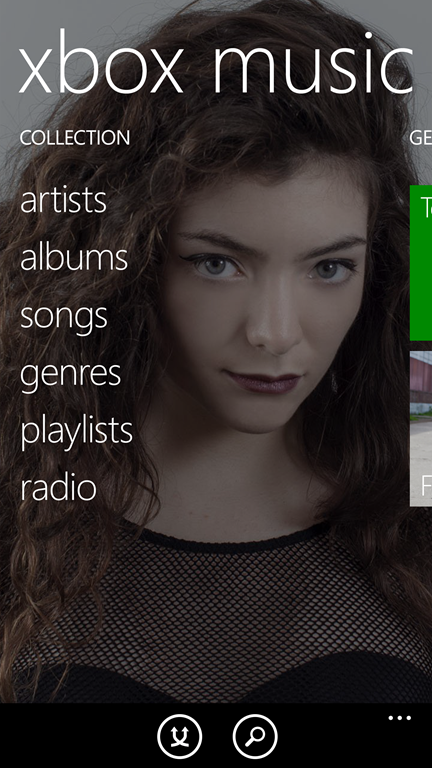
All three apps feature subtle changes that make the whole experience of consuming content a lot better than ever before.
People, Email and Accounts handling
This was perhaps our biggest gripe with Windows Phone and has now been addressed by Microsoft. The People Hub can now access third-party social apps and will show you all the feeds under one roof, rather than making do with what the People Hub supports from the get go.
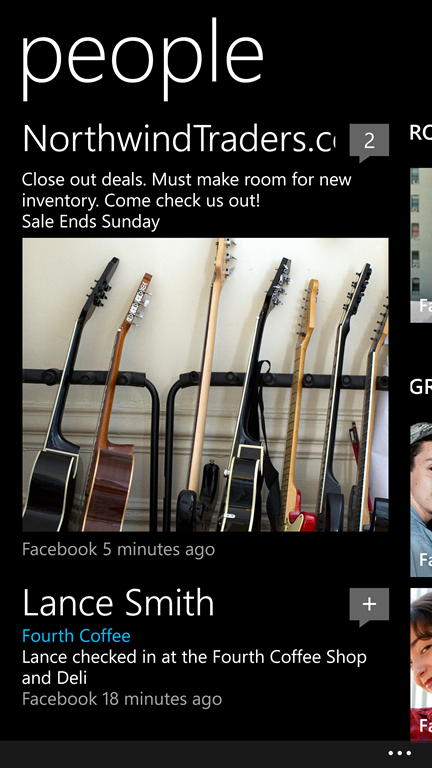
Windows Phone 8.1 now supports S/MIME secure email accounts, and guess what? Windows Phone 8.1 now features iCloud mail support! We’re not making this up.
Improvements to Photos and Camera apps
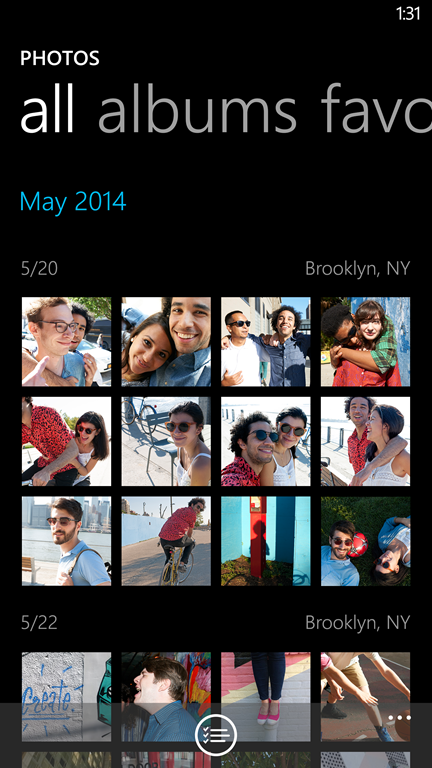
When you launch the Photos app, it will now take you straight to your recent photos which are displayed as collections in a beautiful manner. And the Camera app now features a slightly refreshed UI and now features burst mode for taking rapid shots in succession.
Windows Phone and Windows as one
Starting with Windows Phone 8.1 and Windows 8.1 Update, you can now sync everything together; this includes your settings, your apps (if they’re written for Windows and Windows Phone both), your Wi-Fi passwords and even your Internet Explorer 11 browsing sessions. How cool is that?
Universal Apps
Apps written for Windows Phone, Xbox One and Windows? Yes, you read that right! Microsoft now allows the same app to run on all devices if the dev so chooses to. The same Windows 8.1 / RT app on your Windows Phone, Xbox One and vice versa.
Enterprise VPN capabilities
Finally, Windows Phone 8.1 will also offer enterprise VPN and S/MIME, meaning that you’ll be able to securely encrypt and sign your emails.
Availability
So, when do all these great features become available? Well, Microsoft has announced that Windows Phone 8.1 will roll out ‘in the coming months’, and it will be pre-installed on brand new Windows Phone devices, which should start hitting shelves this month.
And also, all Nokia Lumia devices will be updated to Windows Phone 8.1. But keep in mind that only those devices will be updated that shipped with Windows Phone 8 out of the box.
It will, as you might expect, be absolutely free of charge, and we’ll be sure to give you guys the heads-up when it finally does manifest itself.
You can follow us on Twitter, add us to your circle on Google+ or like our Facebook page to keep yourself updated on all the latest from Microsoft, Google, Apple and the Web.

