Windows Phone is still not quite gaining the traction it needs to worry the likes of Apple and Google, but few can argue that Microsoft hasn’t made some important improvements to the platform since its introduction. Things like copy and paste are now part of Windows Phone, when they were once just a pipe dream. With Microsoft already working to bring a new version of Windows to the desktop, the speculation is now all about where the Redmond firm will take Windows Phone when it receives its next update.
Concepts are all the rage these days, and while iOS is usually the recipient of all the hard work put in by the people that create them, Windows Phone 8.1 now has a concept to call its very own, called Windows Phone 8.1.

Created by Yanko Andreev, the concept takes some of the Windows 8.1 (Codename Blue) ideas and incorporates them into the Windows Phone world, while also seeking to improve some of the less stellar aspects of Microsoft’s existing mobile operating system. Once you look past the rather wordy name, this concept actually has some really interesting ideas to share.

One particular area that the concept aims to improve the existing Windows Phone experience is the initial setup and configuration that users will go through when the first turn a new device on. With Microsoft desperately trying to make new Windows Phone users out of existing Android or iPhone owners, then it’s fair to say that they may not be entirely up to speed on how Windows Phone works. This concept includes a new wizard which guides those new users through how Windows Phone works, explaining some of its more useful features so that those new users never feel lost. It may not seem like much, but as a new Windows Phone owner, it could be invaluable in making that important first impression a good one.
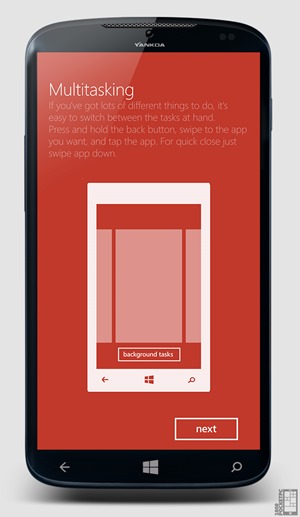
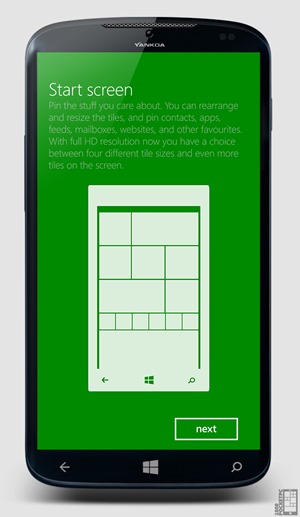
The concept also allows for improved home screen management, with such a thing being made possible by support for larger, 1080p screens. More editable icons are the order of the day, making the Windows Phone home screen feel even more alive than it already does.
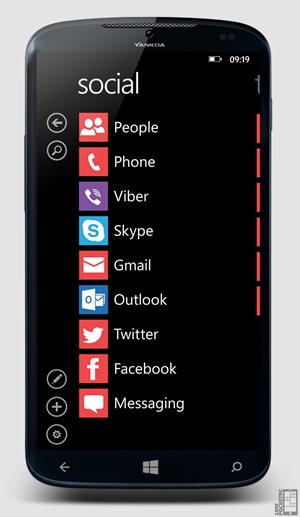
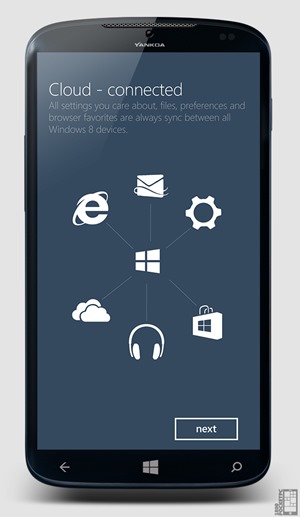
Improved file management, cloud features and a Notification Center-like area where quick settings and push notifications are presented are also some of the more interesting and useful features of the Windows Phone 8.1 concept, and we’d love to see some of them added by Microsoft in future. Currently though, only a few people inside Redmond or possibly Nokia know just where Windows Phone will be headed in the next big update.
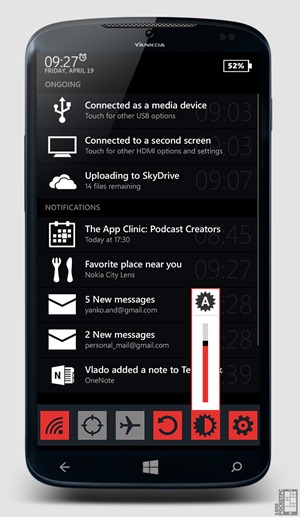
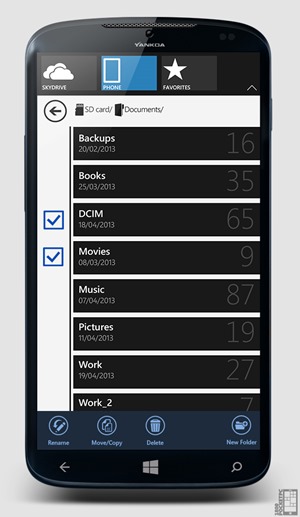
If Microsoft is to close the gap on the industry’s big players, it’ll need to be headed somewhere special.
(source: 1800PocketPC)
You can follow us on Twitter, add us to your circle on Google+ or like our Facebook page to keep yourself updated on all the latest from Microsoft, Google, Apple and the web.

