watchOS 2 for Apple Watch announced. New features, release date and everything you need to know can be found here.

WWDC’s opening keynote is still reverberating around the internet and one of the stars of the show was the Apple Watch. Updated to version 2.0, the watchOS software brings with it some new features, many of which could fundamentally change the way the Apple Watch is used.
Features
New Watch Faces
Apple has listened to those of us who wanted new watch faces and has duly delivered just that in the shape of faces that can be created from photos. Choosing any photo and Force Touch’ing will show a dialog that allows users to set the photo as a watch face, which will prove hugely popular amongst those of us with cats. You can also select whole photo album if you want which will change the photo automatically overtime you raise your wrist.

Apple has also added new, time-lapse videos of some of the world’s biggest and most interesting cities as watch faces, including London, and New York.
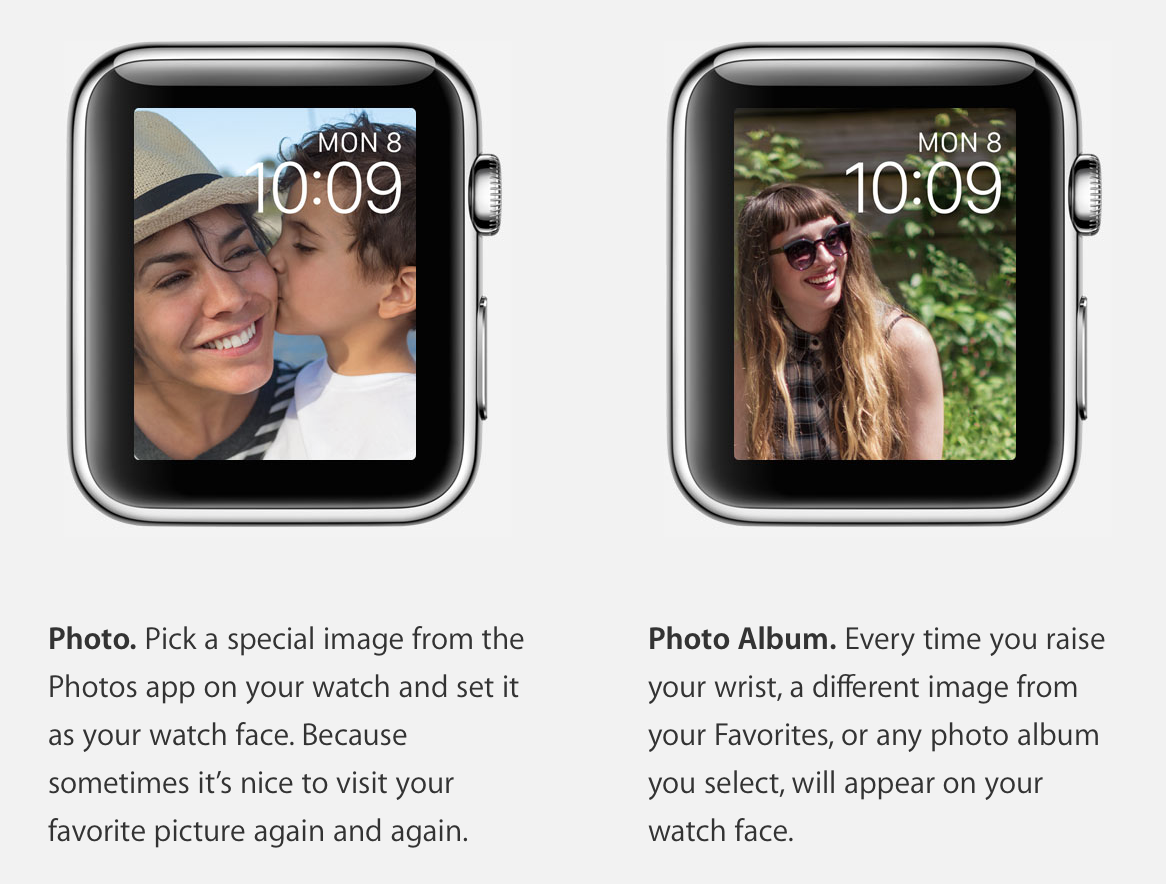
Third-Party Complications
That’s right folks, with watchOS 2.0, developers will be able to make their own watch face complications, meaning users could have sports scores and more on their watch face. This is a big one, folks.

Time Travel
Not quite Back to the Future stuff, but Time Travel will let users turn the Digital Crown in order to see future appointments and weather forecasts amongst other things right from the watch face by advancing the time. Pressing the Digital Crown returns to real time.
Nightstand Mode
Probably something that should have been there from day one, Apple Watch can now be used in Nightstand mode. In this mode the Apple Watch is effectively a fancy alarm clock, with the time and charging status shown on-screen. Quite how this will affect all those docks that have the watch appear in portrait remains to be seen though – from the information provided so far, Nightstand mode only works when the Apple Watch is on its side.

More Friends, Colorful Sketches
You can now add more ‘Friends’ to the Apple Watch, with multiple pages available. When you do want to send those new additions a sketch or two, you’ll be able to do so using one of the new colors available thanks to watchOS 2.0, too.
Smart Replies, Emoji And Dictation Added To Mail
Now you can reply to emails using smart replies, new emojis or the power of your voice via dictation, just as you always could with iMessage.
Third-Party Fitness Apps Can Connect With Your Health Rings
With watchOS 2.0, apps like Strava will be able to input data into the now infamous fitness rings within Apple Watch, meaning you’ll get credit for every step.
Siri Can Now Start/End Workouts
You can now start and end workouts using your voice, thanks to Siri
Share achievements via Twitter, Facebook or iMessage
Share your new fitness achievements via social media or simply sent a message to a friend using iMessage. A little bit of friendly competition never hurt anyone.
Transit Maps
If you live in one of the handful of cities that support Apple Maps’ new Transit feature, then Apple Watch will have you covered too.

New Apple Pay Features
All of the iOS 9 Apple Pay improvements will be live in watchOS 2.0 as well, including the adding of store cards.

For more on what’s new in Apple Pay: New In Apple Pay: Reward Cards, UK Launch, Wallet App And More.
Siri Can launch Glances
No more swiping to launch the right Glance. Simply ask Siri to do it instead.
A Real SDK For Native Apps
Developers can now use the Apple Watch hardware to run their apps rather than having to rely on an iPhone to do the heavy lifting. That means better, faster apps are on the horizon including true HomeKit functionality.
More Developer Access
Developers are now allowed to access and make use of Digital Crown, Taptic Engine, audio system, microphone, accelerometer and more in their apps.
Video Playback Support
Apps like Vine will now be able to show video right on the Apple Watch.
Activation Lock
Like on iPhone, iPad and Mac, Activation Lock for Apple Watch will enable users to remotely wipe the device and brick it when its lost or stolen.
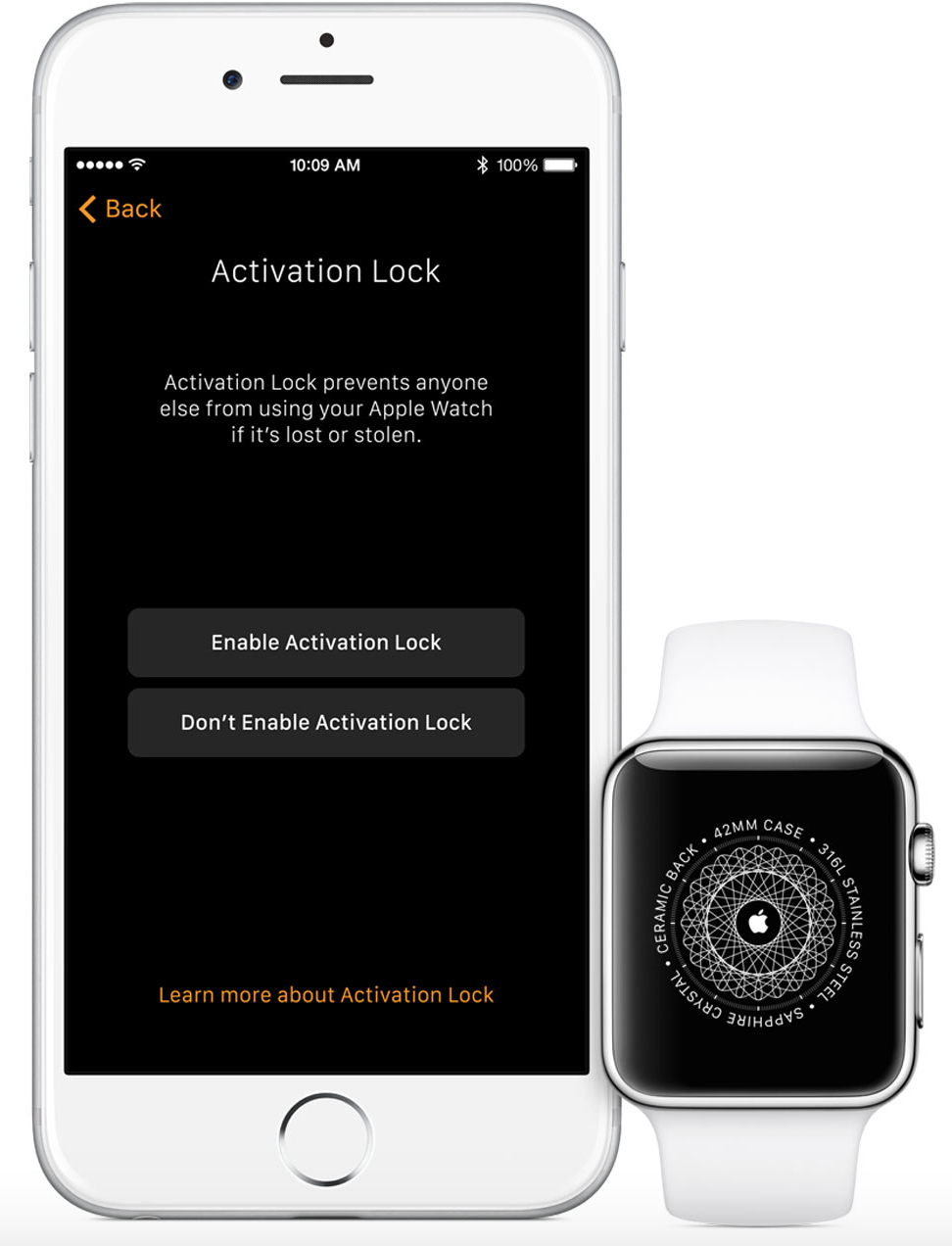
FaceTime Audio
Finally! You can now make or receive calls using FaceTime Audio.
There will no doubt be more that Apple didn’t cover, and we’ll let you know what we find as soon as we can get the new Apple Watch software installed on our test device.
Release Date
watchOS 2 developer beta is available to download today. Wide release will take place this fall.
You may also like to check out:
You can follow us on Twitter, add us to your circle on Google+ or like our Facebook page to keep yourself updated on all the latest from Microsoft, Google, Apple and the web.

