I take my white iPhone 4 everywhere I go. Usually when it’s within sight of someone I am always asked if it’s the new model: “Is that the 4G or the new 4GS?”, “No,” I reply, “It’s the 4; and the new one is called a 4S.” Smile.

The reason many ask about the new model is to check out one key feature: Siri. The virtual assistant has helped fuel record-breaking sales worldwide. Even the jailbreak community has spent time tinkering with a way of releasing Siri from the chains of the iPhone 4S exclusivity, with some luck.
SiriProxy has been developed recently allowing anyone with a basic understanding of programming and networks, to set up their own custom-made Siri commands. Creative programmers have developed a way to start cars, change their thermostat, turn home appliances on and off and even browse TV, all using Siri.
The popular feature has inspired a new application for the Mac, allowing you to use the iPhone 4S dictation tool to control your Mac computer. The application is called Vocal, it was developed by Matt Roberts. Vocal would need to be installed both on your iPhone 4S and your Mac for it to work properly.
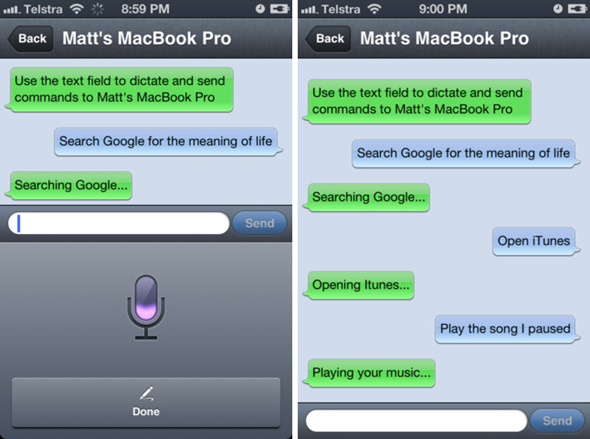
The iPhone application is $1.99 while its Mac counterpart is free of charge. Once installed, you can play your iTunes library, search the web, open applications and copy and paste texts all using dictation:
Dictation is a strong point of Vocal – using the same system as Siri for voice-to-text, the iPhone app will instantly work out when you have used dictation and send the text automatically, inserting it into any selected text fields and putting it on your clipboard.
If you are a power user, you can configure your own commands though the “custom bookmarks” view in the application. These commands can open a specific URL or open an application. The developer behind Vocal also welcomes suggestions for more advanced commands and asks that you email him with your ideas.
We already know Siri can run capably well on an iPhone 4. But until Apple brings the Siri technology onto the rest of their product lineup, using Vocal is a good alternative.
You may also like to check out:
- Control Your Mac Using Siri With iTeleport: VNC – Download Now
- Use Siri Dictation On iPhone 4S To Type On Mac With TouchPad 4.0
Check out our iPhone Apps Gallery and iPad Apps Gallery to explore more apps for your iPhone, iPad and iPod touch.
(via TheNextWeb)
You can follow us on Twitter, add us to your circle on Google+ or like our Facebook page to keep yourself updated on all the latest from Microsoft, Google, Apple and the web.

