VideoLAN, like a lot of companies with popular desktop apps, have yet to make a real impression on mobile devices. Its flagship VLC Media Player is renowned for handling just about any video or audio file thrown at it with relative ease, and is used by hundreds of millions of media-loving computer users worldwide.
Thanks to Apple’s stringent rules regarding which apps are allowed to feature in the App Store, VLC for iOS was thrown out, and short of various stream / remote apps for the popular media utility, the only way to now enjoy the power of VLC on an iPhone, iPad, or iPod touch is to install the .ipa manually on a jailbroken device.

Since the well-documented iOS rejection, VideoLAN has been concentrating on updating and improving the original VLC, which fairly recently moved up to the landmark version 2.0. As well as stronger Blu-ray support, it also brought improvements for handling the more obscure formats, and having used it since its February release, I can say with certainty that it’s the best version yet.
To add to VLC 2.0 for Mac, Windows and Linux, VLC Beta for Android has now reached the Google Play Store; a move that will certainly appease those using the world’s most popular mobile software. Like its desktop counterpart, it can deal with virtually any format you may have on your Android device, and although I suspect many of you will be preparing to delete your current media player(s), emphasis by the development team has been made on the "beta" moniker; i.e. it still needs a little more work before it can be regarded as the real deal.
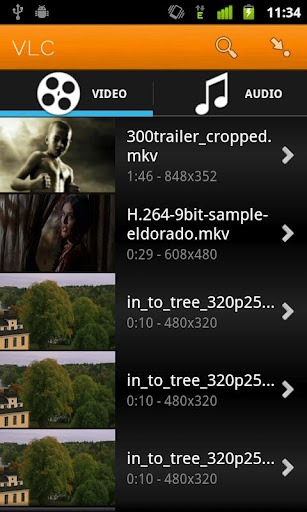
Still, it’s certainly not bad for a beta, and includes multi-track subtitle support as well as full library management tools for those who like to keep things organized. It’s largely the same as the iOS version, but as the app is updated and enhanced, the developers state that essentially everything – from the UI upward – will be subject to change.
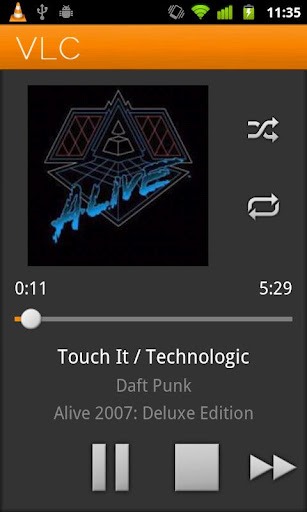
You get a home screen widget complete with your audio controls, so you needn’t even launch VLC if you want to play, pause, skip, etc., but with the developers warning users to proceed at their "own risk", you might want to stick with whichever media player you’re currently utilizing – at least until some of the updates begin to trickle through.
Download VLC (Beta) for Android [Google Play link]
Be sure to check out our Android Apps gallery to explore more apps for your Android device.
You can follow us on Twitter, add us to your circle on Google+ or like our Facebook page to keep yourself updated on all the latest from Microsoft, Google, Apple and the web

