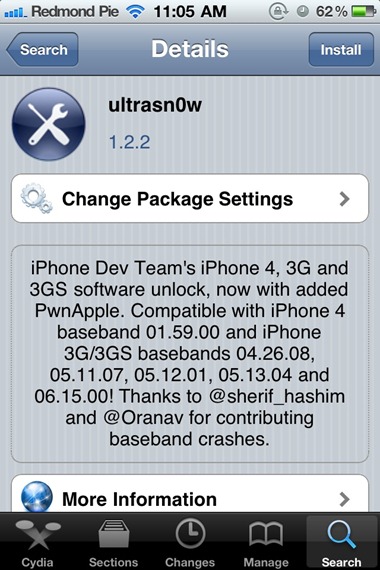The iPhone Dev Team today has released an updated version of Ultrasn0w unlock to make it compatible with iOS 4.3.2 on iPhone 4 and 3GS, running on the old baseband.
It should be noted though that this release of Ultrasn0w is not a new unlock for iPhones with newer basebands, instead, it only fixes the compatibility issues on the existing devices, which are jailbroken (with preserved basebands: 01.59.00 / 04.26.08 / 05.11.07 / 05.12.01 / 05.13.04 / 06.15.00) on iOS 4.3.2 using PwnageTool 4.3.2 or Sn0wbreeze 2.6.
For iPhone 3GS Only: How to Update iPhone 3GS to 06.15.00 Baseband for Unlock:
Ultrasn0w 1.2.x unlocking requires that your iPhone 3GS is jailbroken with 06.15.00 baseband. Follow the complete guide posted here (with PwnageTool) or here (for Redsn0w) to update your iPhone 3GS baseband to 06.15.00 and jailbreak it on iOS 4.1 / 4.2.1 before proceeding with the following steps.
Note: Updating iPhone 3GS baseband to iPad’s 06.15.00 might result in loss of GPS functionality.
Step 1- Jailbreak is required before you can unlock your iPhone. We have very easy to follow tutorials to jailbreak iPhone 4 and 3GS on iOS 4.3.2. You also need to preserve the old baseband so that you can unlock your iPhone. Full tutorials to jailbreak iOS 4.3.2 with PwnageTool can be found here, and for Sn0wbreeze can be found here.
Step 2- After jailbreaking your iPhone in Step-1, you can now proceed to install Ultrasn0w 1.2.2 from Cydia that will unlock your iPhone on supported basebands. Here are the simple steps to do this:
- “Cydia” is an app store alternative that can be installed on your iOS device after jailbreaking it. Find Cydia on your iPhone and run it.
- Once Cydia app is running, tap on the “Manage” tab.
- Here, tap on “Sources” button. See the screenshot below:
- Touching on “Edit” will reveal an “Add” button, tap on it. Here enter this url: “http://repo666.ultrasn0w.com” and tap “Add Source”.
Cydia will perform some updates showing some script running on the screen. In a while Cydia will come back to normal state confirming the completion of update process.
- Now go to search and type “ultrasn0w 1.2.2”. When found, install this app and your iPhone will get unlocked!
Step 3- Remember! restart is required. Reboot your iPhone and you will find it unlocked on iOS 4.3.2 !
You can follow us on Twitter or join our Facebook fanpage to keep yourself updated on all the latest iPhone jailbreaking and unlocking releases.