There can be no denying that the new mapping app that ships as part of iOS 6 is one of the most talked about inclusions in the sixth iteration of Apple’s mobile operating system. But not all features of the new Maps app are available for all the iOS 6 running devices.
iOS developer Ryan Petrich has already shown early interest in porting Google Maps across to iOS 6, but in the interim period he has released a small tweak that unlocks all of the hidden features of the Maps app that Apple have chosen to take away from users of older and less powerful iOS based devices, like the iPhone 4, iPhone 3GS and the 4th-generation iPod touch. In reality, Apple probably has good reason to disable these features on devices like the iPhone 3GS, mainly due to the fact that they are quite processor intensive and will more than likely slow the device down.

Available on Cydia by the name of Unlock iOS 6 Maps, this new tweak ensures that all users get the same Maps features regardless of what device they are running iOS 6 on. Those of you who opt to install the Unlock iOS 6 Maps package get access to 3D Maps and turn-by-turn navigation on previously unsupported devices. It’s worth remembering that if you intend to install this tweak, your device’s performance could significantly be affected due to the load being placed on it by the new Maps features.
From the official description of the app:
Enable 3D and Navigation features on all devices in iOS 6.0’s new Maps app.
May reduce performance.
There are no options to configure.
To disable this tweak, uninstall it.
Now those of you who have been following us regularly would know that we covered a tweak back in June which enabled iOS 6’s 3D maps on older-gen devices. But unlike this new tweak, it had its share of limitation (no navigation features, hard to install via SSH).
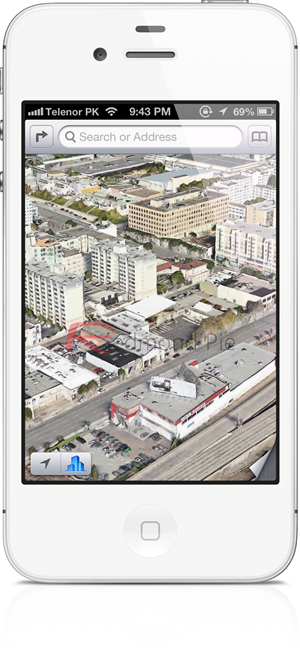
Unlock iOS 6 Maps is available as a free of charge download from the BigBoss repository and requires a compatible jailbroken device with iOS 6 installed. For jailbreaking iOS 6, you can follow our complete step by step instructions to jailbreak iOS 6 tethered on A4-based iPhone 4, 3GS, and iPod touch 4G using Redsn0w.
Be sure to check out our iPhone Apps Gallery and iPad Apps Gallery to explore more apps for your iPhone, iPad and iPod touch.
You can follow us on Twitter, add us to your circle on Google+ or like our Facebook page to keep yourself updated on all the latest from Microsoft, Google, Apple and the web.

